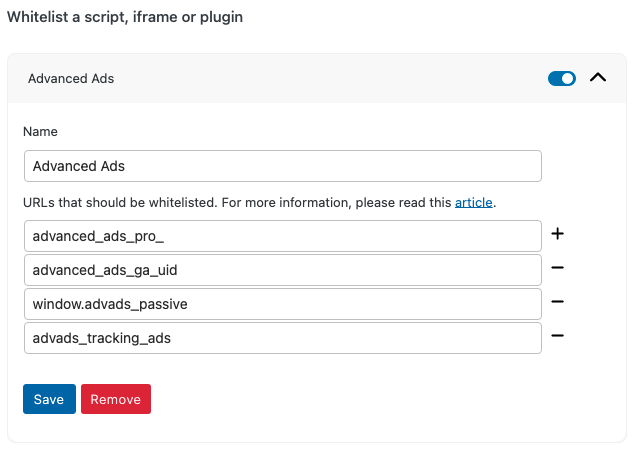Error that is preventing ads from showing
-
Hello,
When this plugin is activated, I get the following error code.
Compliance tracking
633.js?ver=2.4.0:1 Uncaught ReferenceError: advads_tracking_methods is not defined
at HTMLDocument.<anonymous> (633.js?ver=2.4.0:1:3747)The page I need help with: [log in to see the link]
Viewing 7 replies - 1 through 7 (of 7 total)
Viewing 7 replies - 1 through 7 (of 7 total)
- The topic ‘Error that is preventing ads from showing’ is closed to new replies.