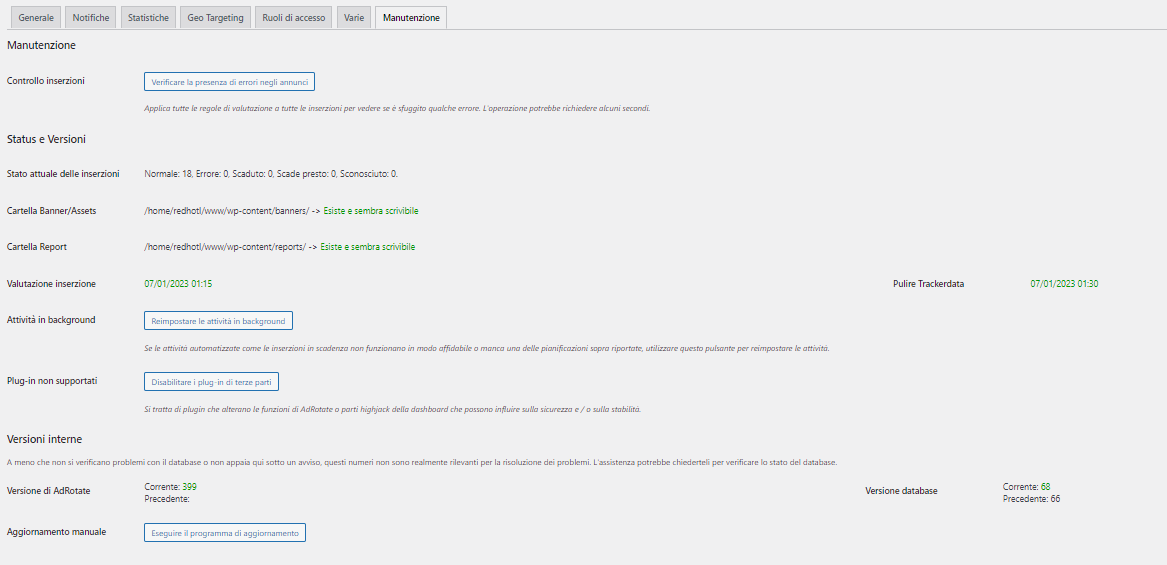The error shows also on my site. Using the latest 5.10 version. This didn’t occur before the update.
It’s only on group adverts. I can edit the previous ones but cannot create a new. Also editing and saving a new group doesn’t show always the ads.
This is an error recorded on php error log:
[13-Jan-2023 11:22:32 UTC] PHP Warning: Attempt to read property "ID" on int in /web/***/public_html/wp-content/plugins/adrotate/adrotate-output.php on line 374
Also:
[13-Jan-2023 11:17:49 UTC] WordPress database error Unknown column 'woo_cat' in 'field list' for query INSERT INTO ***_adrotate_groups (name, modus, swap, fallback, cat, cat_loc, cat_par, page, page_loc, page_par, woo_cat, woo_loc, bbpress, bbpress_loc, mobile, geo, wrapper_before, wrapper_after, gridrows, gridcolumns, admargin, admargin_bottom, admargin_left, admargin_right, adwidth, adheight, adspeed, repeat_impressions) VALUES ('', '0', '0', '0', '', '0', '0', '', '0', '0', '', '0', '', '0', '0', '0', '', '', '2', '2', '0', '0', '0', '0', '728', '90', '6000', 'Y') made by do_action('adrotate_page_adrotate-groups'), WP_Hook->do_action, WP_Hook->apply_filters, adrotate_manage_group, include('/plugins/adrotate/dashboard/publisher/groups-edit.php')
Also:
[13-Jan-2023 11:17:40 UTC] PHP Warning: Cannot modify header information - headers already sent by (output started at /web/***/public_html/wp-admin/includes/template.php:2584) in /web/***/public_html/wp-includes/pluggable.php on line 1416
-
This reply was modified 1 year, 10 months ago by
 gasmas75.
gasmas75.
-
This reply was modified 1 year, 10 months ago by
 gasmas75.
gasmas75.