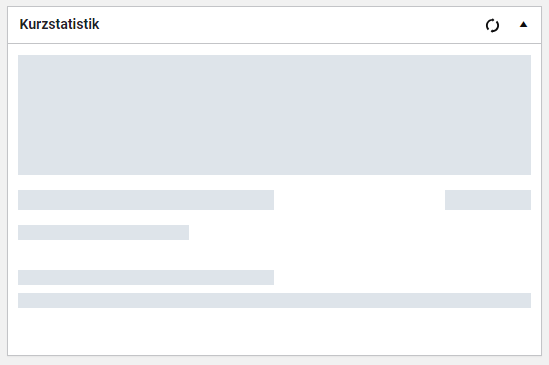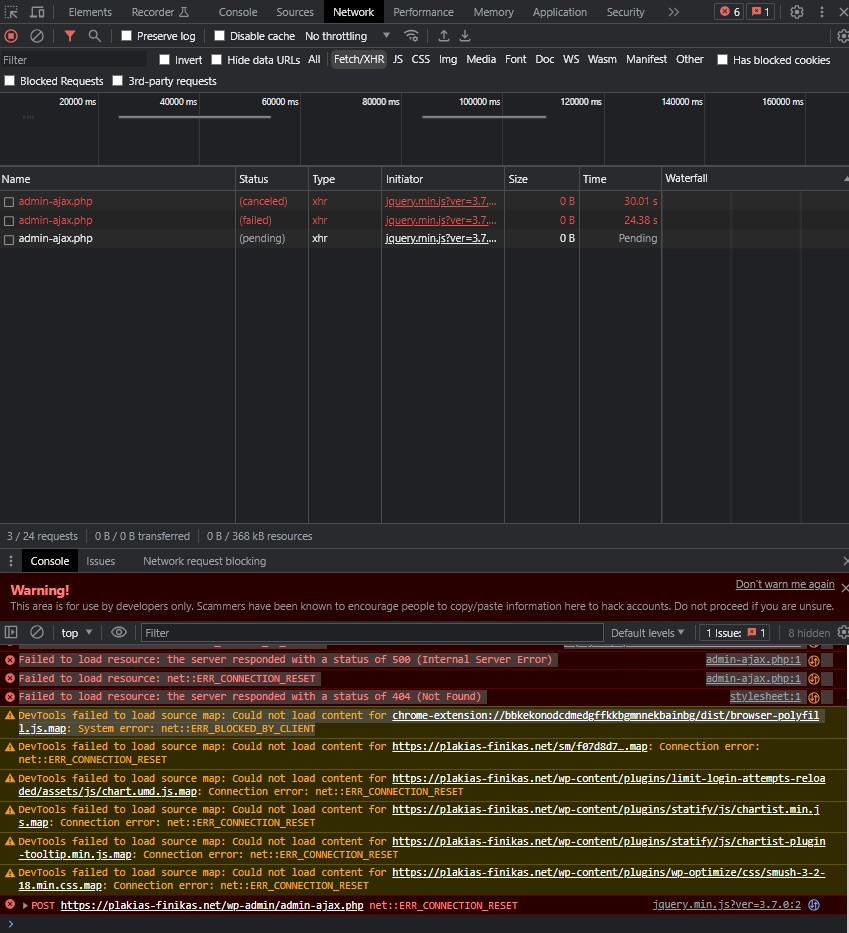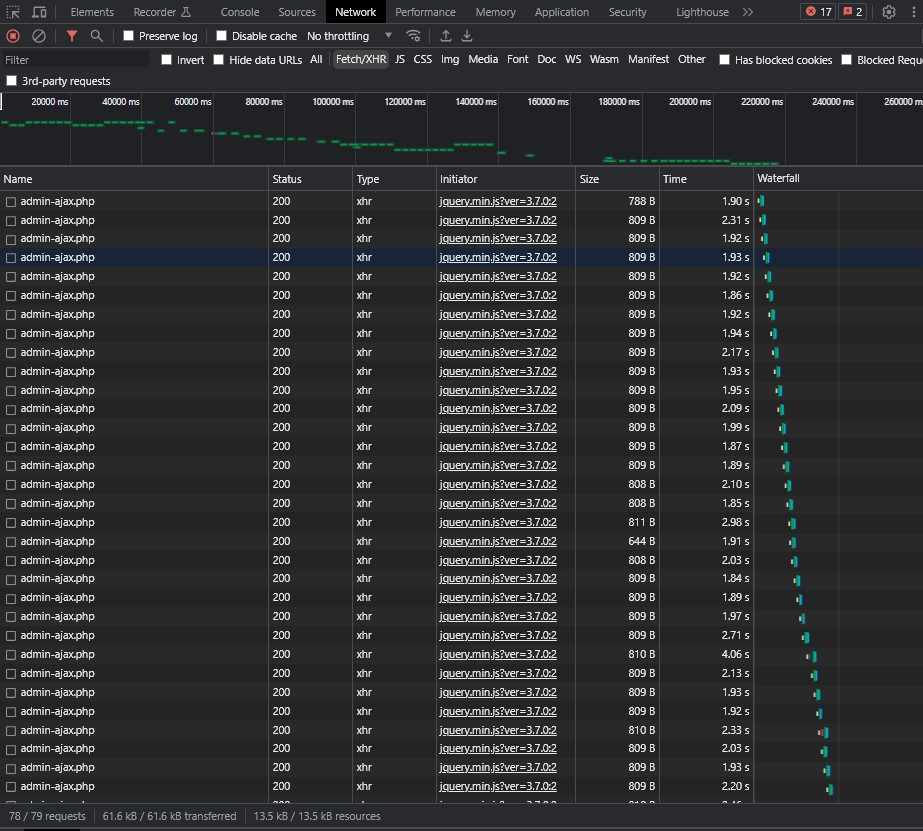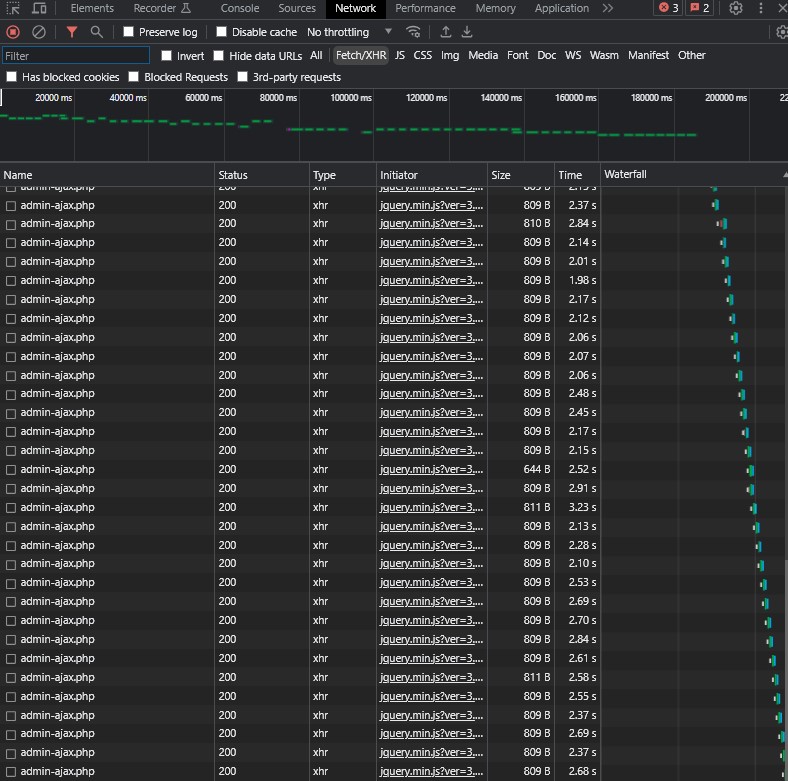Probably you mean something like that in the developer tools under Console: the following is that, what I get out of it.
Console:
"DevTools failed to load source map: Could not load content for chrome-extension://bbkekonodcdmedgffkkbgmnnekbainbg/dist/browser-polyfill.js.map: System error: net::ERR_BLOCKED_BY_CLIENT
jquery-migrate.min.js?ver=3.4.1:2 JQMIGRATE: Migrate is installed, version 3.4.1
index.php:906 GET https://secure.gravatar.com/avatar/576381b98ad2b24ee6ab1243e0fbae82?s=26&d=retro&r=g net::ERR_BLOCKED_BY_CLIENT
jquery.min.js?ver=3.7.0:2 GET https://plakias-finikas.net/wp-json/wp-statistics/v2/metabox?ago=&name=quickstats&_=1694619203378 net::ERR_BLOCKED_BY_CLIENT
send @ jquery.min.js?ver=3.7.0:2
ajax @ jquery.min.js?ver=3.7.0:2
(anonymous) @ jquery-migrate.min.js?ver=3.4.1:2
e. @ jquery-migrate.min.js?ver=3.4.1:2
t @ admin.min.js?ver=14.1.6.1:1
c.ajaxq @ admin.min.js?ver=14.1.6.1:1
u.ajaxQ @ admin.min.js?ver=14.1.6.1:1
u.run_meta_box @ admin.min.js?ver=14.1.6.1:1
(anonymous) @ admin.min.js?ver=14.1.6.1:1
u.run_meta_boxes @ admin.min.js?ver=14.1.6.1:1
(anonymous) @ admin.min.js?ver=14.1.6.1:1
e @ jquery.min.js?ver=3.7.0:2
t @ jquery.min.js?ver=3.7.0:2
setTimeout (async)
(anonymous) @ jquery.min.js?ver=3.7.0:2
c @ jquery.min.js?ver=3.7.0:2
fireWith @ jquery.min.js?ver=3.7.0:2
fire @ jquery.min.js?ver=3.7.0:2
c @ jquery.min.js?ver=3.7.0:2
fireWith @ jquery.min.js?ver=3.7.0:2
ready @ jquery.min.js?ver=3.7.0:2
P @ jquery.min.js?ver=3.7.0:2
DevTools failed to load source map: Could not load content for https://plakias-finikas.net/wp-content/plugins/limit-login-attempts-reloaded/assets/js/chart.umd.js.map: HTTP error: status code 404, net::ERR_HTTP_RESPONSE_CODE_FAILURE
DevTools failed to load source map: Could not load content for https://plakias-finikas.net/sm/f07d8d7b2652873f485707eab4f3d300bf1f6f3b42912e189c8933b1b9b3dfde.map: HTTP error: status code 404, net::ERR_HTTP_RESPONSE_CODE_FAILURE"
Console after deaktivating ghostery:
"DevTools failed to load source map: Could not load content for chrome-extension://bbkekonodcdmedgffkkbgmnnekbainbg/dist/browser-polyfill.js.map: System error: net::ERR_BLOCKED_BY_CLIENT
jquery-migrate.min.js?ver=3.4.1:2 JQMIGRATE: Migrate is installed, version 3.4.1
admin.min.js?ver=14.1.6.1:1 Uncaught TypeError: Cannot read properties of undefined (reading 'no_data')
at Object.success (admin.min.js?ver=14.1.6.1:1:4470)
at c (jquery.min.js?ver=3.7.0:2:25266)
at Object.fireWith [as resolveWith] (jquery.min.js?ver=3.7.0:2:26015)
at l (jquery.min.js?ver=3.7.0:2:77721)
at XMLHttpRequest.<anonymous> (jquery.min.js?ver=3.7.0:2:80204)
success @ admin.min.js?ver=14.1.6.1:1
c @ jquery.min.js?ver=3.7.0:2
fireWith @ jquery.min.js?ver=3.7.0:2
l @ jquery.min.js?ver=3.7.0:2
(anonymous) @ jquery.min.js?ver=3.7.0:2
load (async)
send @ jquery.min.js?ver=3.7.0:2
ajax @ jquery.min.js?ver=3.7.0:2
(anonymous) @ jquery-migrate.min.js?ver=3.4.1:2
e.<computed> @ jquery-migrate.min.js?ver=3.4.1:2
t @ admin.min.js?ver=14.1.6.1:1
c.ajaxq @ admin.min.js?ver=14.1.6.1:1
u.ajaxQ @ admin.min.js?ver=14.1.6.1:1
u.run_meta_box @ admin.min.js?ver=14.1.6.1:1
(anonymous) @ admin.min.js?ver=14.1.6.1:1
u.run_meta_boxes @ admin.min.js?ver=14.1.6.1:1
(anonymous) @ admin.min.js?ver=14.1.6.1:1
e @ jquery.min.js?ver=3.7.0:2
t @ jquery.min.js?ver=3.7.0:2
setTimeout (async)
(anonymous) @ jquery.min.js?ver=3.7.0:2
c @ jquery.min.js?ver=3.7.0:2
fireWith @ jquery.min.js?ver=3.7.0:2
fire @ jquery.min.js?ver=3.7.0:2
c @ jquery.min.js?ver=3.7.0:2
fireWith @ jquery.min.js?ver=3.7.0:2
ready @ jquery.min.js?ver=3.7.0:2
P @ jquery.min.js?ver=3.7.0:2
DevTools failed to load source map: Could not load content for https://plakias-finikas.net/sm/f07d8d7b2652873f485707eab4f3d300bf1f6f3b42912e189c8933b1b9b3dfde.map: HTTP error: status code 404, net::ERR_HTTP_RESPONSE_CODE_FAILURE
DevTools failed to load source map: Could not load content for https://plakias-finikas.net/wp-content/plugins/limit-login-attempts-reloaded/assets/js/chart.umd.js.map: HTTP error: status code 404, net::ERR_HTTP_RESPONSE_CODE_FAILURE"
Issues:
"A cross-origin resource sharing (CORS) request was blocked because of invalid or missing response headers of the request or the associated preflight request .
To fix this issue, ensure the response to the CORS request and/or the associated preflight request are not missing headers and use valid header values.
Note that if an opaque response is sufficient, the request's mode can be set to no-cors to fetch the resource with CORS disabled; that way CORS headers are not required but the response content is inaccessible (opaque).
1 request
Request Status Preflight Request (if problematic) Header Problem Invalid Value (if available)
stylesheet?id=6AM5MnX7CfPViHqE warning
stylesheet?id=6AM5MnX7CfPViHqE Access-Control-Allow-Origin Missing Header"
Hope its helpfull.I'm not really used to interprete those lines ...