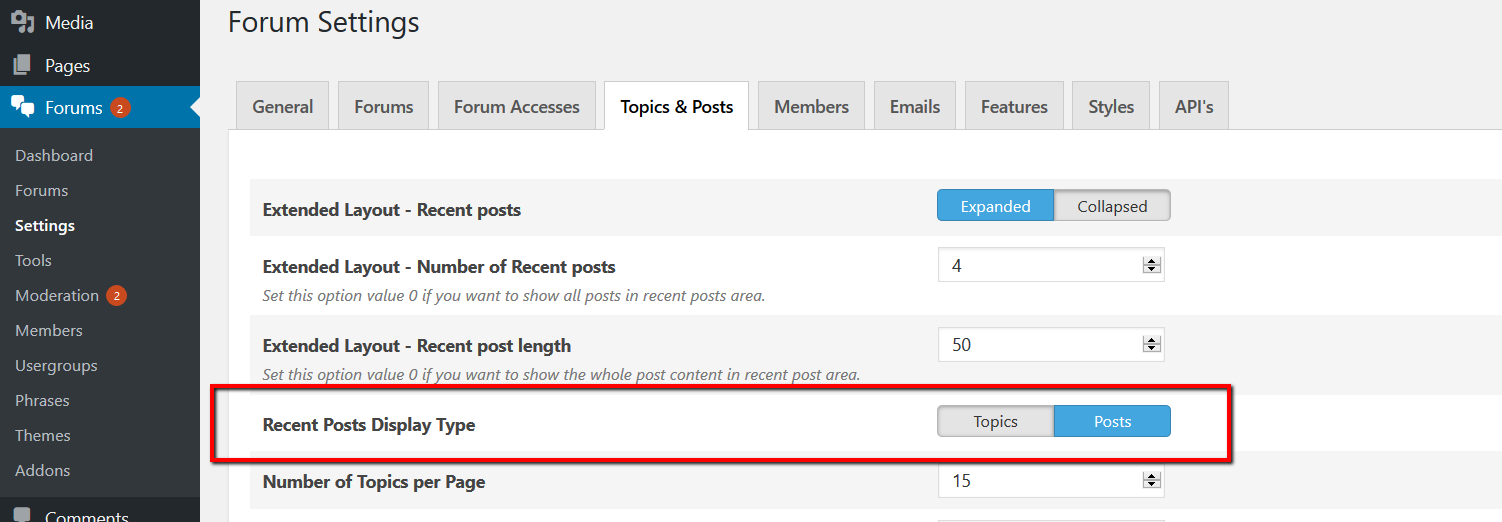Error with “recent post” in Main Forum Page
-
Hi team,
I have detected an important and critical error on the Main Forum Page where the “Recent Topics” are displayed.
Imagine that the most recent post points to page 10, but the moderator has deleted several posts, so the recent post now is on the page 9.
If users try to go to the “recent post” through the Main Forum Page, it throws an error page because that page 10 doesn’t exists.Regards.
Viewing 2 replies - 1 through 2 (of 2 total)
Viewing 2 replies - 1 through 2 (of 2 total)
- The topic ‘Error with “recent post” in Main Forum Page’ is closed to new replies.