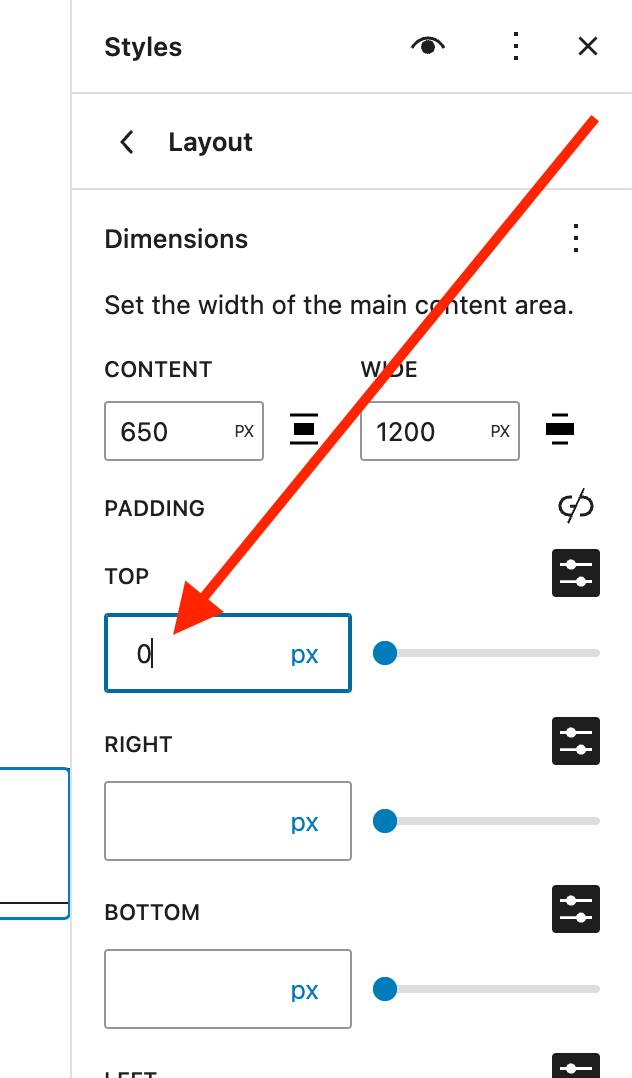Editor is not WYSIWYG anymore
-
Hey All,
I hope somebody is able and willing to help. I’m having two problems:
1) Using Gutenberg. For some strange reason, the editor is not any longer in WYSIWYG mode. This means: the results at the webpage are fine and accordingly. But inside the FSE everything looks somehow “pressed”. I have been trying everything. But I’m not in a position to change. Any ideas??
2) As you can see on the webpage (www.edith-herrmann.de), there is a spave′′ce in between the top of the cover and the top of the explorer. How can I remove that space? I guess I have to use CSS – but I have no idea how to configure it in the right way.
Any help is appreciated.
ThanksThe page I need help with: [log in to see the link]
- The topic ‘Editor is not WYSIWYG anymore’ is closed to new replies.