Duplicate posts displaying in feed
-
Our WPP feed is showing some posts twice for some reason. I tried clearing the plugin cache, the WP cache and the server cache, but that didn’t change anything. Why is it showing duplicate posts?
Screenshot:
The page I need help with: [log in to see the link]
-
Hi @myntillae,
You have two posts on your site with the exact same title and mostly the same content:
- The Book of Mormon has Plenty to Say about Bad Political Leaders (post ID 96114, dated October 20, 2016)
- The Book of Mormon has Plenty to Say about Bad Political Leaders (post ID 541975, dated May 26, 2024)

-
This reply was modified 6 months ago by
Hector Cabrera. Reason: Added screenshot
-
This reply was modified 6 months ago by
Hector Cabrera. Reason: Reworded for clarity
Oh, I didn’t realize that (as I think my client must’ve duplicated and recycled that post). We have the settings set to only show recent posts, so do you know why it would be displaying that post in the feed? This is our shortcode: [wpp limit=10 range=’custom’ time_quantity=1 ?freshness=0 stats_views=0 stats_author=1]
It’s this:
freshness=00 here means false or disabled.
From the documentation:
freshness
Tells WordPress Popular Posts to retrieve the most popular entries published within the time range specified by you
Possible values: 1 (true), 0 (false)
You want to use 1 instead.
That aside, having two articles with the same title and mostly the same content isn’t a great idea:
- It’ll confuse readers (and even you, this very thread is living proof of that haha)
- It’s not good for SEO, search engines like Google generally don’t like that kind of stuff
You / your client might want to consider removing one of them from the site.
Since the mystery has been resolved I’m marking this topic as such. If you have any further comments / questions please let me know.
Yeah, makes perfect sense. I didn’t realize the owners of the site were doing that.
Changing to draft mode fixed that problem in the feed.However, when I switched to freshness=1 it says no data to pull, but with freshness=0 it displays it properly.
That’s because you have these two parameters in your shortcode:
range=’custom’ time_quantity=1but you didn’t specify a time_unit.
When you use a custom time range, time_unit‘s default value is hour. So, since you didn’t specify the time_unit you have effectively set up your shortcode to list the most popular posts that were published within the last hour. Then, if no posts were published within the last hour or if no one has seen these freshly published posts yet… see where I’m going with this? ??
If you want a different result it might be a good idea to have another look at the Parameters documentation to see what each of these parameters do so you can configure your shortcode the way you want it to.
Yes, that makes sense. I made some adjustments to the code but seems like there are still some random older articles that still sneak in there somehow.
Also, I have caching turned off, but does that make that problem worse?Also, I noticed the same shortcode shows completely different results on different pages (e.g. homepage vs post page). Do you know why that would be?
Please share your updated shortcode so I can see what’s been changed, @myntillae.
Oops, sorry, thought I had included it. Here you go:
[wpp limit=10 range=’last7days’ time_quantity=1 time_unit=’week’ ?freshness=0 stats_views=0 stats_author=1]
Thanks!
Alright, please do the following:
#1 Change your shortcode to this:
[wpp limit=10 range='last7days' freshness=1 stats_views=0 stats_author=1]This will list up to the 10 most viewed posts that were published within the last 7 days (which is I believe what you want?)
#2 Go to Settings > WordPress Popular Posts > Tools, then under Data set Load popular posts list via AJAX to Enabled and click on the Apply button below to save changes.
#3 Finally, go to WP Optimize’s Cache page and click on Purge Cache for changes to take effect.
Thank you! Seems to be working much better now. Sincerely appreciate your help since whatever I was doing simply wasn’t right!
That’s great news! I’m glad I was able to help. If you need anything else please feel free to let me know.
One other quick question… my client mentioned to me that when they’ve added brand new posts it’s automatically adding them to the WPP list before they’re even notified their subscribers of new content, so we know users couldn’t have read them that quickly, especially for the 7 day span. Is that because I recently cleared the plugin cache, or another issue?
Not really an “issue”. The shortcode is listing newer posts due to high exposure. Let me elaborate.
See, historically and for most sites out there the homepage is the single most visited page of the site. And since these posts are being promoted on the homepage, especially the ones that are “Above the Fold“, then it’s only natural that they’ll get a lot more attention from your visitors than older ones.
For example:
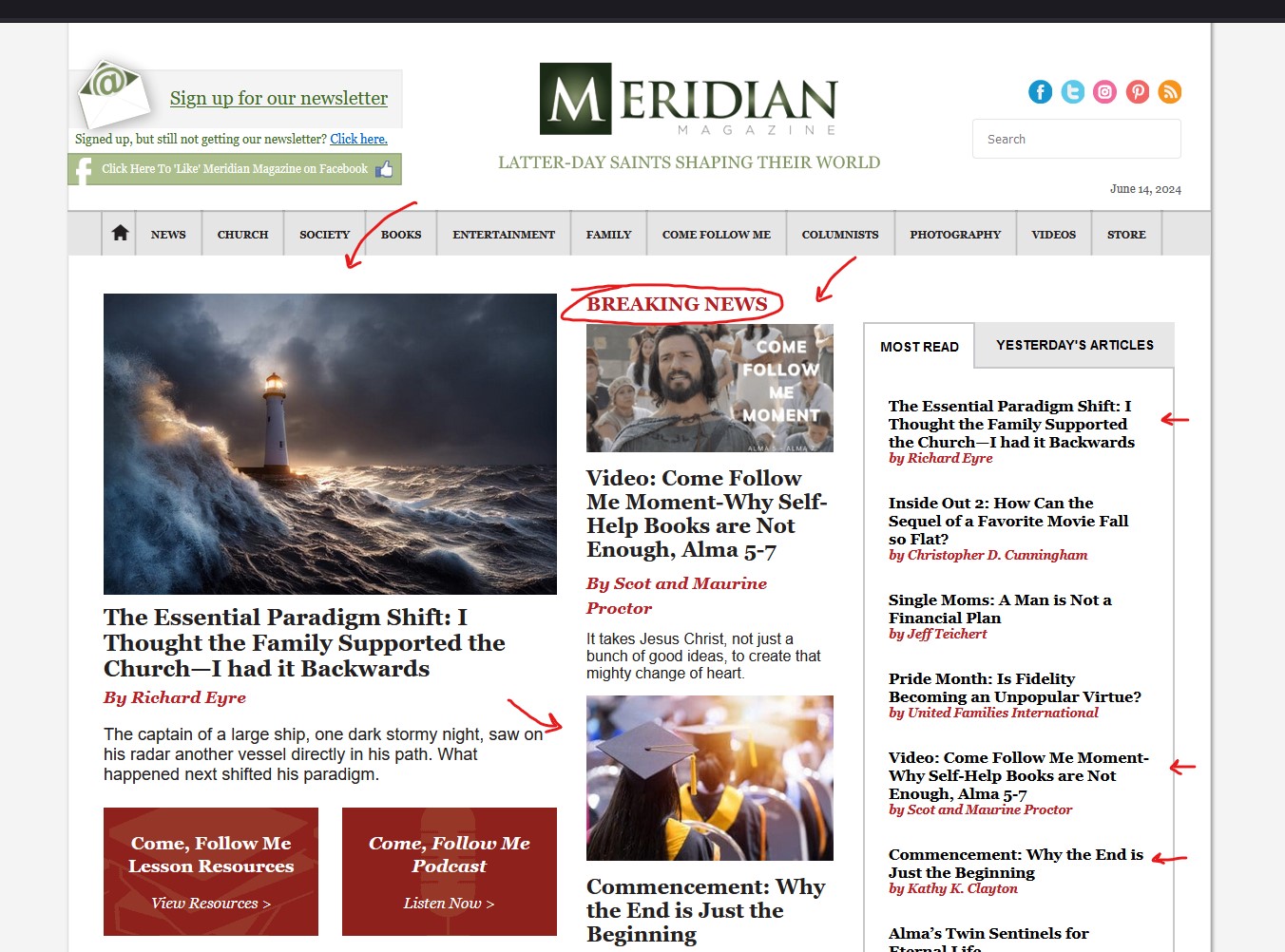
Other posts that are on the homepage that are somewhat near “Above the Fold” will also have higher chances of being noticed by visitors than the ones that are further down the page.
For example, right now all of the articles that are Above the Fold or close to being ATF are being promoted as “Most Read” simply because they’re the first thing people see when the homepage loads and so they get a lot of clicks in return:

The further down the homepage a post is the less exposure it gets and, in consequence, chances of it being clicked on will be lower as well. Here’s where proper SEO and marketing work start gaining importance: these less visible posts will depending more on things like ranking well on search engines and being promoted in other ways (newsletters, posts on social networks like X or Instagram, etc) to gain traction. And with enough traction they may even beat newer posts and possibly also appear listed under Most Read.
Also, there’s also the fact that once an article gets enough views to appear on your Most Read list then there’s a good chance that it’ll get even more clicks from your readers -after all, it’s being promoted as “popular”- which may improve its position on the list even further. Even if they’re not “Above the Fold” or even on the homepage.
Hope that explains things. I got a bit carried away lol.
Haha, oh, I totally get. What I meant that they mentioned to me that as soon as they publish a new article it’s immediately appearing in the list, when they said it used to not be that way. Just saying it’s appearing there before anyone has really viewed it other than admins. Does what you’re saying still apply to that?
The only way I can think of that an article may appear quickly on the list is if the site is a high traffic one. High traffic = more views = higher chances of appearing under the Most Read list.
The shortcode will only list posts that get views regardless of when they were posted (as long as they were posted within the last 7 days in your case.) Plus all of the other stuff that I mentioned before which does have direct influence on what gets shown under Most Read.
Note that this is all an educated guess on my part based on experience only. You should investigate further and corroborate with some actual data in hand whether the behavior of the Most Read section is as expected. If you do find a problem please let me know and I’ll do my best to help.
- You must be logged in to reply to this topic.