Drop-Downs no longer Alphabetical
-
We just noticed that our directory drop downs are no longer alphabetical. Please advise on how to correct.
The page I need help with: [log in to see the link]
-
Have you used the Custom Category Order add-on to change the order?
This ticket is being marked resolved to inactivity. If you still need help with this, please do not hesitate to let me know.
Hi Steven,
I replied earlier to the email thread but it didn’t post to the forum.No I haven’t used the custom category order but we just want the default alphabetical order. I don’t understand what would have changed? This used to be alphabetical.
The state field is not a category, it come from the data so it would not have a place to set the custom order.
On the Connections Categories admin page, are they list alphabetically? Also, what about the category drop down filter on the Connections Manage admin page?
The custom categories order is available on the admin for the created categories. State is not a category but a data field.
I do not see state on the Manage tab at all.
I can’t seem to attach screenshots to this thread. I can give you access to the staging site if you want to take a look.RE: I can’t seem to attach screenshots to this thread.
To share screenshots in the wp.org support forum… upload them to your site’s Media Library. Copy the URL WP gives you when the upload is complete and use that URL to post the image. The added benefit is that you can remove them after this is resolved.
Another option. You should have an account with us because of your purchase. You can open a support ticket with screenshots attached. Here’s the link to the support page (after you sign in):
I don’t want to move the thread since it is already in process.
Here is the category settings screenshot: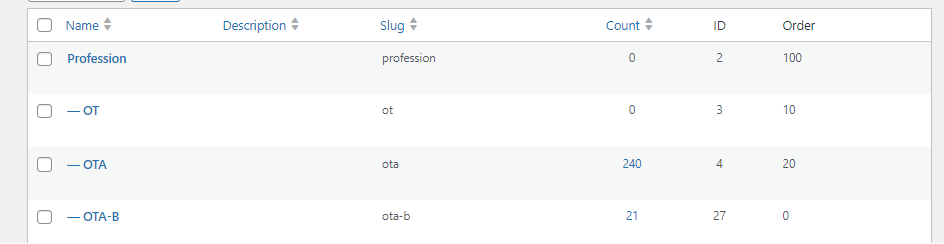
Here is the manage setting screenshot:
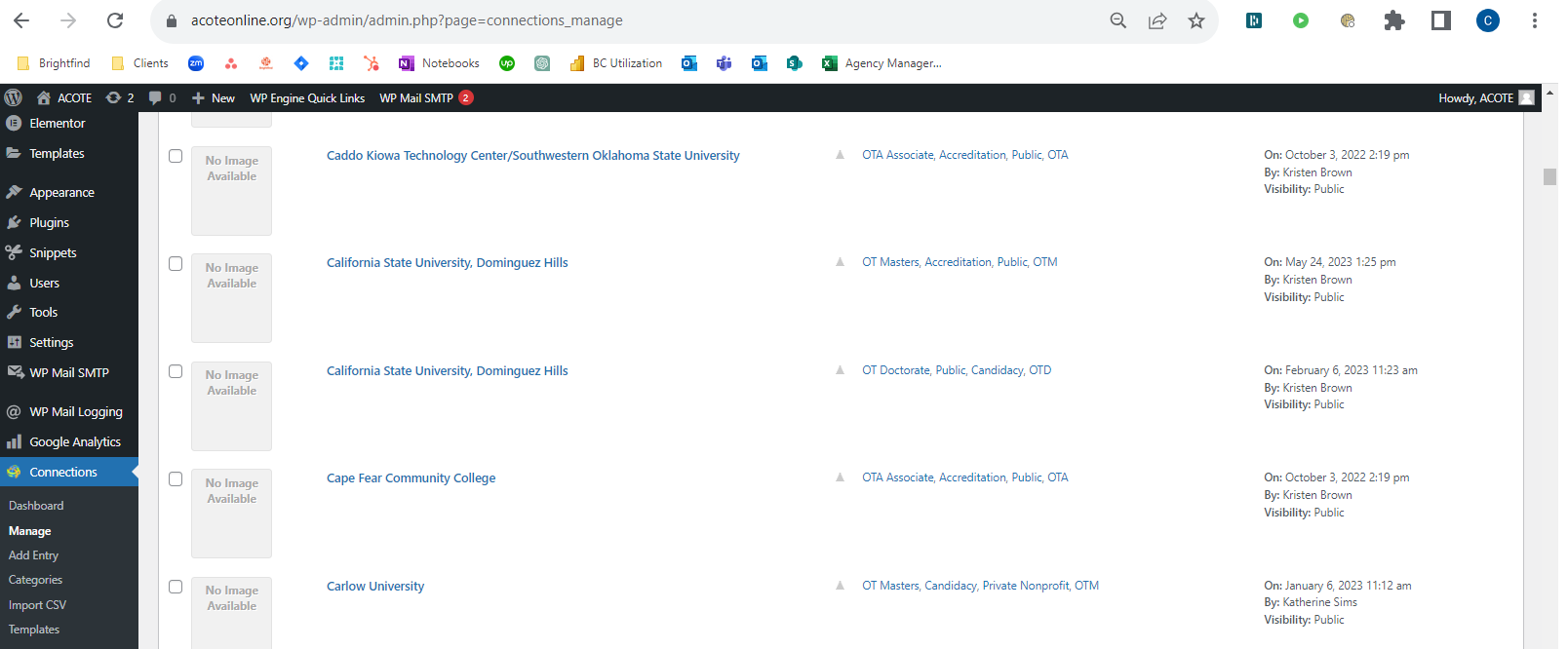
Thanks for the screenshots! I’m sorry they do not show what I was looking to see. I should have been more specific.
On the Connections Categories admin page, please show the categories:
- OT Doctorate – ID 21
- OT Masters – ID 22
- OTA Baccalaureate – ID 24
- OTA Associate – ID 23
And
- Public – ID 6
- Private Nonprofit – ID 7
- Private Profit – ID 8
- Bridge Programs – ID 36
And
- Accreditation – ID 15
- Preaccreditation – ID 31
- Candidacy – ID 16
- Applicant – ID 17
From the Connections Manage admin page, the category dropdown filter expanded so the categories can be seen in the dropdown.
Thanks!
I am not seeing what you think I should be seeing. How can I send you credentials so you can log into the development environment to look?
Sorry, requesting or granting access to a WP installation is against the wp.org support forum rules. The only thing I can ask for are screenshots, system info, and such.
Regarding the screenshots. The Connections Categories admin page shot you attached in a previous reply, it was cropped. It did not show any of the categories that are actually shown in the category search filters on the School page. I need to see the same categories but on the admin page.
Ok, Here are screenshots of all of the categories:
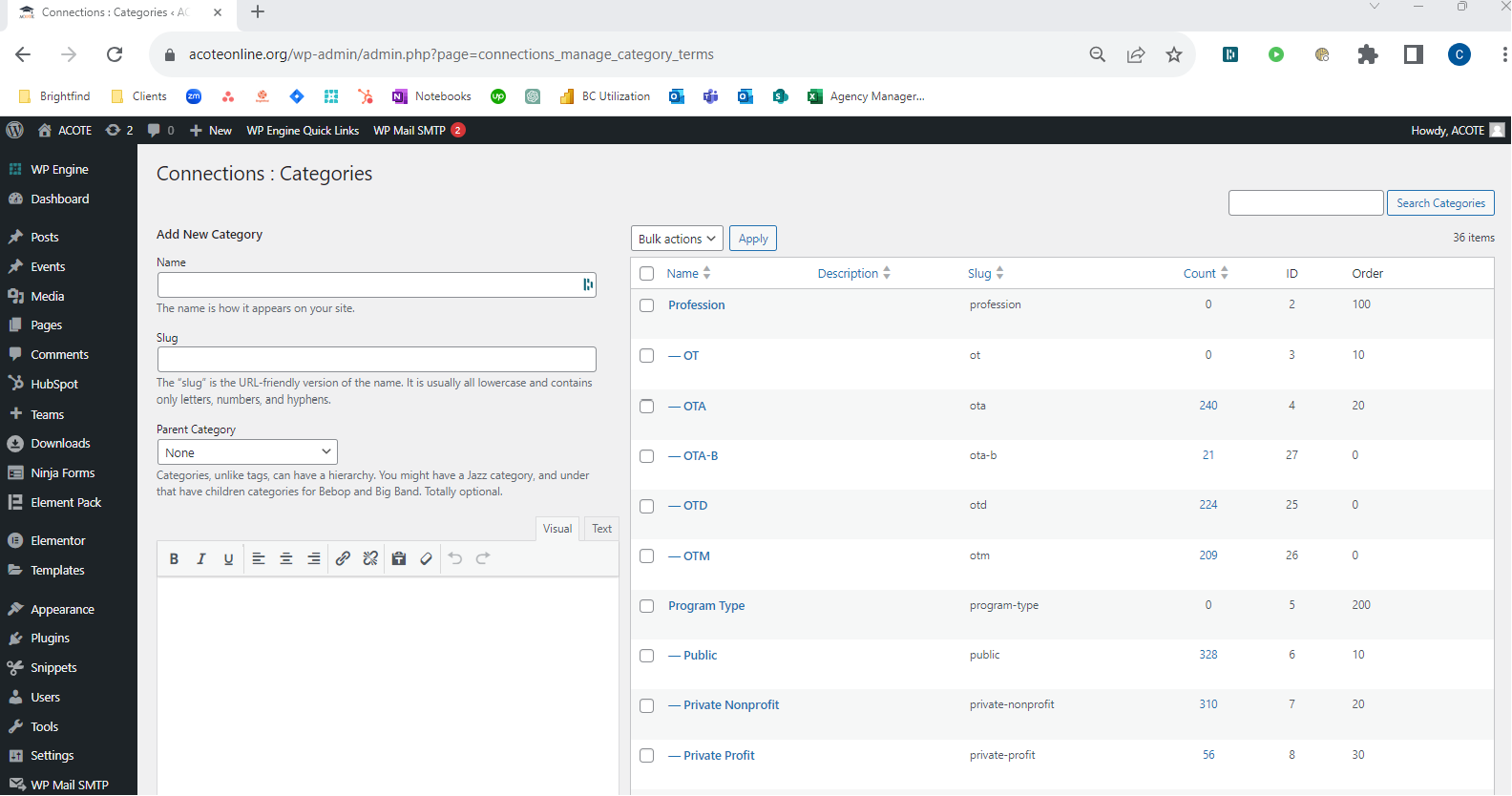
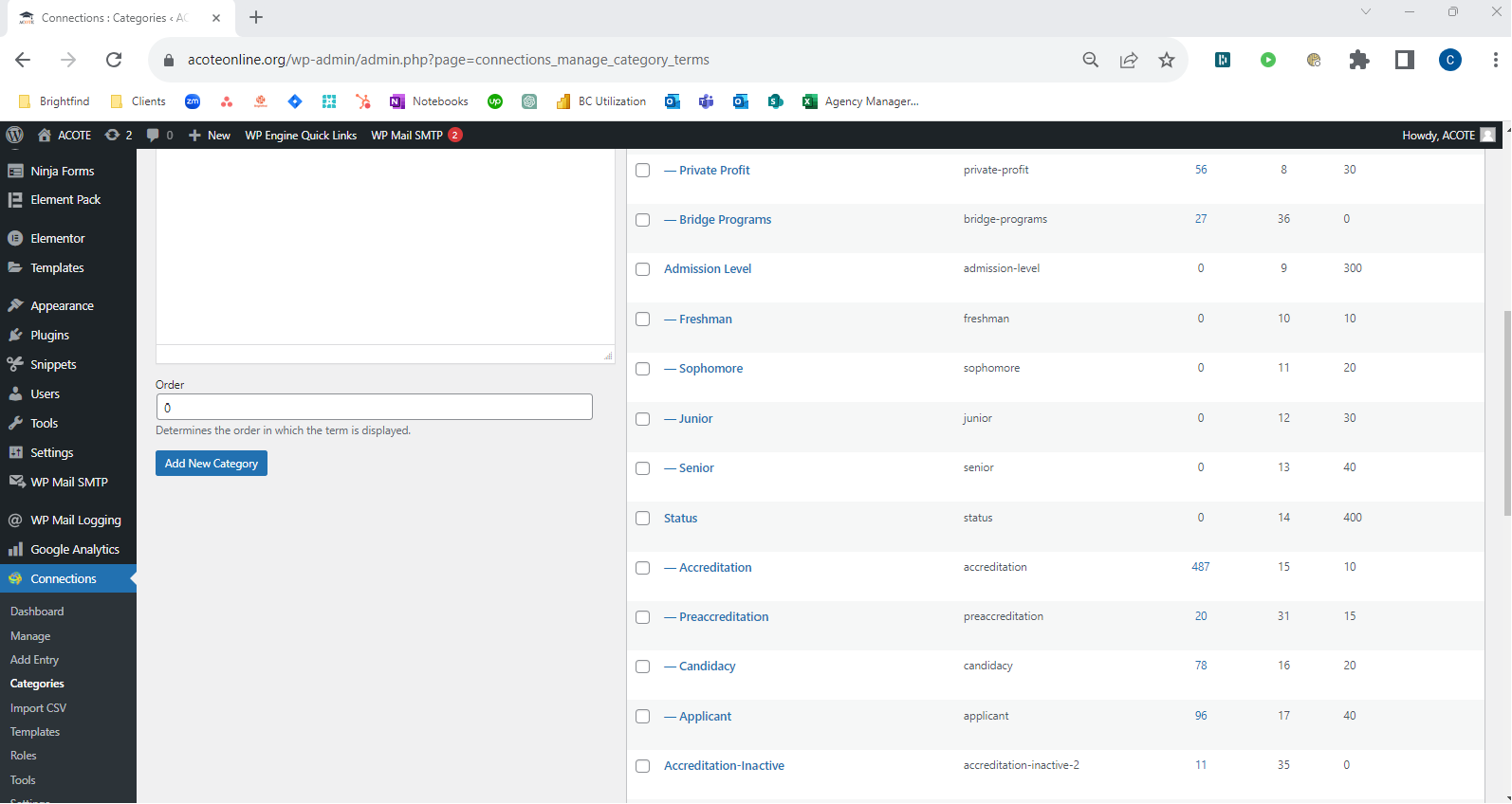
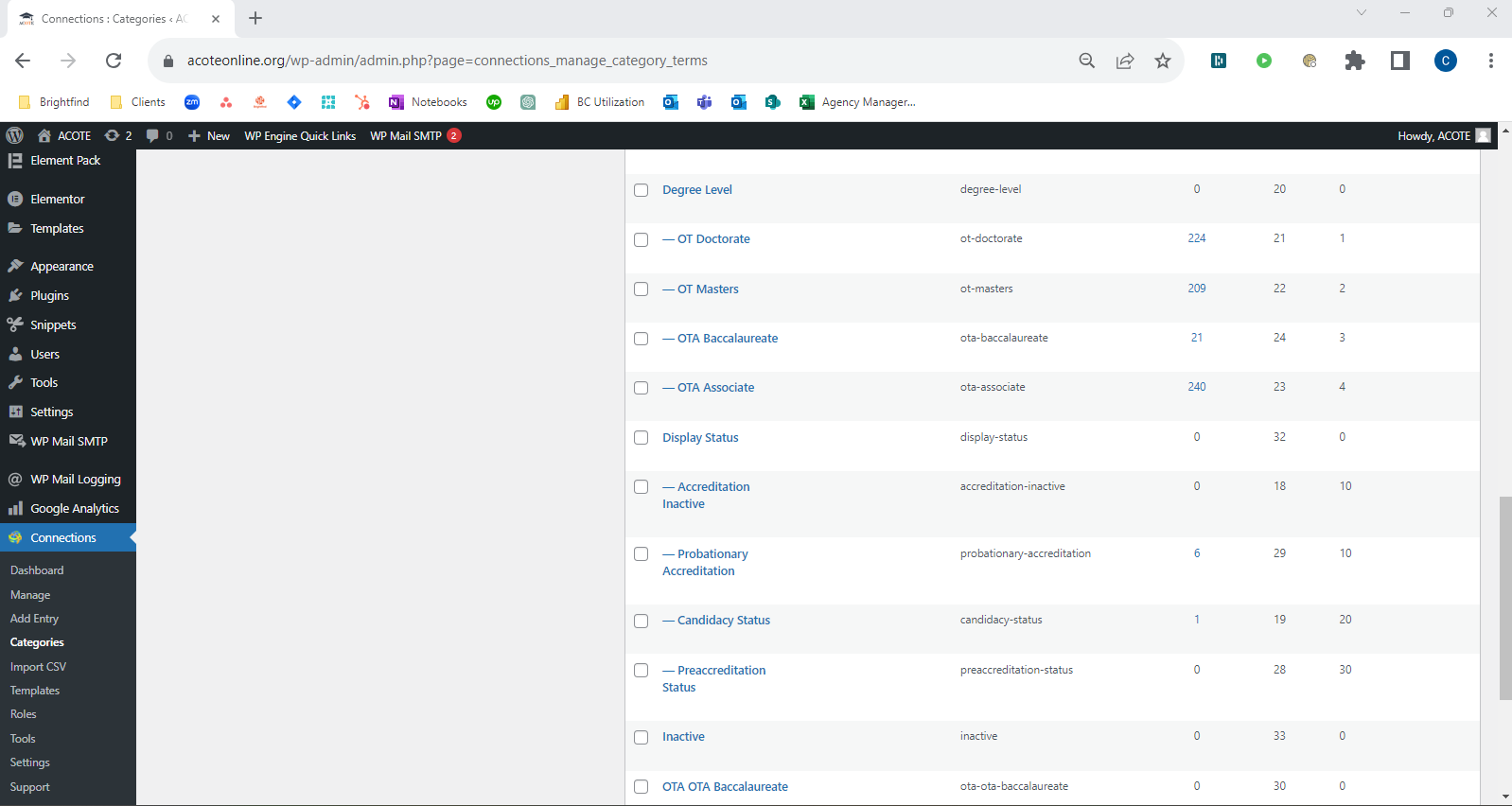
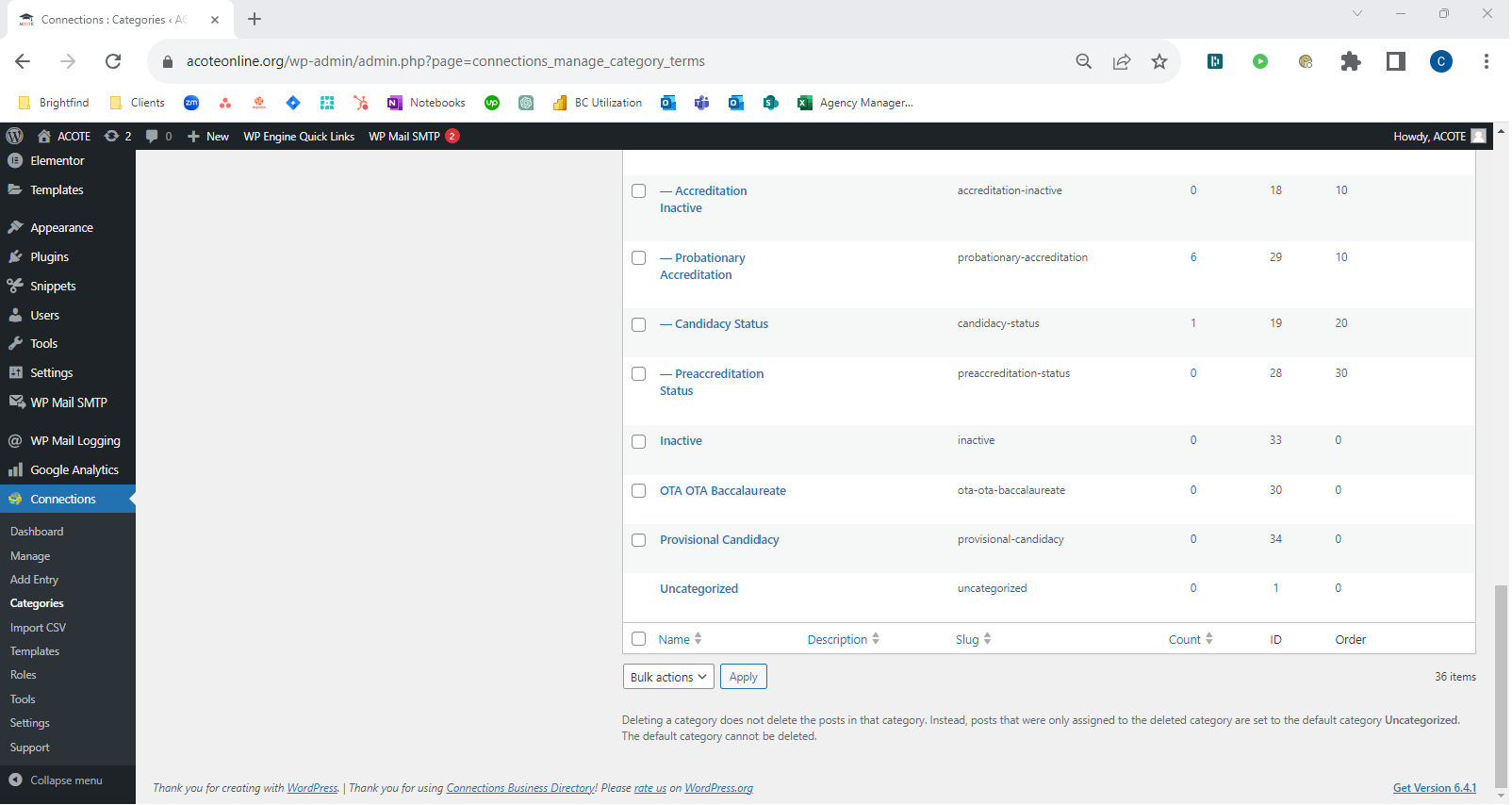
There are almost 700 records in Manage but here is a screenshot of the first one with details expanded:
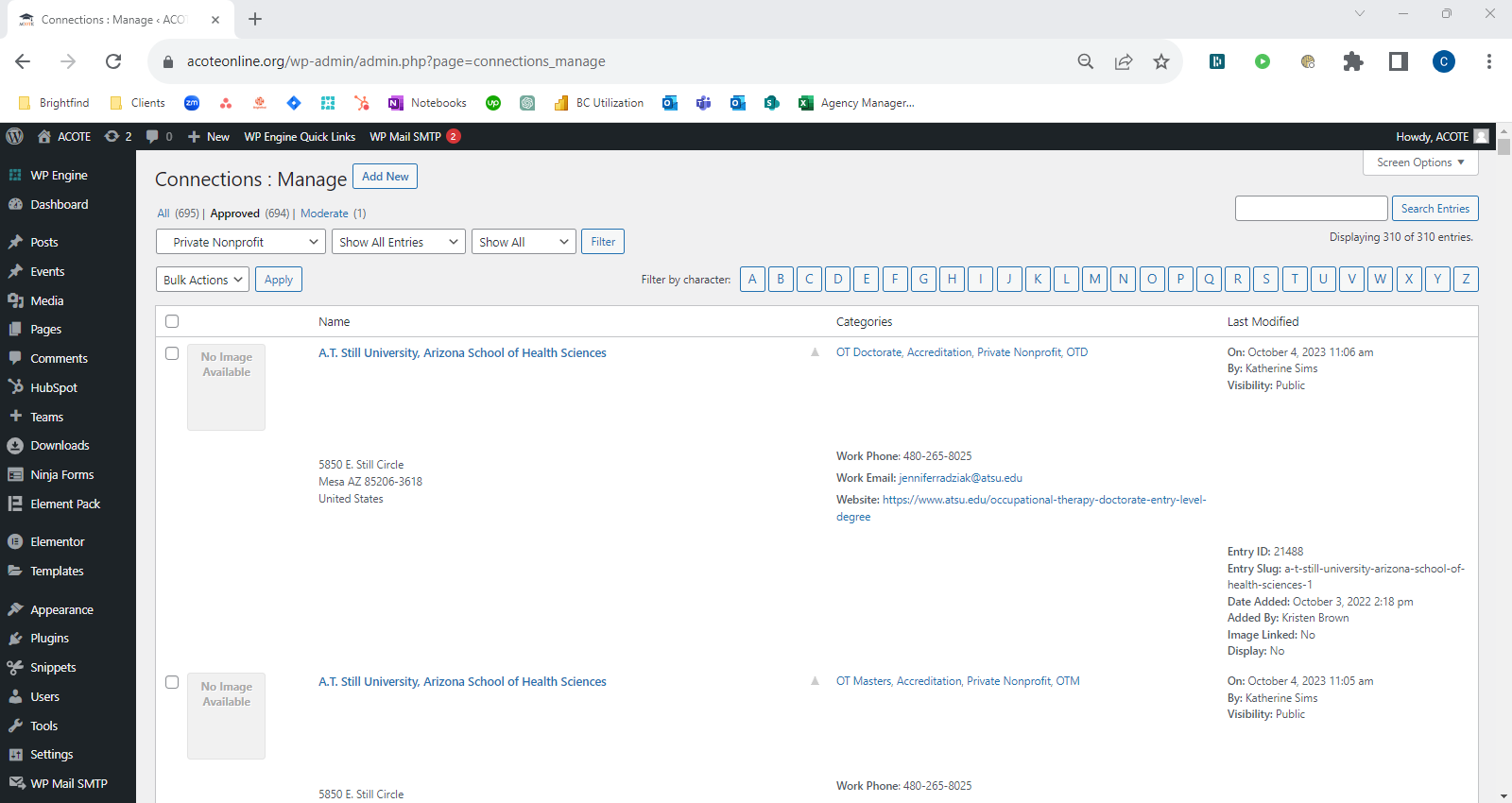
I am still not understanding what any of this has to do with the state drop down no longer sorting alphabetically.
RE: I am still not understanding what any of this has to do with the state drop down no longer sorting alphabetically.
Oh, oh, oh, I’m sorry! Your original post didn’t mention that your concern was about just the state dropdown. So I was looking at the first three dropdowns, which are categories, and trying to determine why they are not alphabetical.
The category dropdowns are not alphabetical due to the custom order that is being applied.
As for the state dropdown not being alphabetical, I am not sure. I can not replicate it at the moment. Let’s try this first. Please navigate to the Connections Settings admin page and ensure the base region and country are set and correct. If they are, change the selections, save, change them back, and save again. The purpose is to ensure those values are saved correctly in the WP database. Let me know after you’ve completed this.
They were set correctly, I changed, saved, changed back save again and it still is not alphabetical.
Thanks! I might have figured out the issue. Please navigate to the Connections Tools admin page and click the System If tab. Under
-- Webserver Configurationwhat is the SQL version? The more specific details can also be found on the WordPress Tools Site Health admin page. Under Info in the Database section.
- The topic ‘Drop-Downs no longer Alphabetical’ is closed to new replies.