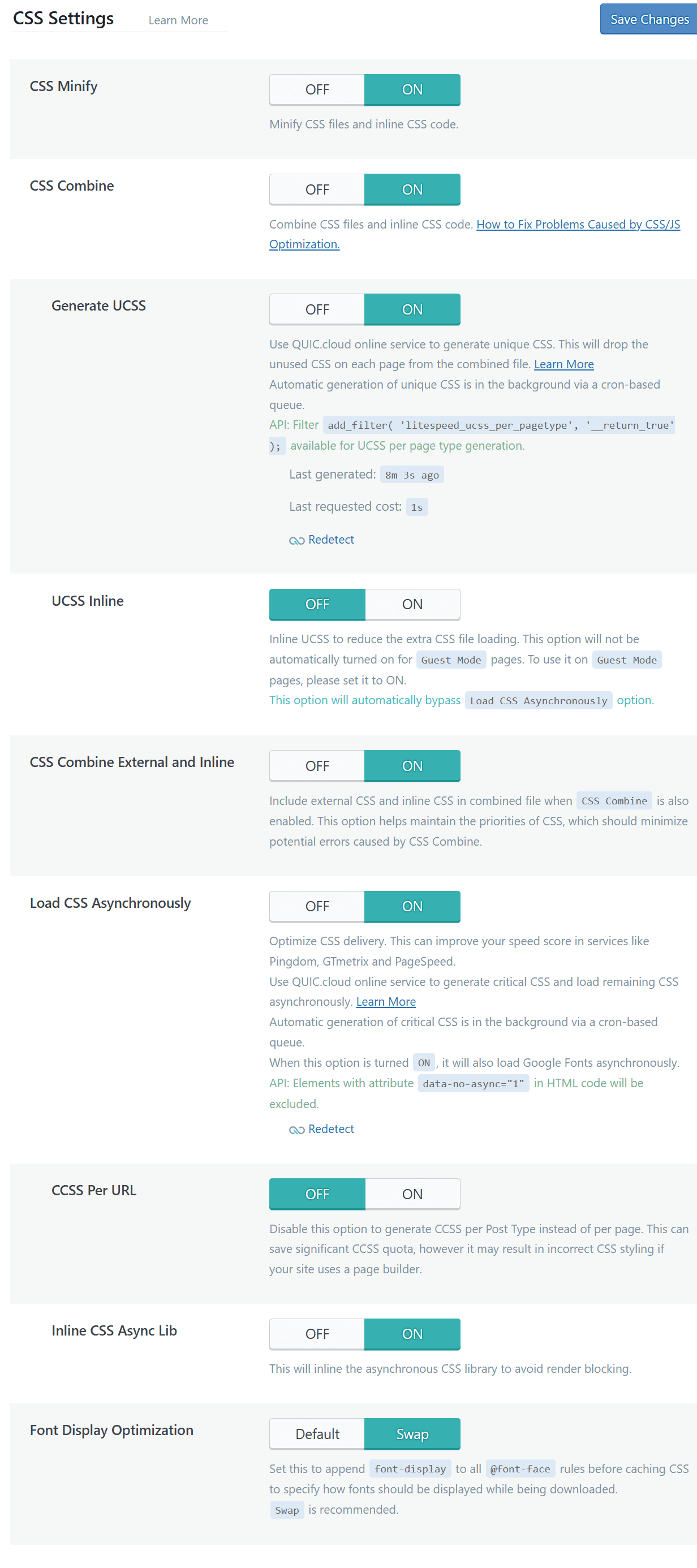Dropdown menu issue
-
Hello,
Recently i generated CSS and faced an issue with header menu bar (dropdown-submenu, cart, my account). The aren’t working.
Report number: FBUJOPEI
Report date: 11/14/2024 12:03:24
The page I need help with: [log in to see the link]
Viewing 10 replies - 1 through 10 (of 10 total)
Viewing 10 replies - 1 through 10 (of 10 total)
- You must be logged in to reply to this topic.