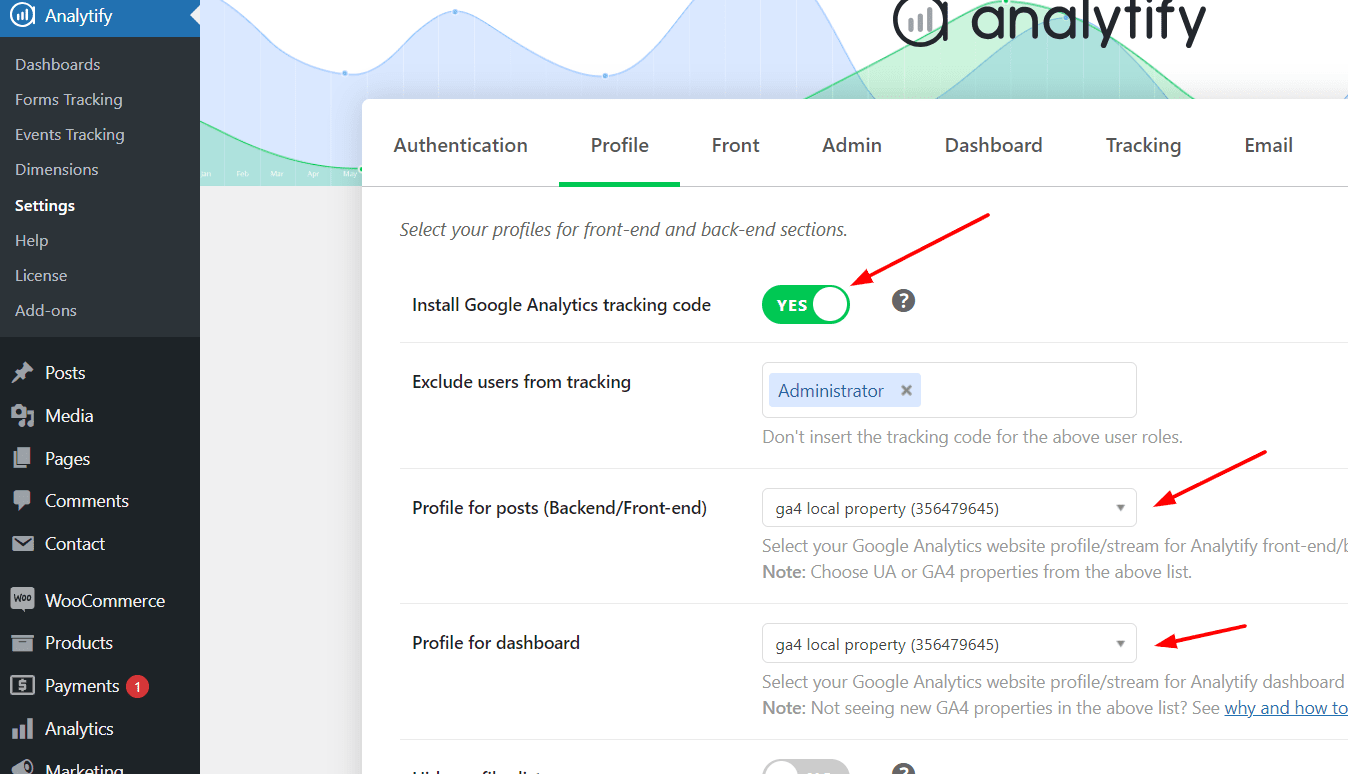Does it require google tag?
-
Hello,
does it require Google tag setup? Or only relying on Google anlystic4?
Thanks
Viewing 5 replies - 1 through 5 (of 5 total)
Viewing 5 replies - 1 through 5 (of 5 total)
- The topic ‘Does it require google tag?’ is closed to new replies.