Display Strikeout on Default & Sale
-
Hello, I am using the Discount Rules Plugin and am doing a promotion of 25% off the Sale price. The problem is that I want the original price to show a strikeout, then the sale price with a strikeout, then show the new price with the 25% off.
As you can see from the images below, the prices are incorrectly showing the “Sale” price as the base, then the 25% off price. I would like the customer to see the original price, then the sale price, then the new price. Is this possible? Any help would be appreciated.
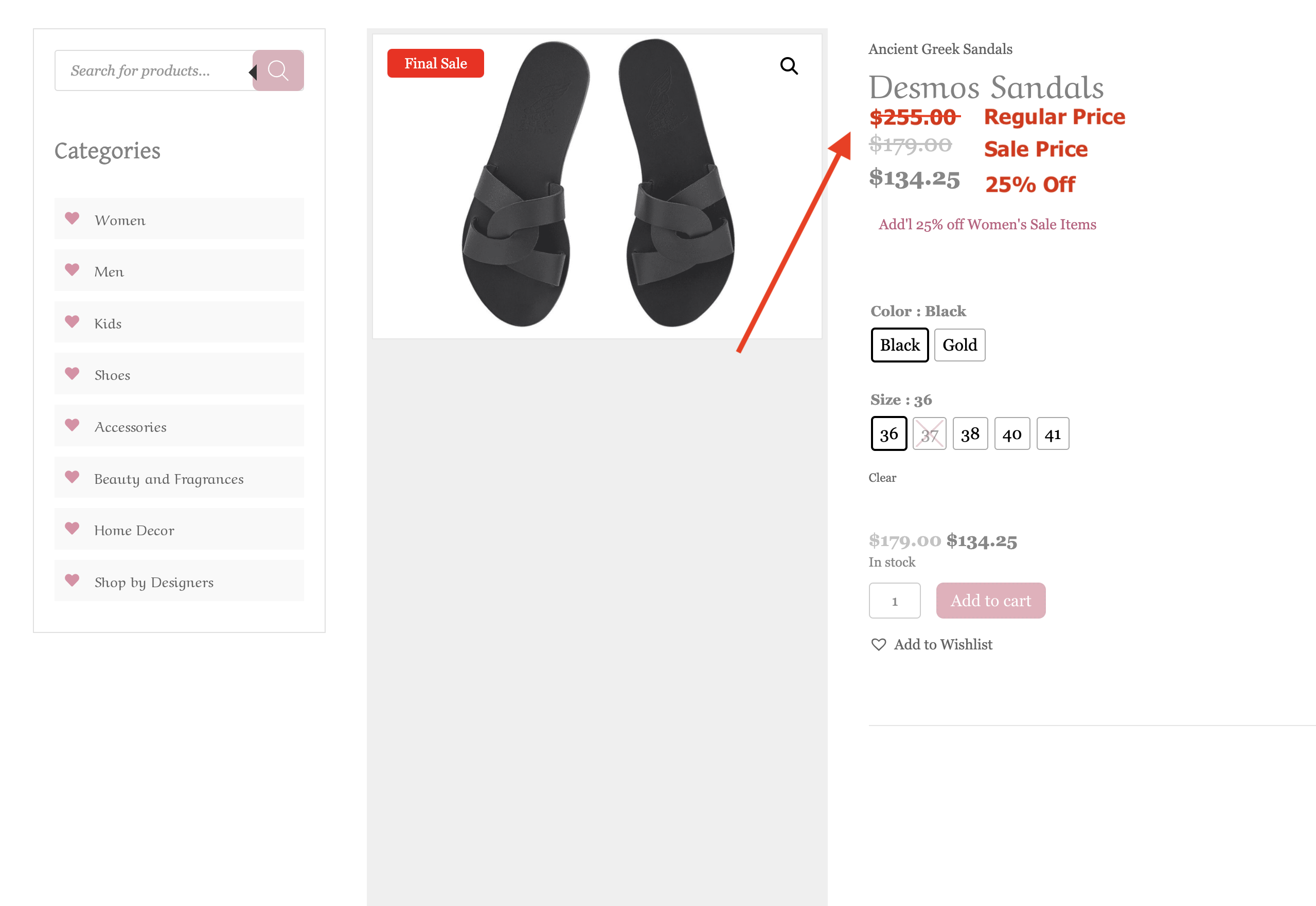
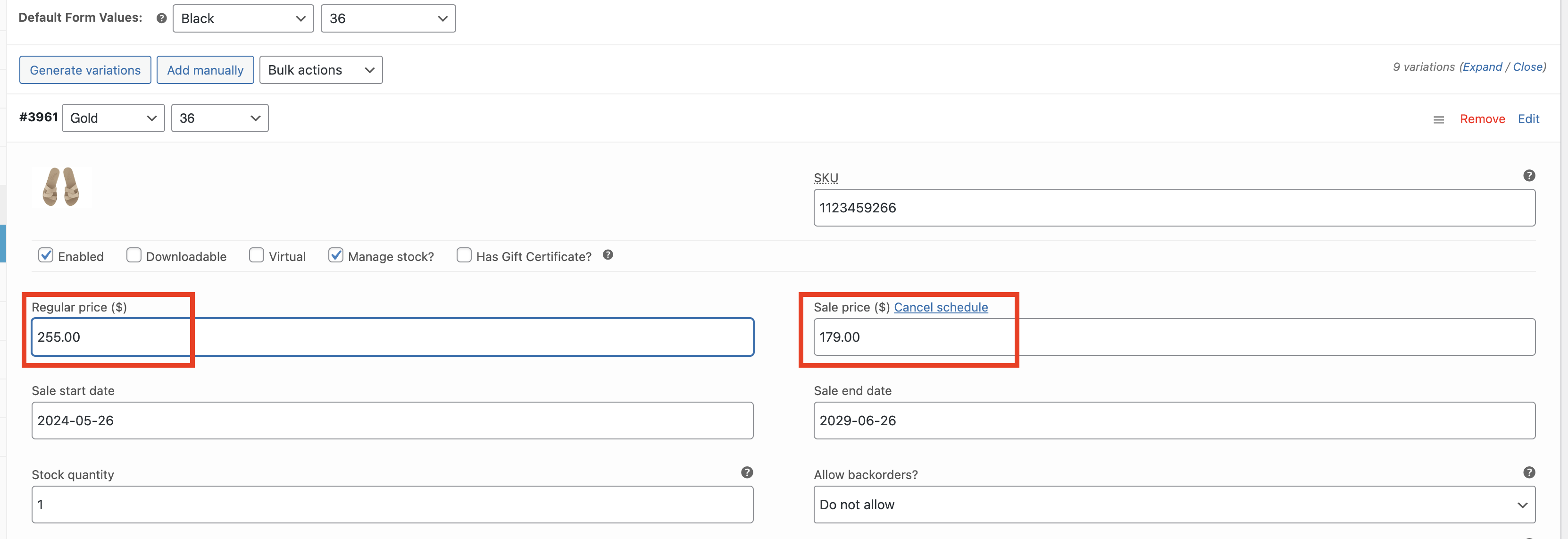
The page I need help with: [log in to see the link]
Viewing 2 replies - 1 through 2 (of 2 total)
Viewing 2 replies - 1 through 2 (of 2 total)
- You must be logged in to reply to this topic.