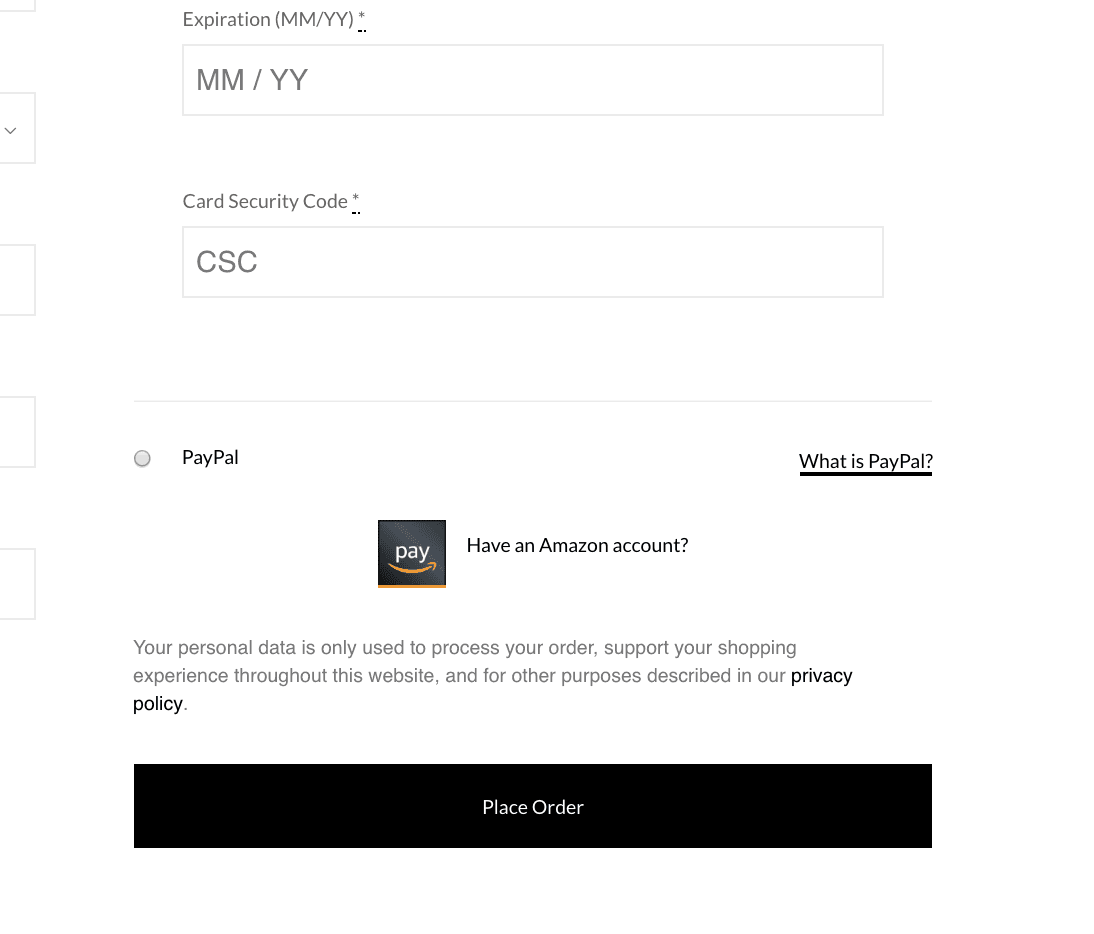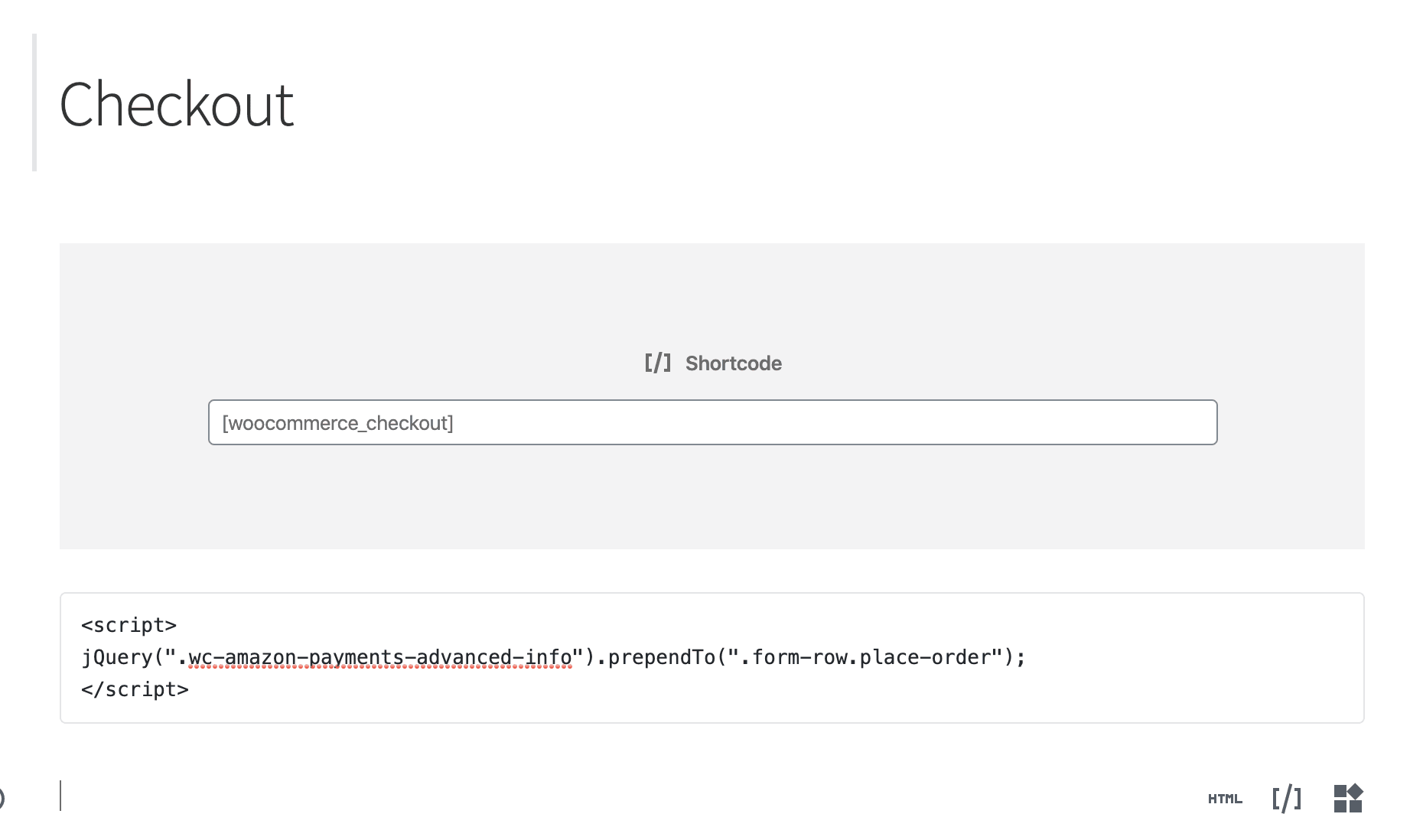Display Amazon Pay as a normal payment gateway
-
I’m not sure why this is confusing or still unresolved.
Amazon Pay forces you to choose unconventional locations for a “Pay with Amazon” button. For example, the cart page (below the standard “check out” button) or a banner on the cart page (at the top of the page).
It does NOT allow you to include a “Pay with Amazon” option radio button along with every other payment option on the checkout page, for example PayPal, credit card, etc.
This is purely a marketing ploy and it is ANNOYING. I don’t want it on my site. I just want customers to have an option to choose Amazon Pay like every other payment option on the checkout page.
Is this really not possible? Are we seriously forced to market Amazon’s payment service on our website if we want to use it? Fwiw, Amazon Pay is a standard payment option like all the others in the customer account area for unpaid orders, so it is not only possible to do this, but it’s already in the Pay with Amazon plugin.
This has been an issue for years. I am ready to remove Amazon Pay from my website over this but I wanted to check to see if there was a solution to the issue first.
- The topic ‘Display Amazon Pay as a normal payment gateway’ is closed to new replies.