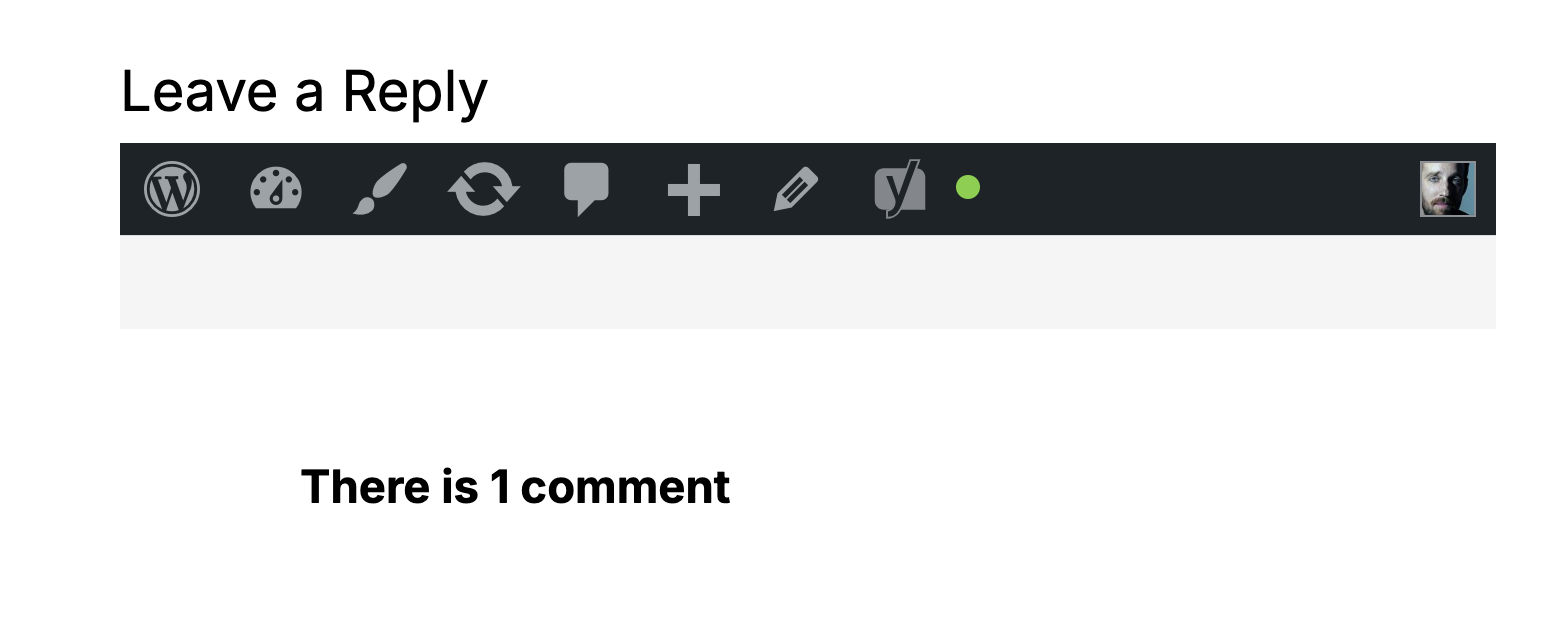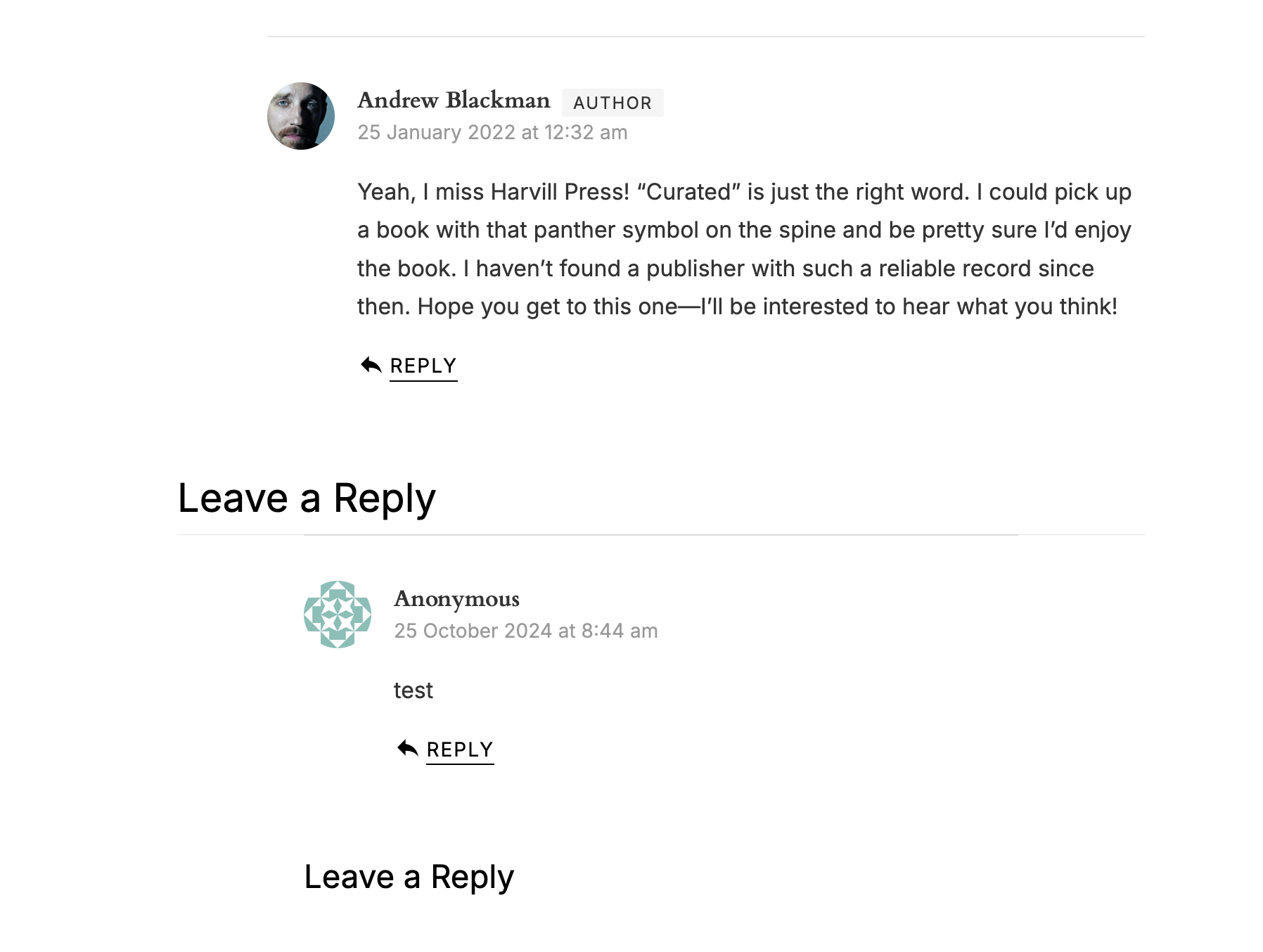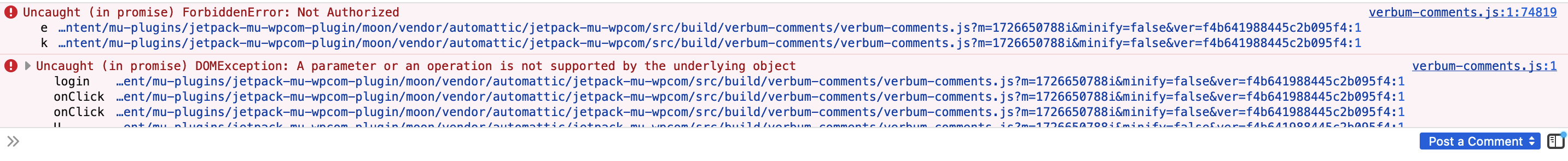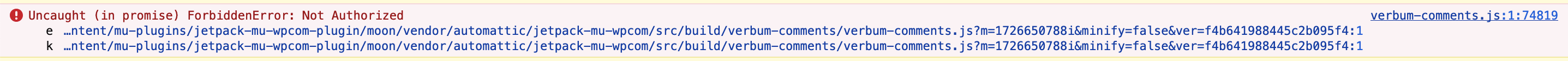Disappearing comments
-
For the last few months, my website visitors have been complaining about comments disappearing. I was able to comment with no problem when logged in as admin, but I tested it when logged out, and I saw the problem. After submitting a comment, the post got stuck on “Submitting Comment” and never refreshed. If I manually refreshed the post, then the comment appeared, but of course most visitors wouldn’t think of doing that – they just assumed their comment was lost and clicked away. From searching online, all I could find that might be related was this old GitHub thread that was resolved back in 2014: https://github.com/Automattic/jetpack/issues/469. The behaviour is the same, but I don’t know if it’s the same issue or not.
I tried deactivating all plugins (including Jetpack) and switching to the default WordPress Twenty Twenty-Four theme, but the problem still occurred. I also deactivated Cloudflare, which I was using before, and still had the same problem. The only thing that fixed it was reactivating the Jetpack plugin and then deactivating Jetpack comments from there. Now it works fine using the regular WordPress comments where people type in their name and email. I’d like to use Jetpack again because I like giving visitors the option to comment using their WordPress login, but I can’t see a way to do it. If anyone here knows what I can do, please let me know. Thanks!
The page I need help with: [log in to see the link]
- You must be logged in to reply to this topic.