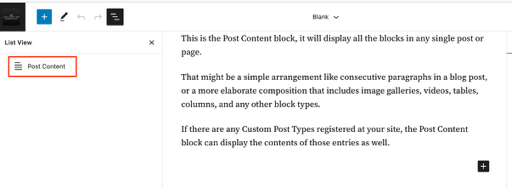difference between Front Page template and home page in Pages panel
-
newbie here. i’m trying to wrap my head around how page templates work with the pages listed in the Pages panel under the Dashboard. what you see when you navigate to the site is the Front Page template but not the home page that is listed in the Pages panel and is set as the static home page in the Reading Settings in the Dashboard. How do I apply the template to the home page?
thank you in advance for the clarification!
The page I need help with: [log in to see the link]
Viewing 4 replies - 1 through 4 (of 4 total)
Viewing 4 replies - 1 through 4 (of 4 total)
- The topic ‘difference between Front Page template and home page in Pages panel’ is closed to new replies.