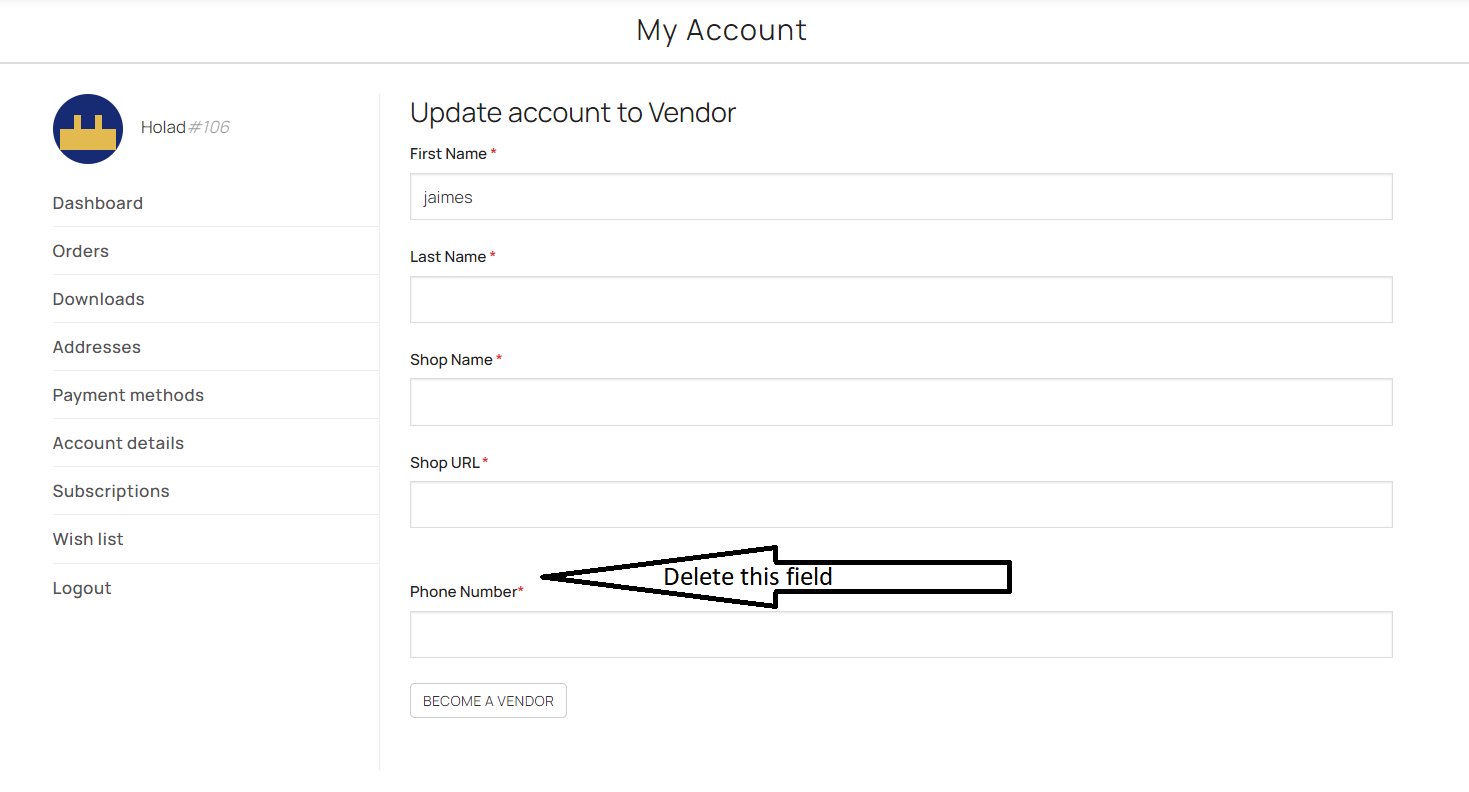I have deleted this file
/plugins/dokan-lite/includes/Frontend/MyAccount/BecomeAVendor.php
'phone' => __( 'Enter your phone number.', 'dokan-lite' ),
I have also deleted this file, but when registering it, the following pages no longer appear, it redirects to the main page
/plugins/dokan-lite/templates/account/update-customer-to-vendor.php
<p class="form-row form-group form-row-wide">
<label for="shop-phone"><?php esc_html_e( 'Phone Number', 'dokan-lite' ); ?><span class="required">*</span></label>
<input type="text" class="input-text form-control" name="phone" id="shop-phone" value="<?php echo esc_attr( $phone ); ?>" />
</p>
I have tried to use this code to Cancel mandatory phone message but it does not work.
/* Cancel mandatory phone message */
add_filter('dokan_customer_migration_required_fields', function(){
return [
'phone' => __( 'Please enter your phone number.', 'dokan-lite' ),
];
});
-
This reply was modified 3 months, 2 weeks ago by
 Jaime.
Jaime.