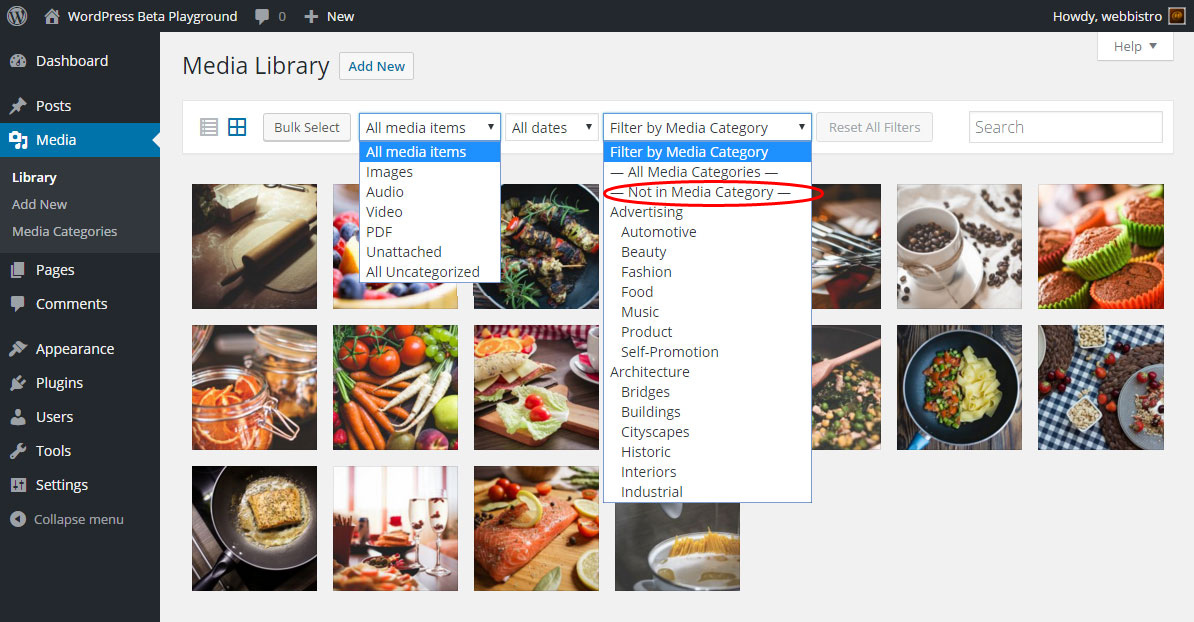Default selection
-
Hallo, how can i make a default selection Instead filter by to:
Not in category.Could you please give me hint what edit, even in core file.
Thank you very much.
Martin
Viewing 12 replies - 1 through 12 (of 12 total)
Viewing 12 replies - 1 through 12 (of 12 total)
- The topic ‘Default selection’ is closed to new replies.