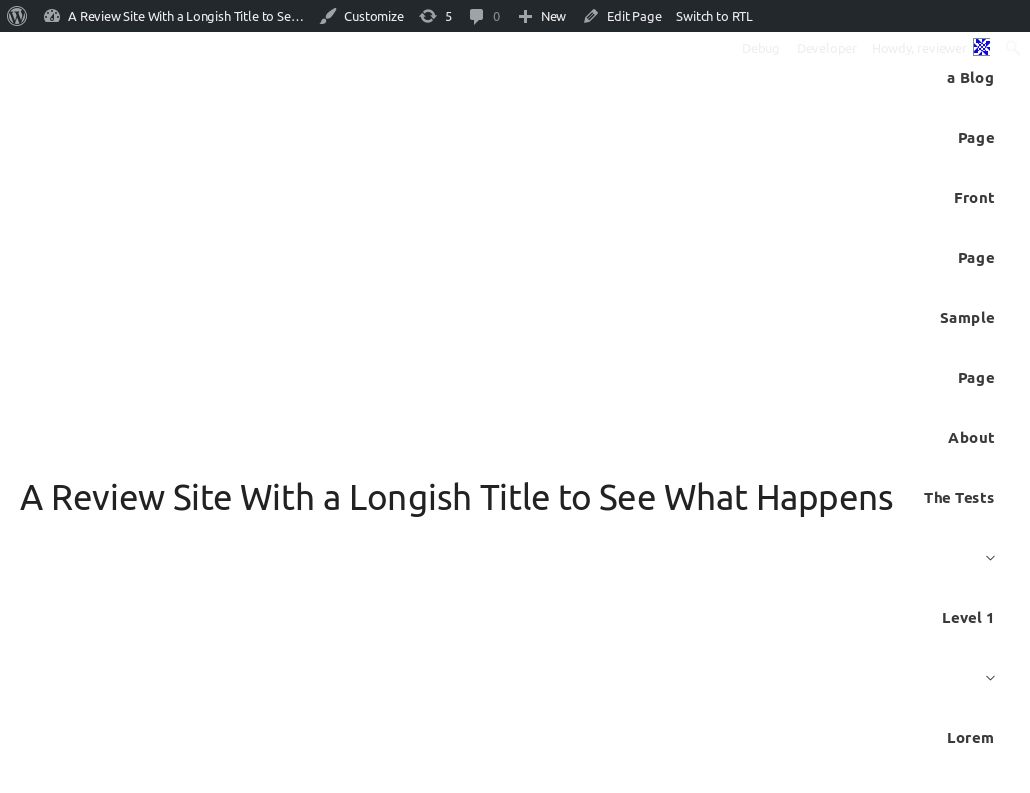Hello @joyously,
Astra Theme provides an option to hide the menu. It also provides an option to add shortcode/widget/custom HTML in place of the menu.
There is a use case where the user can have longer text like you are using and just add button/custom markup in the header like this – https://cl.ly/sVR7
In support tickets, we have seen and suggested ways to users to insert their custom HTML markup after logo which spans the entire space in similar use case I mentioned above.
Adding max-width will break their existing set-up sites.
Like I mentioned, there are several ways the theme handles this edge case when the user actually has a lot of content in the header then the actual space in the header.
1. The width of the header can be changed to device full-width to have more space in the header. – https://cl.ly/sUEK
2. If the content is more, It makes more sense to use the second header layout which allows setting up logo and menu on separate rows. Like I mentioned in an earlier reply – https://cl.ly/sU0m
I would prefer allowing users to choose one of these options if they are in similar situation like this.
Because forcing a fix, in this case, limits the other possibilities and use cases of these options.
Also – Like I mentioned, There are users who have set up headers in a similar way that I mentioned. A fix that you have mentioned will break their existing sites.