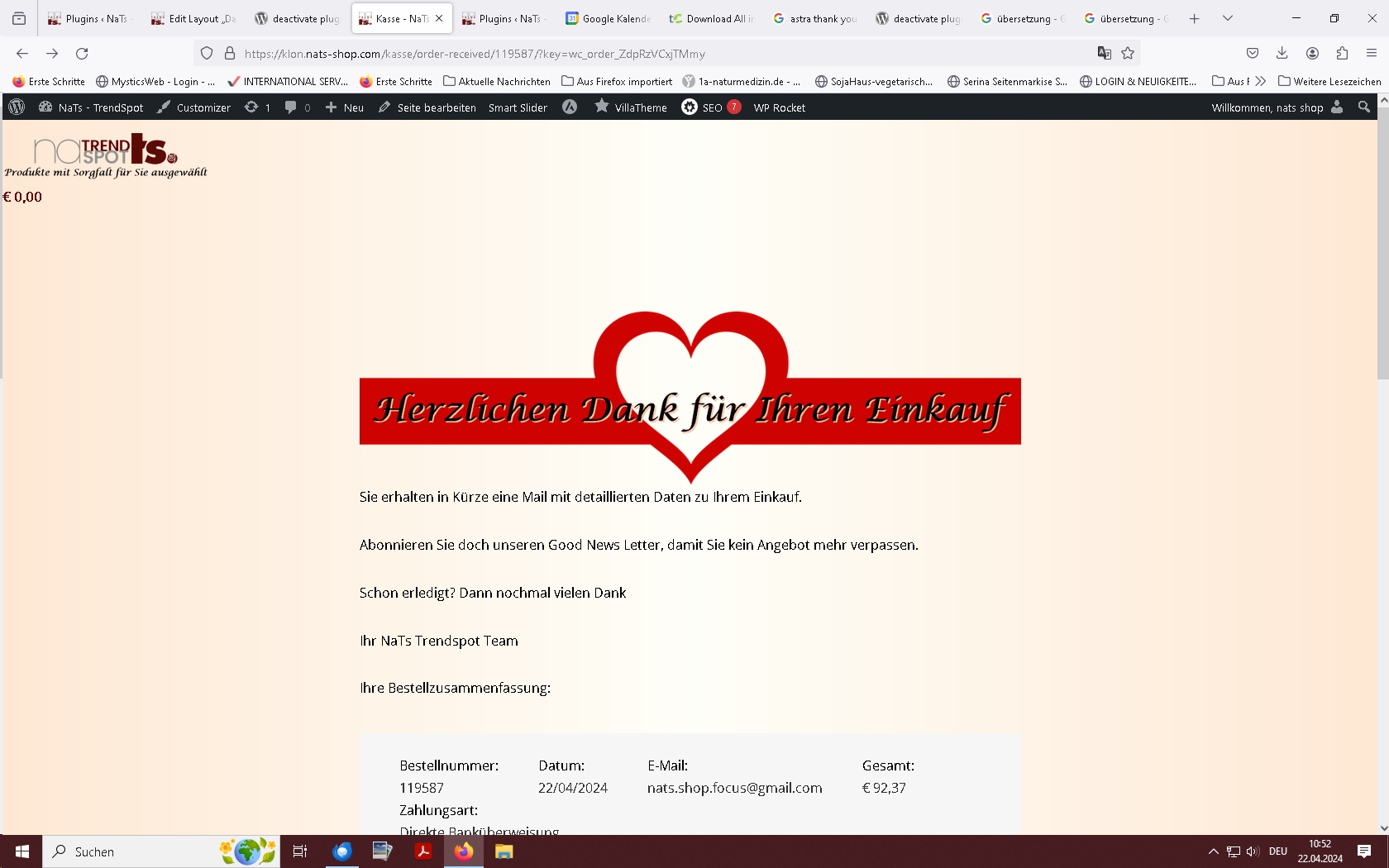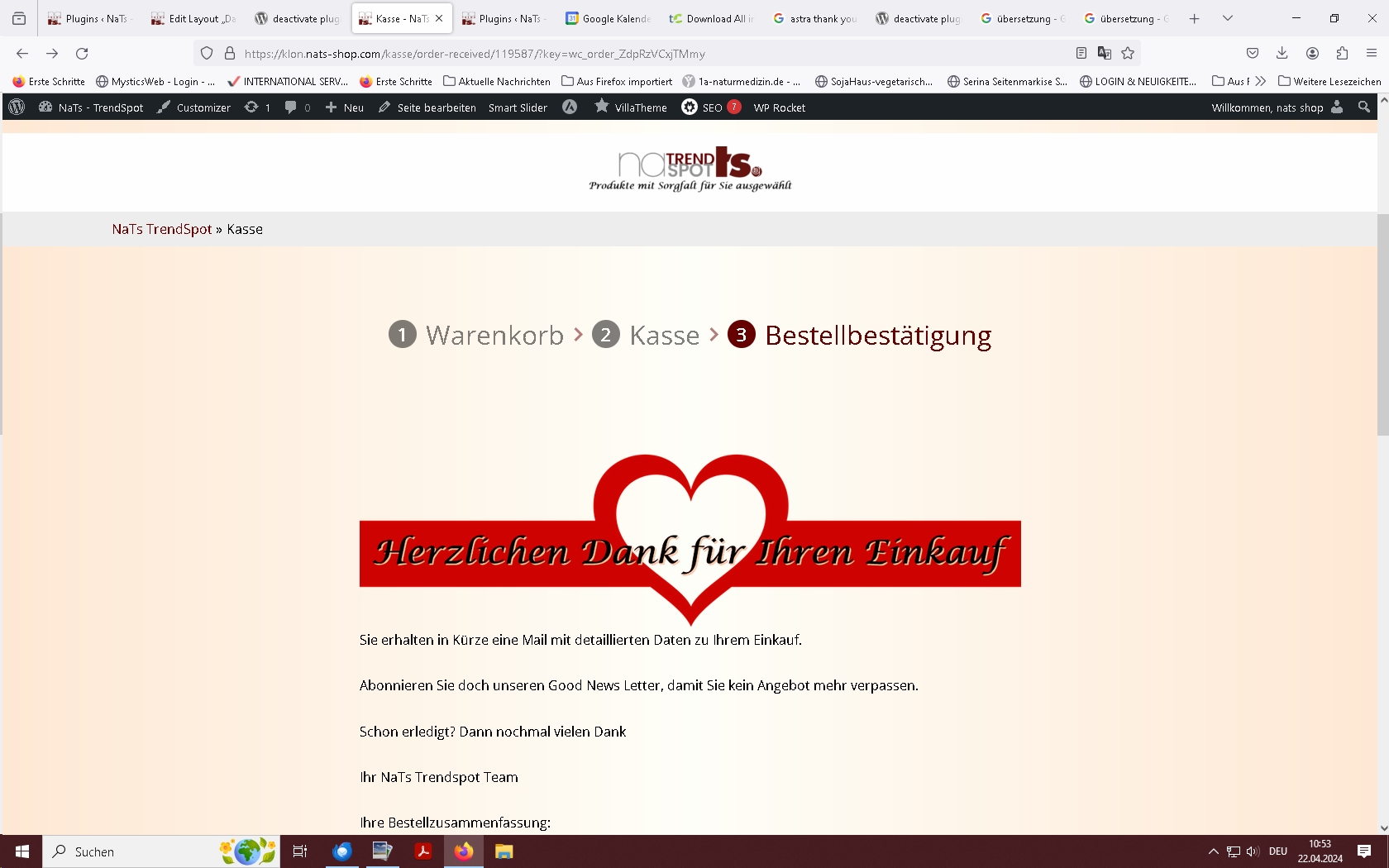deactivate plugin on thank you page
-
Hi there,
how can I deactivate the plugin on the thank you page? The optics don’t look nice here. Although the thank you page is not available in the plugin, the plugin changes the design. Thanks.
Regards Gisela
The page I need help with: [log in to see the link]
Viewing 8 replies - 1 through 8 (of 8 total)
Viewing 8 replies - 1 through 8 (of 8 total)
- The topic ‘deactivate plugin on thank you page’ is closed to new replies.