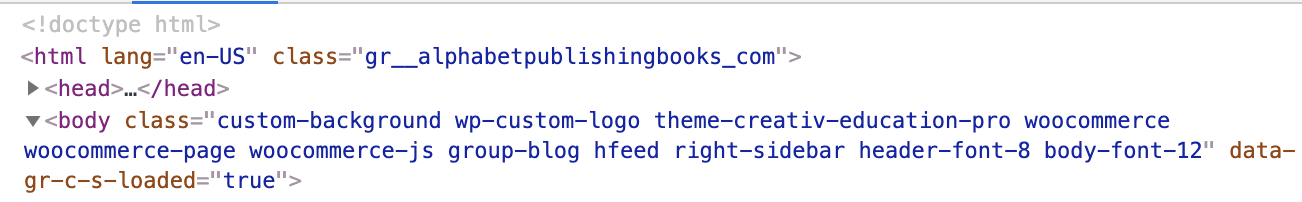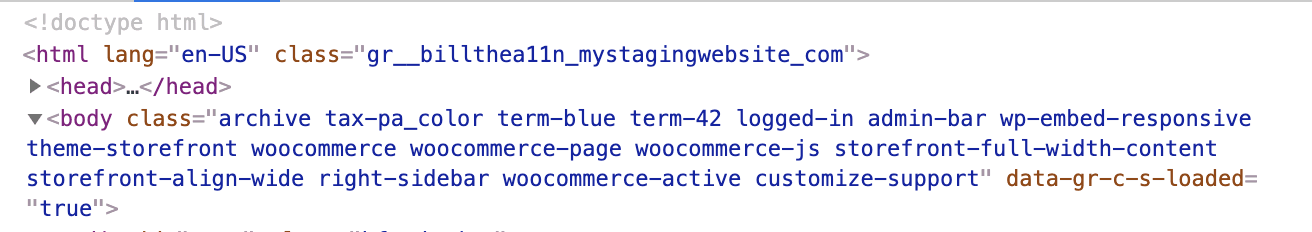Customizing Archive Pages Created by WooCommerice
-
I have a site that uses WooCommerce. I’m trying to customize pages that are created from product attributes. So, I have a product attribute “writer” (I sell books) and I’ve created archive pages for them, such as:
[ redundant link removed ]
If you go to that page, there’s a huge space where my theme would normally put a header image. I’m trying to either add a custom header image or get rid of the header image space. Is there any way to target all pages with the attribute “Writer” in CSS? Or ideally, if I could put a different header on each writer’s page, that would be amazing. I don’t see any unique tags in there to help me.
- This topic was modified 5 years, 7 months ago by .
- This topic was modified 5 years, 7 months ago by .
The page I need help with: [log in to see the link]
- The topic ‘Customizing Archive Pages Created by WooCommerice’ is closed to new replies.