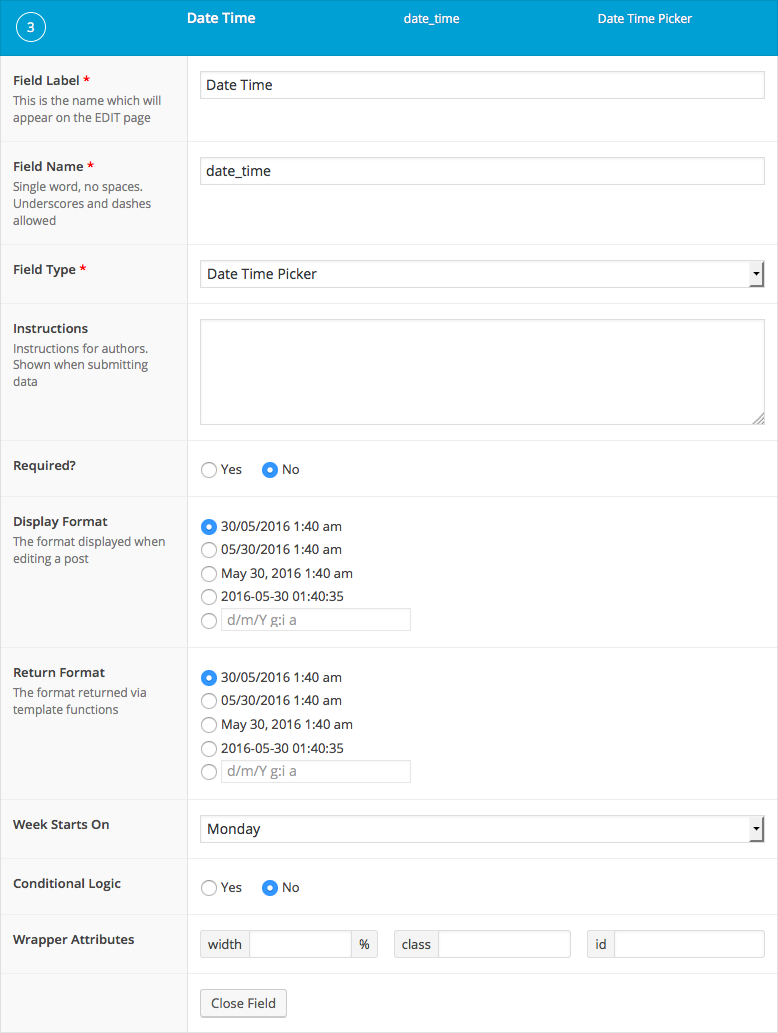1 – I am actually not sure ((( the site has been set up by a developer a while ago… I do not know how he set up.
Please go to?WooCommerce > Status > System Status, click on?Get system report, then click on?Download for support, and finally attach the file on https://www.file.io/ (the file will be deleted after the first download), so I can check for your installed plugins to see if this is being added by a known plugin.
also, I was wondering (if possible, maybe a premium feature) to generate two PDF invoices, one to have the $$$ data, and the second to not have any $$$ amounts. so wither it can be two separate PDFs or one PDF where we can toggle between the options.
Actually, the packing slips is PDF document that does not display prices by default. If you are not using this PDF document, you can use it for this purpose. You would only need the Professional extension, if you want to attach this document to the email notifications.