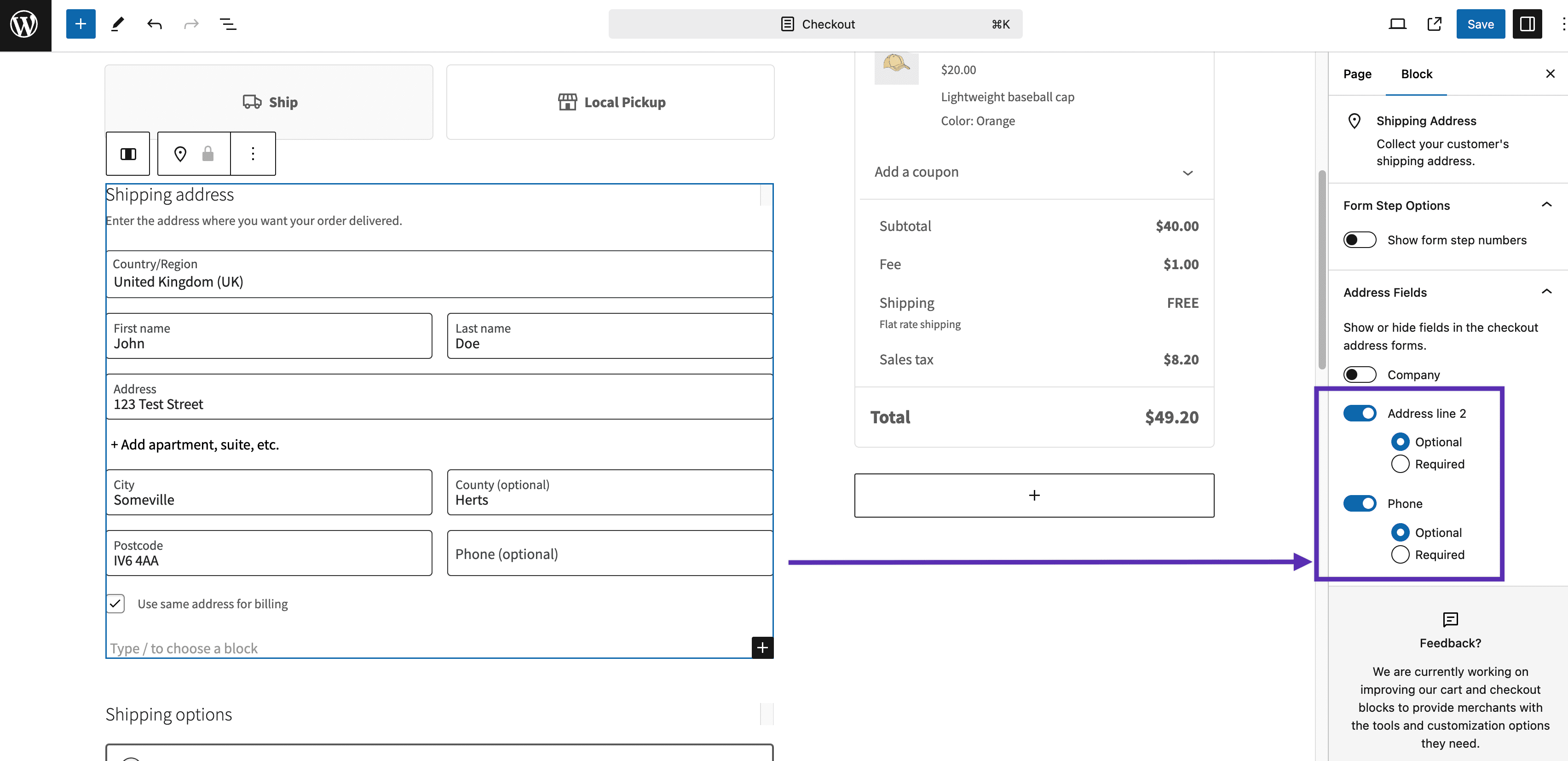Customize checkout fields
-
Dear all,
I would like to customize the checkout page of Woocommerce by editing the php file as plugins seem not to be working for me. However, where can I edit the fields. In /domains/website.com/private_html/wp-content/plugins/woocommerce/templates/checkout I see form-checkout.php and form-billing.php. But in there, I cannot find billing_address_2 that I like to make required rather than optional or for instance any other item such as billing_first_name, that I would like to copy and adjust to customize. In which php file can I find these items and after that is it correct that I should copy that php file to the folder /domains/website.com/private_html/wp-content/themes/themename/woocommerce/checkout? Or should I add a code to functions.php in /domains/website.com/private_html/wp-content/themes/themename?
Best regards,
Anne
- You must be logged in to reply to this topic.