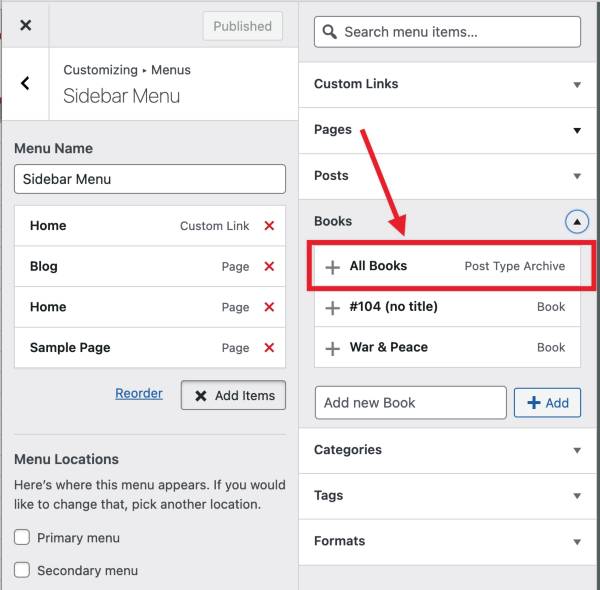Custom post type page in Twenty Twenty-One
-
I would like to know how to set up a “default page” for a “custom post type”, using the Twenty Twenty-One 1.8 theme.
Is it possible to set up a page in “Customizing: Homepage Settings” for Custom Post Types, in the same way as “Homepage” or “Posts page”?

Would be very handy for adding this page to the menu, instead of adding a “custom link” (https://www.domain.com/custom-post-type/).
CPT and taxonomies have been created using a plugin, but the plugin doesn’t solve how to show CPT on the front end.
Many thanks!
Viewing 2 replies - 1 through 2 (of 2 total)
Viewing 2 replies - 1 through 2 (of 2 total)
- The topic ‘Custom post type page in Twenty Twenty-One’ is closed to new replies.