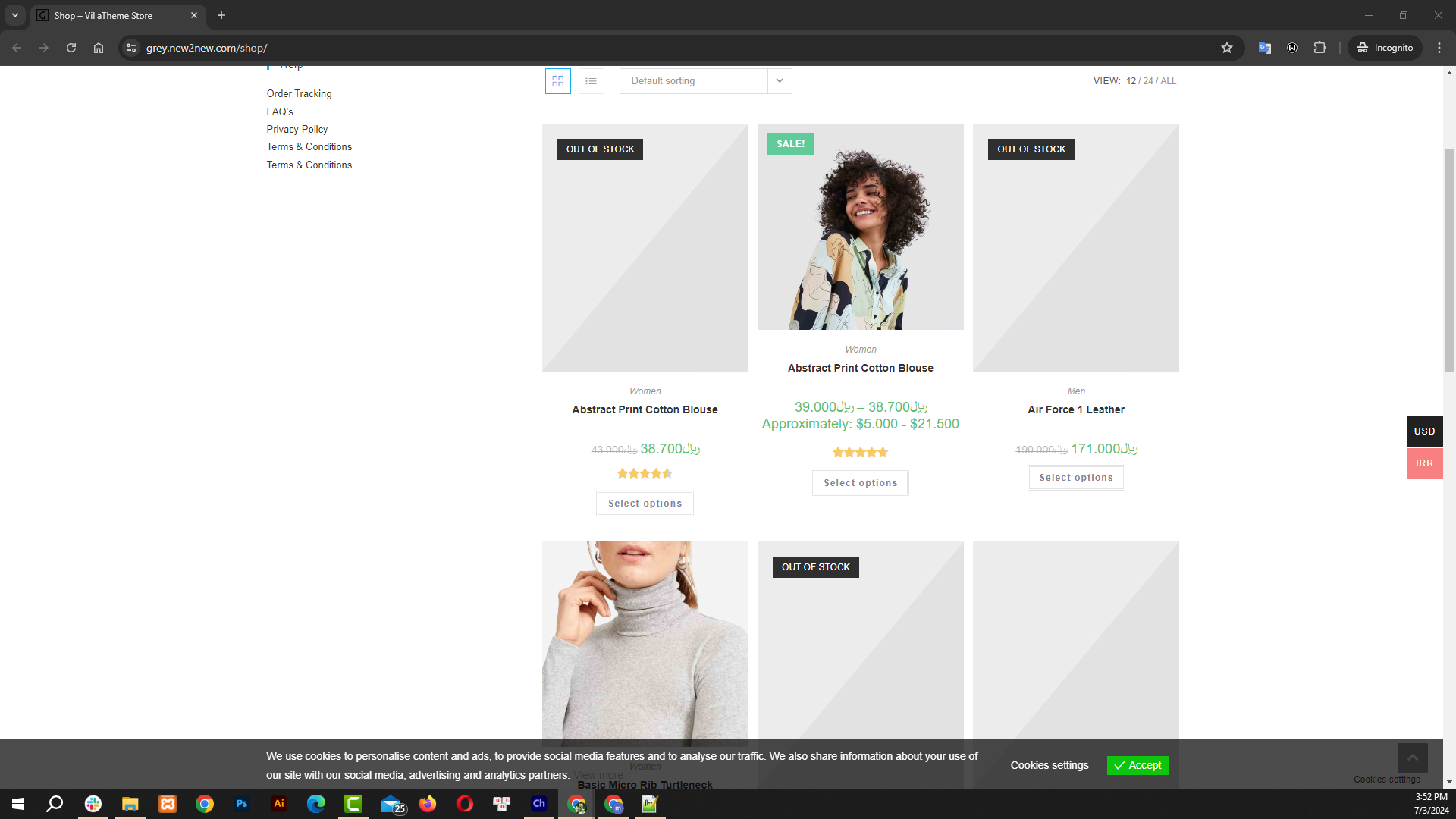currency selection in product list
-
Hi
I wanted to know if we can have these options in a multi-currency plugin.
- Is there any way to display the flag of another currency on the product list, allowing users to select the price for each product in the product archive page or product categories widget?
- Can we display prices in both currencies simultaneously without requiring the user to select a flag? For example, can the user see prices in both USD and EUR at the same time, but use the default currency during checkout?
- Lastly, how can we show prices in both currencies in the cart? Is this possible?
Viewing 3 replies - 1 through 3 (of 3 total)
Viewing 3 replies - 1 through 3 (of 3 total)
- You must be logged in to reply to this topic.