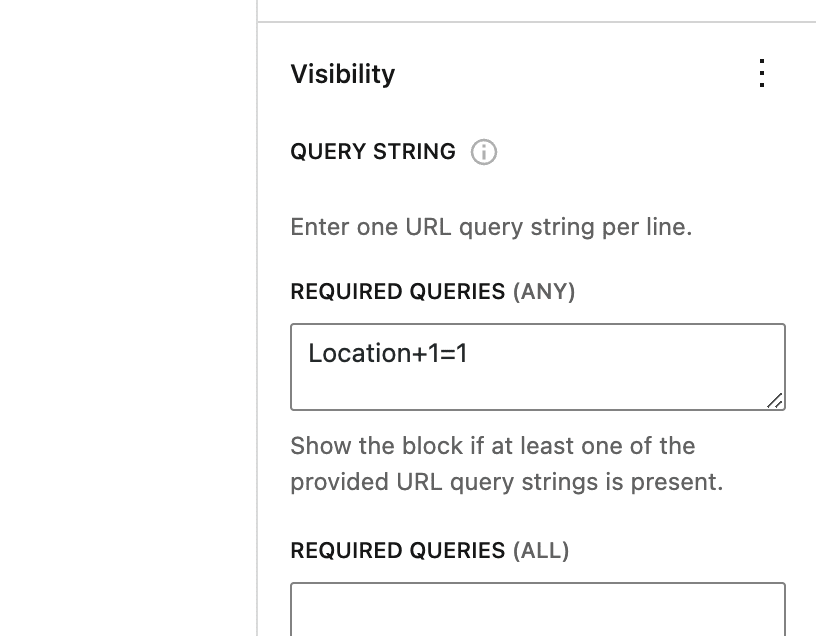Control Settings available for the Query String is not working correctly
-
param=value | Query parameter with a specific value.
param=* | Query parameter with a wildcard value. (i.e. the value could be anything)
param | Query parameter with no value. Operates the same as a wildcard value.I was trying to add the params (Location+1, Location+2, Location+3, Location+4, Location+5) with different values as a control such as Location+1=1/Location+1=0. But the plugin only recognises the param itself and ignores the value.
Viewing 6 replies - 1 through 6 (of 6 total)
Viewing 6 replies - 1 through 6 (of 6 total)
- The topic ‘Control Settings available for the Query String is not working correctly’ is closed to new replies.