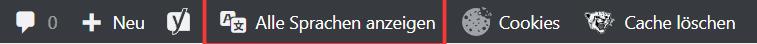content is displayed in only one language on backend
-
In the backend I can only see the english pages in the classic view (I have 105 pages, but only 15 are shown). I saw the recommendation with the admin menu, but the admin menu is not shown in my backend. How can I change the view?
The page I need help with: [log in to see the link]
Viewing 9 replies - 1 through 9 (of 9 total)
Viewing 9 replies - 1 through 9 (of 9 total)
- The topic ‘content is displayed in only one language on backend’ is closed to new replies.