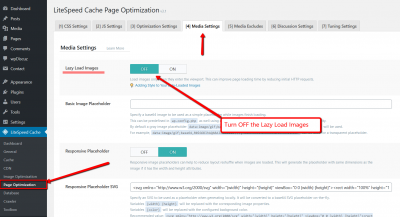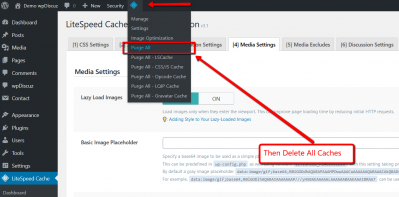Conflict with LiteSpeed Cache plugin
-
This topic is related to all wpDiscuz users who use LiteSpeed Cache plugin. Current version of LiteSpeed Cache plugin stops all functions of wpDiscuz is the <span style=”color: #ff0000;”>LiteSpeed Image Lazy Load option</span> is enabled. We’ll continue to investigate and try to find some workaround in near future. But currently you should disable this option to start using wpDiscuz plugin.
Please follow to these two simple steps to fix the compatibility issue:
STEP 1
Navigate to <span style=”color: #0000ff;”>Dashboard > LiteSpeed Cache > Page optimization > Media Settings Tab</span> and disable the <span style=”color: #ff0000;”>”Images Lazy Load”</span> option:STEP 2
Find the LiteSpeed Cache icon in the top admin bar, drop down the cache purging options and click on the Purge All Caches menu. Then navigate to your website frontend and press Ctrl+F5 to refresh the page and reset the browser cache:The page I need help with: [log in to see the link]
- The topic ‘Conflict with LiteSpeed Cache plugin’ is closed to new replies.