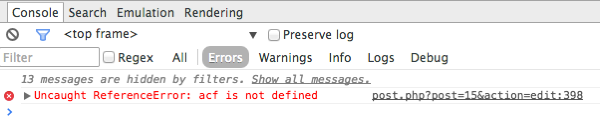I just fixed the issue on ACF 4.4.1 version
acf not defined…
The problem was in loading the scripts in the correct order.
What I’ve done is:
open “wp-content/plugins/advanced-custom-fields/acf.php” and go and comment the lines from 524 to 528 the init of the input.min.js then open “wp-admin/admin-header.php” and right after the <title></title> include these 2 scripts:
<script type="text/javascript" src="https://code.jquery.com/jquery-2.1.3.min.js"></script>
<script type='text/javascript' src='https://yourdomain.com/wp-content/plugins/advanced-custom-fields/js/js/input.min.js'></script>
*move the input.min.js into new js folder into js to not get conflicts:)
save all the changes and you will see you wouldn’t encounter this issue just reload the CPT add new/edit page and there you go.
Hope this will solve everybody’s issue, it’s only temporary once we get an update from @elliot ?? hope the 4.4.2 will fix this issue.
Cheers mates.