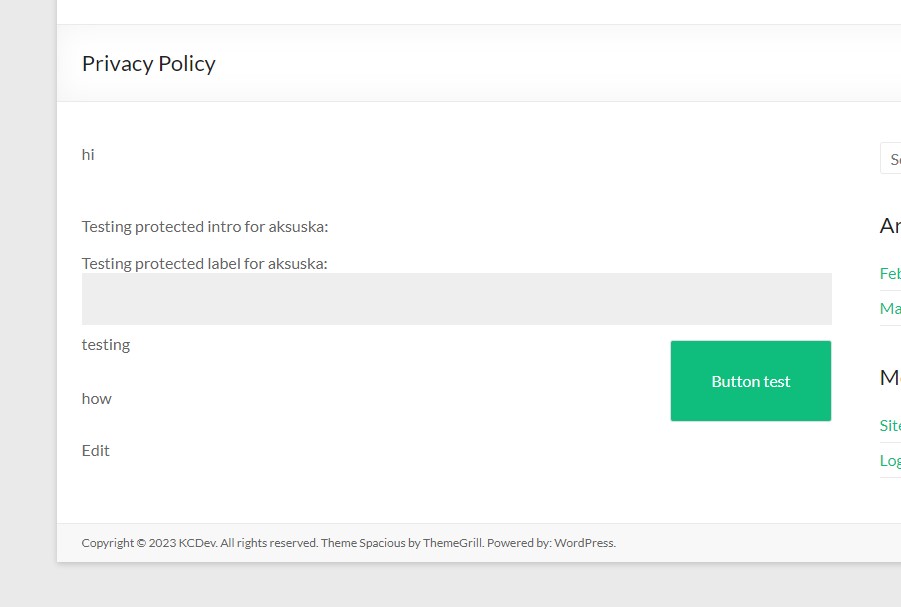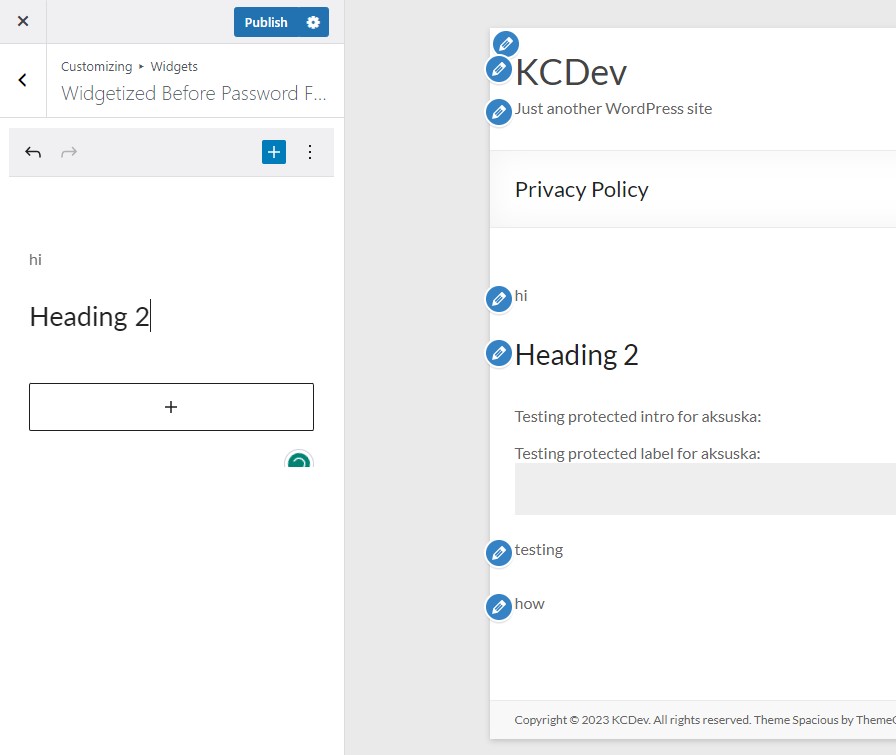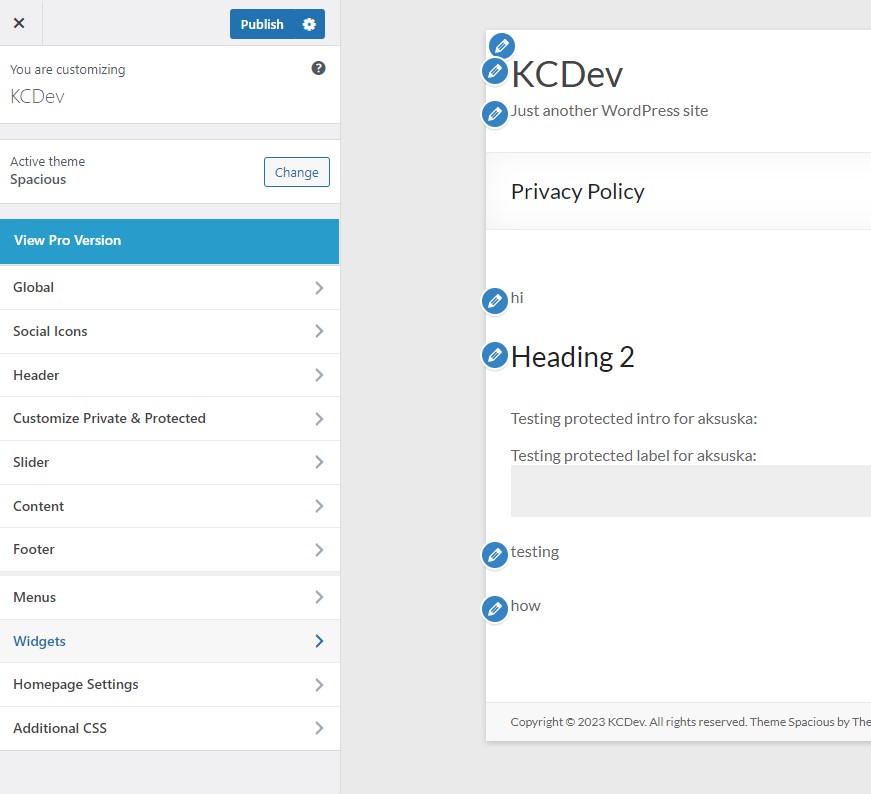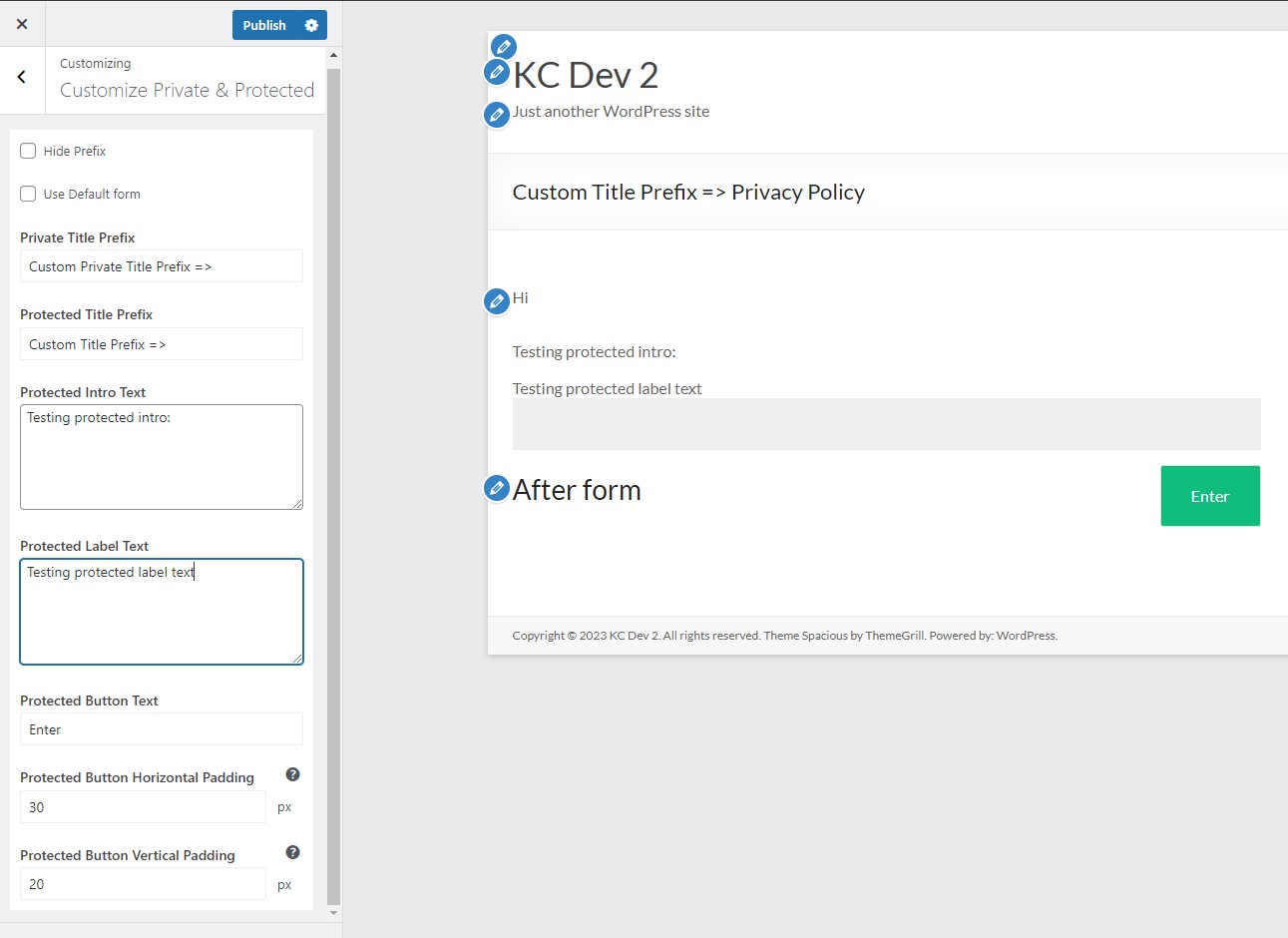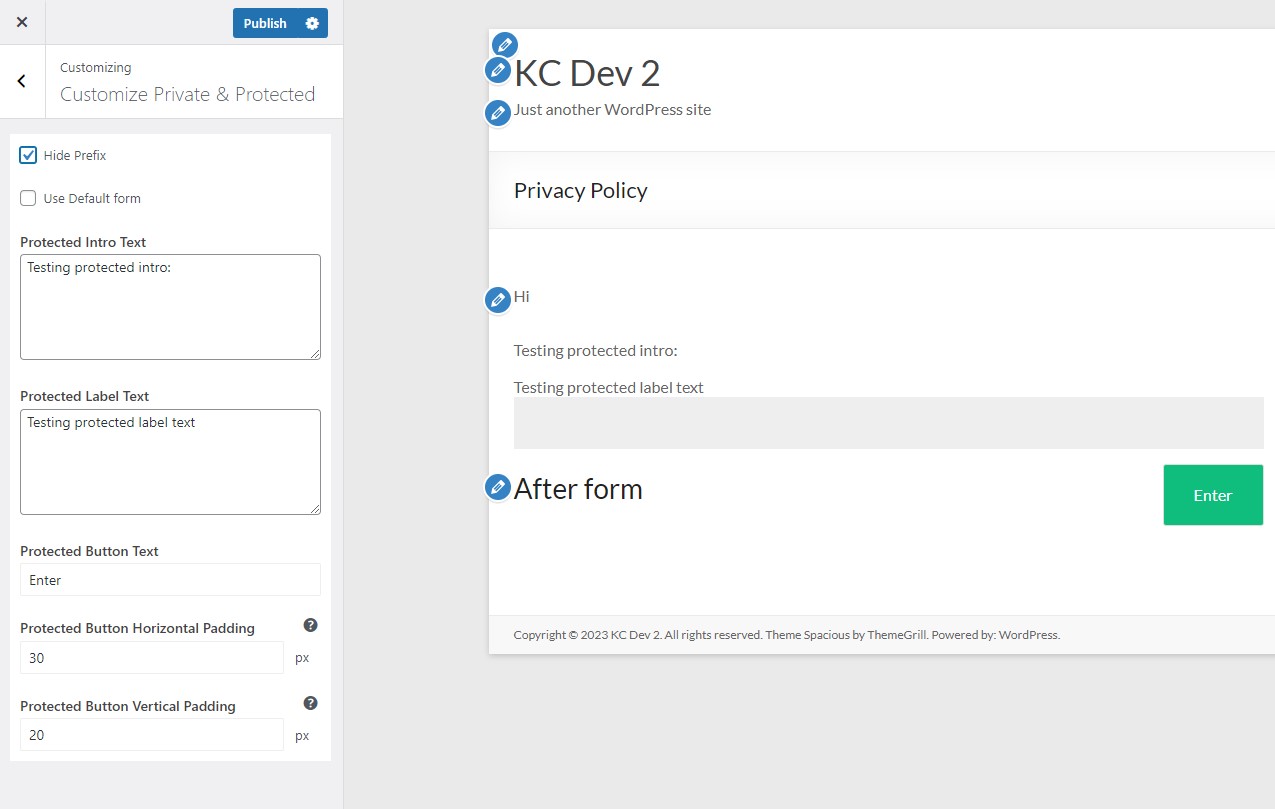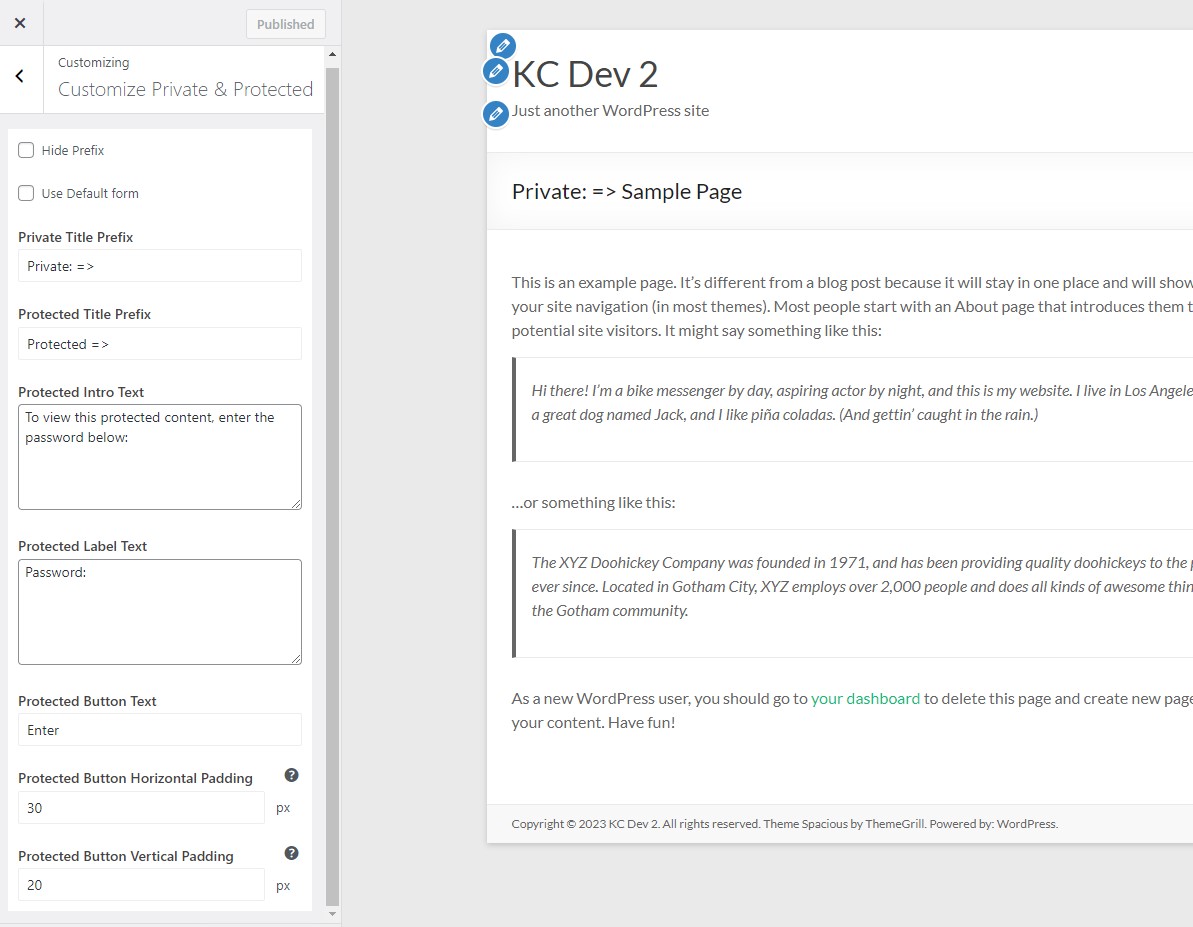Completely Broken for Me
-
Not sure why as it seems like a straightforward thing, but after installing all it did was remove the protected/private prefix, and changing the settings made no difference whatsoever. WP 6.1.1, Spacious theme 1.9.5.
Viewing 12 replies - 1 through 12 (of 12 total)
Viewing 12 replies - 1 through 12 (of 12 total)
- The topic ‘Completely Broken for Me’ is closed to new replies.