Color background button
-
Hello
Is it possible to change the color of the white button “Manage Consent” ? Wich Css file (and line)? (i tried to find it but no success) (attachment to see wich button)
Thanks a lot
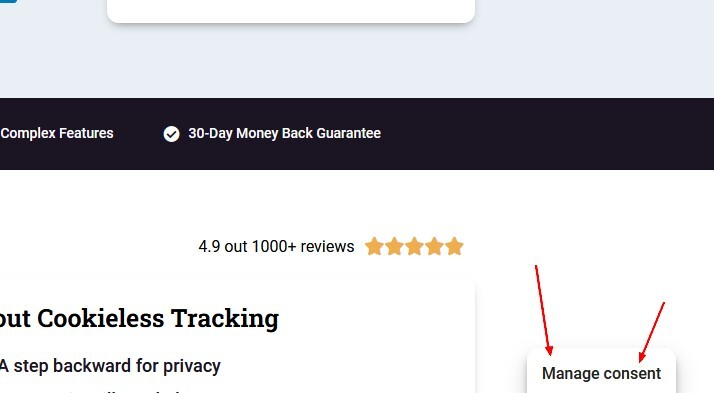
The page I need help with: [log in to see the link]
Viewing 2 replies - 1 through 2 (of 2 total)
Viewing 2 replies - 1 through 2 (of 2 total)
- The topic ‘Color background button’ is closed to new replies.