Clicking to unlock has no effect
-
Hello,
I have a somewhat complicated problem.If you scroll down on the linked page, a pop-up opens automatically – if you click on “Klicken Sie hier, um marketing Cookies zu akzeptieren und diesen Inhalt zu aktivieren” there, the content is unlocked.
If you then go to the very bottom of the page to the footer and click on the “10 Tipps” image, a new pop-up opens:
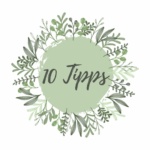
If you click on “Klicken Sie hier, um marketing Cookies zu akzeptieren und diesen Inhalt zu aktivieren” in this pop-up to unlock it, nothing happens.
What surprises me:
If you open the linked page, scroll down and click away the pop-up that opens automatically (without unlocking the content).
Then you can click on the “10 Tipps” image at the bottom of the footer and unlock the content in the pop-up without any problems.
A cache plug-in is not in use.
Do you know what the cause of this could be?
If it is not understandable, I can also record a video.
best regards
heikoThe page I need help with: [log in to see the link]
- You must be logged in to reply to this topic.