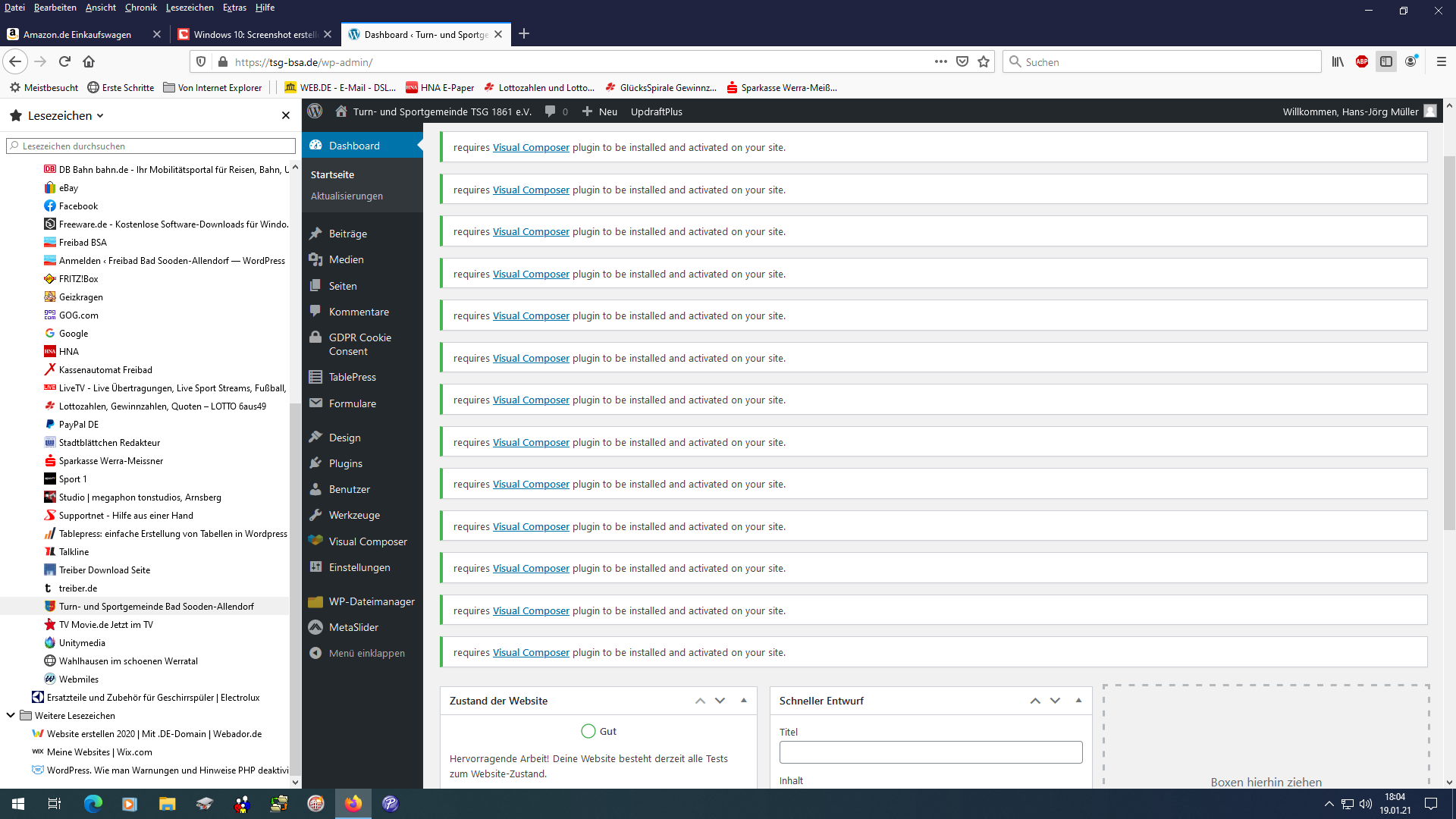Clear WordPress Visual Composer error messages
-
Hi!
After successfully logging into my website (created with WordPress), the same error message appears in the dashboard, 14 times and that is “requires Visual Composer plugin to be installed and activated on your site.”
The problem with Visual Composer has long been fixed, installed and activated. I don’t get any new error messages anymore either.
I just can’t get the 14 old messages to clear. There is no cross or anything to the possibility to remove these messages.
Can anyone tell me how to get rid of these messages.The status report of my website is as follows:
### wp-core ###version: 5.6
site_language: de_DE
user_language: de_DE
timezone: Europe/Berlin
permalink: /%postname%/
https_status: true
multisite: false
user_registration: 0
blog_public: 1
default_comment_status: closed
environment_type: production
user_count: 11
dotorg_communication: true### wp-paths-sizes ###
wordpress_path: /www/htdocs/w017a024/Kundenprojekte/TSG_BSA/wp
wordpress_size: 1,79 GB (1918922790 bytes)
uploads_path: /www/htdocs/w017a024/Kundenprojekte/TSG_BSA/wp/wp-content/uploads
uploads_size: 1,67 GB (1797826832 bytes)
themes_path: /www/htdocs/w017a024/Kundenprojekte/TSG_BSA/wp/wp-content/themes
themes_size: 30,69 MB (32176188 bytes)
plugins_path: /www/htdocs/w017a024/Kundenprojekte/TSG_BSA/wp/wp-content/plugins
plugins_size: 87,78 MB (92049133 bytes)
database_size: 290,36 MB (304462543 bytes)
total_size: 3,86 GB (4145437486 bytes)### wp-active-theme ###
name: KickOff (kickoff)
version: 4.3
author: KodeForest
author_website: https://www.kodeforest.com
parent_theme: none
theme_features: core-block-patterns, custom-background, custom-header, widgets, automatic-feed-links, woocommerce, post-thumbnails, menus, title-tag, post-formats, editor-style
theme_path: /www/htdocs/w017a024/Kundenprojekte/TSG_BSA/wp/wp-content/themes/kickoff
auto_update: Deaktiviert### wp-themes-inactive (1) ###
Twenty Twenty-One: version: 1.1, author: WordPress-Team, Automatische Aktualisierungen deaktiviert
### wp-plugins-active (13) ###
Antispam Bee: version: 2.9.3, author: pluginkollektiv, Automatische Aktualisierungen deaktiviert
Classic Editor: version: 1.6, author: WordPress Contributors, Automatische Aktualisierungen deaktiviert
Contact Form 7: version: 5.3.2, author: Takayuki Miyoshi, Automatische Aktualisierungen deaktiviert
Editor Menu and Widget Access: version: 3.0.2, author: Guy Primavera, Automatische Aktualisierungen deaktiviert
GDPR Cookie Consent: version: 1.9.5, author: WebToffee, Automatische Aktualisierungen deaktiviert
KodeForest Shortcodes: version: 1.0, author: Kodeforest, Automatische Aktualisierungen deaktiviert
MetaSlider: version: 3.19.1, author: MetaSlider, Automatische Aktualisierungen deaktiviert
TablePress: version: 1.12, author: Tobias B?thge, Automatische Aktualisierungen deaktiviert
UpdraftPlus – Backup/Restore: version: 1.16.46, author: UpdraftPlus.Com, DavidAnderson, Automatische Aktualisierungen deaktiviert
Visual Composer: version: 32.0, author: visualcomposer.com, Automatische Aktualisierungen deaktiviert
WP Featherlight: version: 1.3.4, author: Cipher, Automatische Aktualisierungen deaktiviert
WP File Manager: version: 6.9, author: mndpsingh287, Automatische Aktualisierungen deaktiviert
WP Responsive Table: version: 1.2.6, author: Processby, Automatische Aktualisierungen deaktiviert### wp-plugins-inactive (1) ###
Slider Revolution: version: 5.4.8, author: ThemePunch, Automatische Aktualisierungen deaktiviert
### wp-media ###
image_editor: WP_Image_Editor_Imagick
imagick_module_version: 1673
imagemagick_version: ImageMagick 6.8.9-9 Q16 x86_64 2020-12-04 https://www.imagemagick.org
file_uploads: File uploads is turned off
post_max_size: 200M
upload_max_filesize: 200M
max_effective_size: 200 MB
max_file_uploads: 20
imagick_limits:
imagick::RESOURCETYPE_AREA: 31 GB
imagick::RESOURCETYPE_DISK: 1.84467440737E+19
imagick::RESOURCETYPE_FILE: 786432
imagick::RESOURCETYPE_MAP: 31 GB
imagick::RESOURCETYPE_MEMORY: 16 GB
imagick::RESOURCETYPE_THREAD: 8
gd_version: 2.1.1
ghostscript_version: 9.26### wp-server ###
server_architecture: Linux 4.15.0-129-generic x86_64
httpd_software: Apache
php_version: 7.4.10 64bit
php_sapi: fpm-fcgi
max_input_variables: 3000
time_limit: 30
memory_limit: 256M
max_input_time: 60
upload_max_filesize: 200M
php_post_max_size: 200M
curl_version: 7.47.0 OpenSSL/1.0.2g
suhosin: false
imagick_availability: true
pretty_permalinks: true
htaccess_extra_rules: false### wp-database ###
extension: mysqli
server_version: 5.7.28-nmm1-log
client_version: mysqlnd 7.4.10### wp-constants ###
WP_HOME: https://tsg-bsa.de
WP_SITEURL: https://tsg-bsa.de
WP_CONTENT_DIR: /www/htdocs/w017a024/Kundenprojekte/TSG_BSA/wp/wp-content
WP_PLUGIN_DIR: /www/htdocs/w017a024/Kundenprojekte/TSG_BSA/wp/wp-content/plugins
WP_MAX_MEMORY_LIMIT: 256M
WP_DEBUG: false
WP_DEBUG_DISPLAY: true
WP_DEBUG_LOG: false
SCRIPT_DEBUG: false
WP_CACHE: false
CONCATENATE_SCRIPTS: undefined
COMPRESS_SCRIPTS: undefined
COMPRESS_CSS: undefined
WP_LOCAL_DEV: undefined
DB_CHARSET: utf8
DB_COLLATE: undefined### wp-filesystem ###
wordpress: writable
wp-content: writable
uploads: writable
plugins: writable
themes: writableAnd here a screenshot from my Dashboard with all these old messages:
<a href="https://” />
with best regards
Hans-J?rg
Translated with https://www.DeepL.com/Translator (free version)The page I need help with: [log in to see the link]
- The topic ‘Clear WordPress Visual Composer error messages’ is closed to new replies.