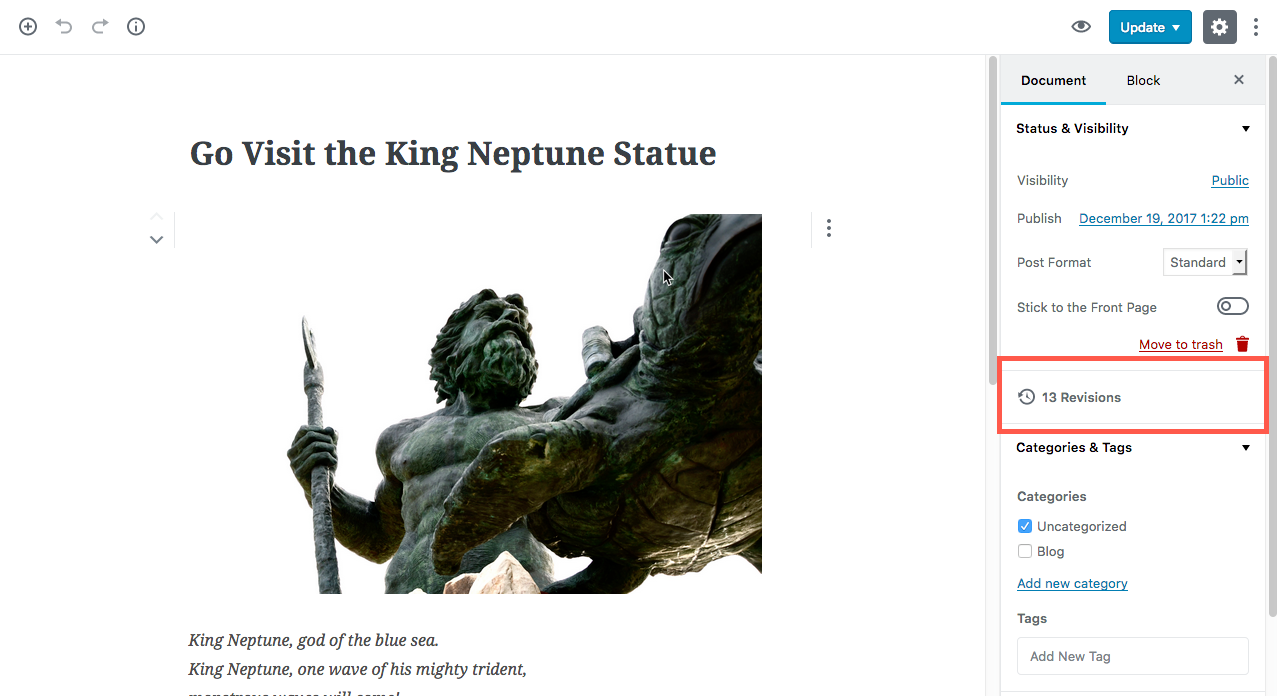Classic editor destroy gutenberg changes
-
Classic editor destroys gutenberg changes, and can’t change featured image from gutenberg editor
My problem:
I Activate the gutenberg editor as follows
Now, navigate to Tutor LMS > Settings > Course > Lesson and enable WP Editor For Lesson.
https://docs.themeum.com/tutor-lms/tutorials/using-page-builder-for-lessons/And after editing my code with Gutenberg blocks, try adding a featured image
But the option to add it did not appearSo I saved my post and had to go back to the courses section to add the image
After adding the image and saving the post
I tried to edit my post and all the changes I made were destroyed and could no longer be editedNow my blocks can’t be edited anymore (The blue button doesn’t work)

They should remove the classic editor, it’s already obsolete, or add an option to be able to choose which type of editor to use
En Espa?ol
El editor clásico destruye los cambios de gutenberg, y no se puede cambiar la imagen destacada desde el editor de gutenberg
Mi problema:
Yo Active el editor de gutenberg de la siguiente manera
Now, navigate to Tutor LMS > Settings > Course > Lesson and enable WP Editor For Lesson.
https://docs.themeum.com/tutor-lms/tutorials/using-page-builder-for-lessons/Y después de editar mi código con bloques de Gutenberg, intente agregar una imagen destacada
Pero no aparecía la opción para agregarlaAsí que guarde mi publicación y tuve que regresar a la sección de cursos para agregar la imagen
Después de agregar la imagen y salvar la publicación
Intente editar mi publicación y todos los cambios que hice se destruyeron y ya no se pudieron editarAhora mis bloques ya no se pueden editar (El boton azul no funciona)
deberían quitar el editor clásico ya es obsoleto, o agregar una opción para poder elegir qué tipo de editor usar
- The topic ‘Classic editor destroy gutenberg changes’ is closed to new replies.