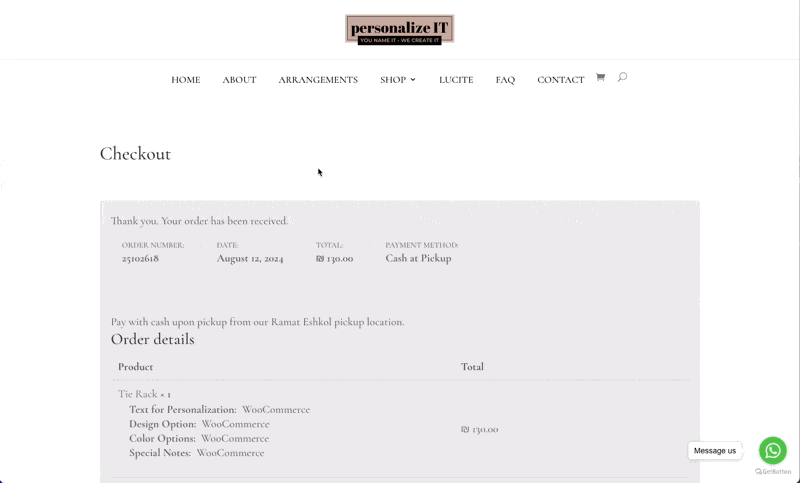Chekout page error
-
Hi,
When I select ship to a different address and try to checkout, there comes an error. We were unable to process your order, please try again. Please check.
Thanks!
The page I need help with: [log in to see the link]
Viewing 8 replies - 1 through 8 (of 8 total)
Viewing 8 replies - 1 through 8 (of 8 total)
- You must be logged in to reply to this topic.