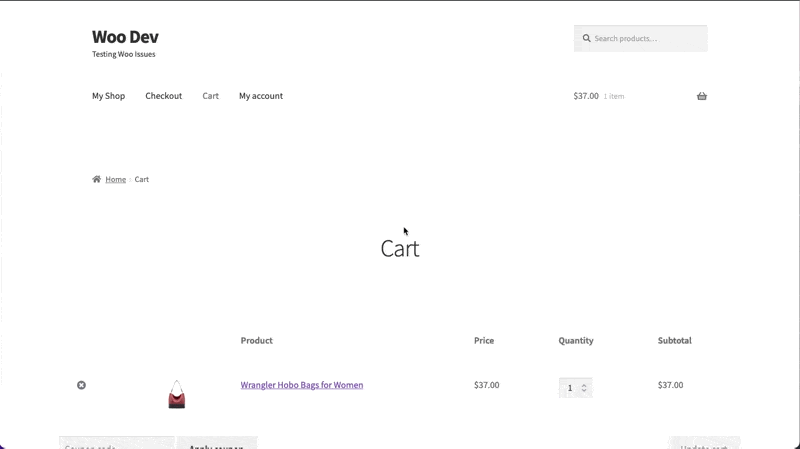Checkout Page Change Layout
-
Hi guys,
Would it be possible to change my current checkout page layout from?https://share.zight.com/QwuXommq to be the same as this?https://share.zight.com/YEuJw99d?
If yes, can anyone suggest how I can achieve it? Do I need to use a plugin?
Thank you.
Viewing 6 replies - 1 through 6 (of 6 total)
Viewing 6 replies - 1 through 6 (of 6 total)
- The topic ‘Checkout Page Change Layout’ is closed to new replies.