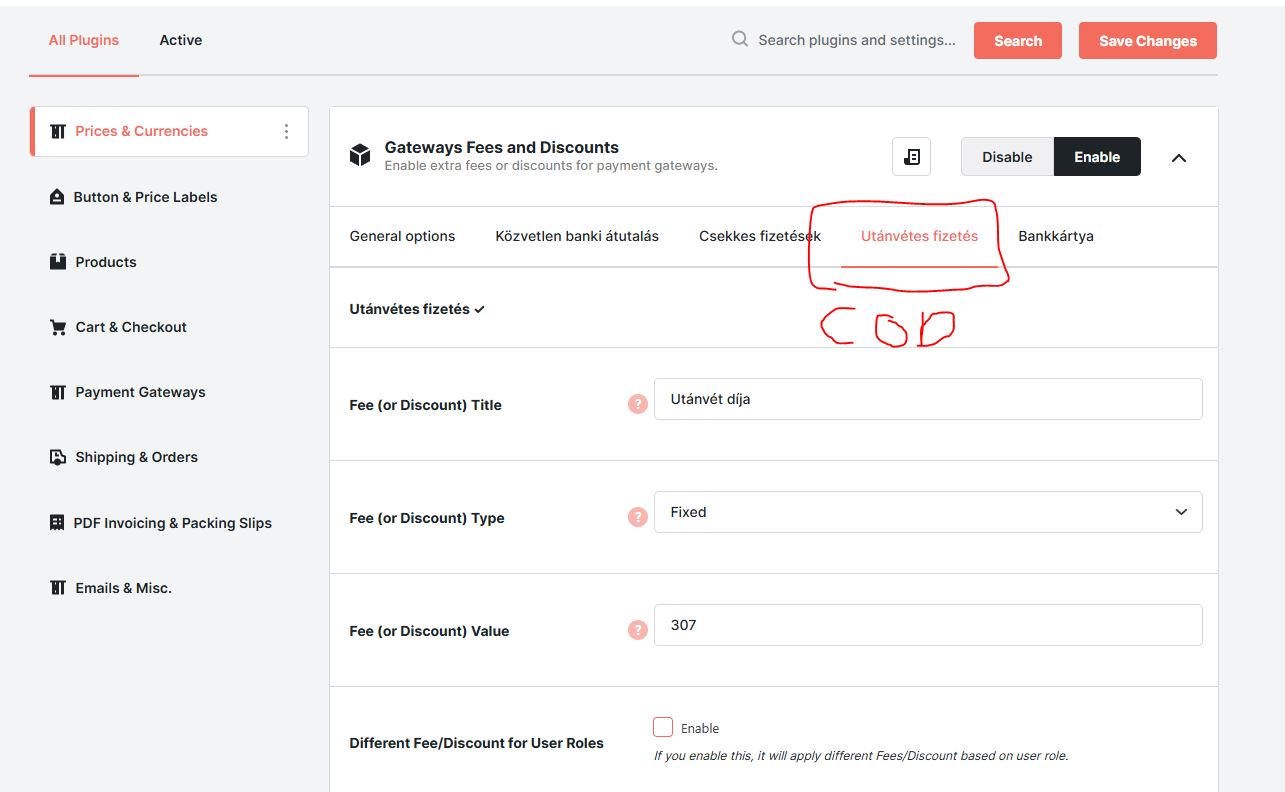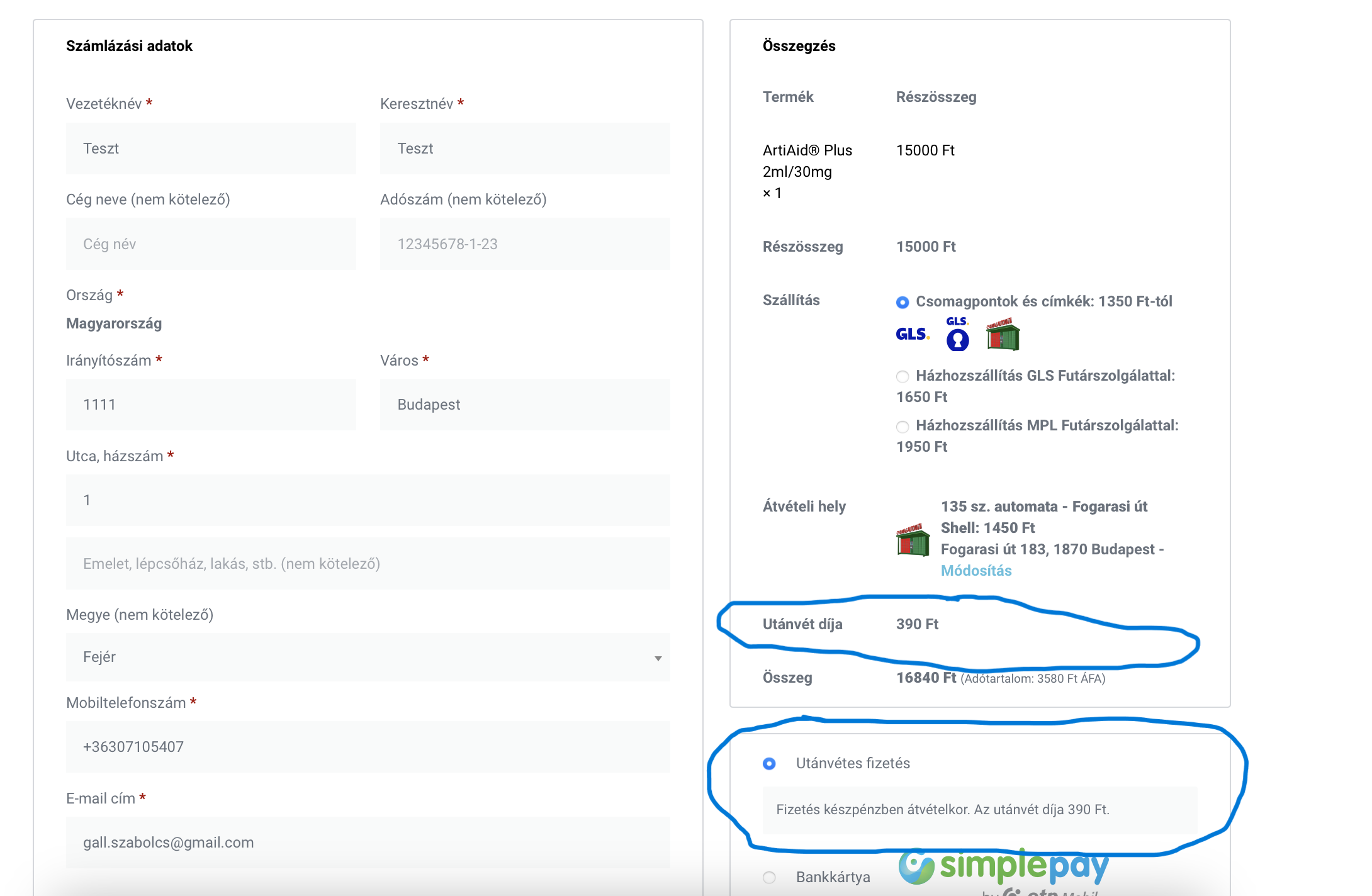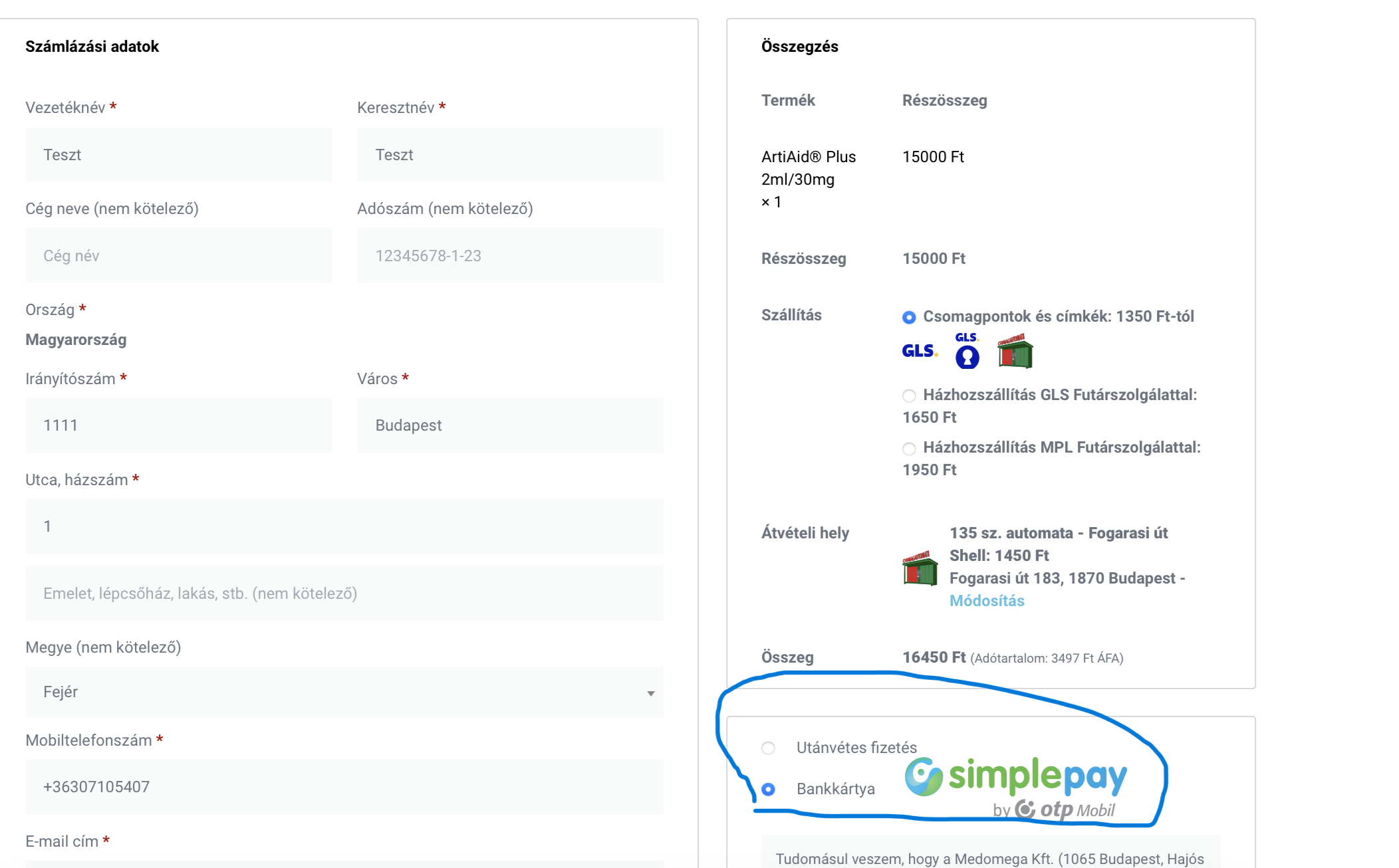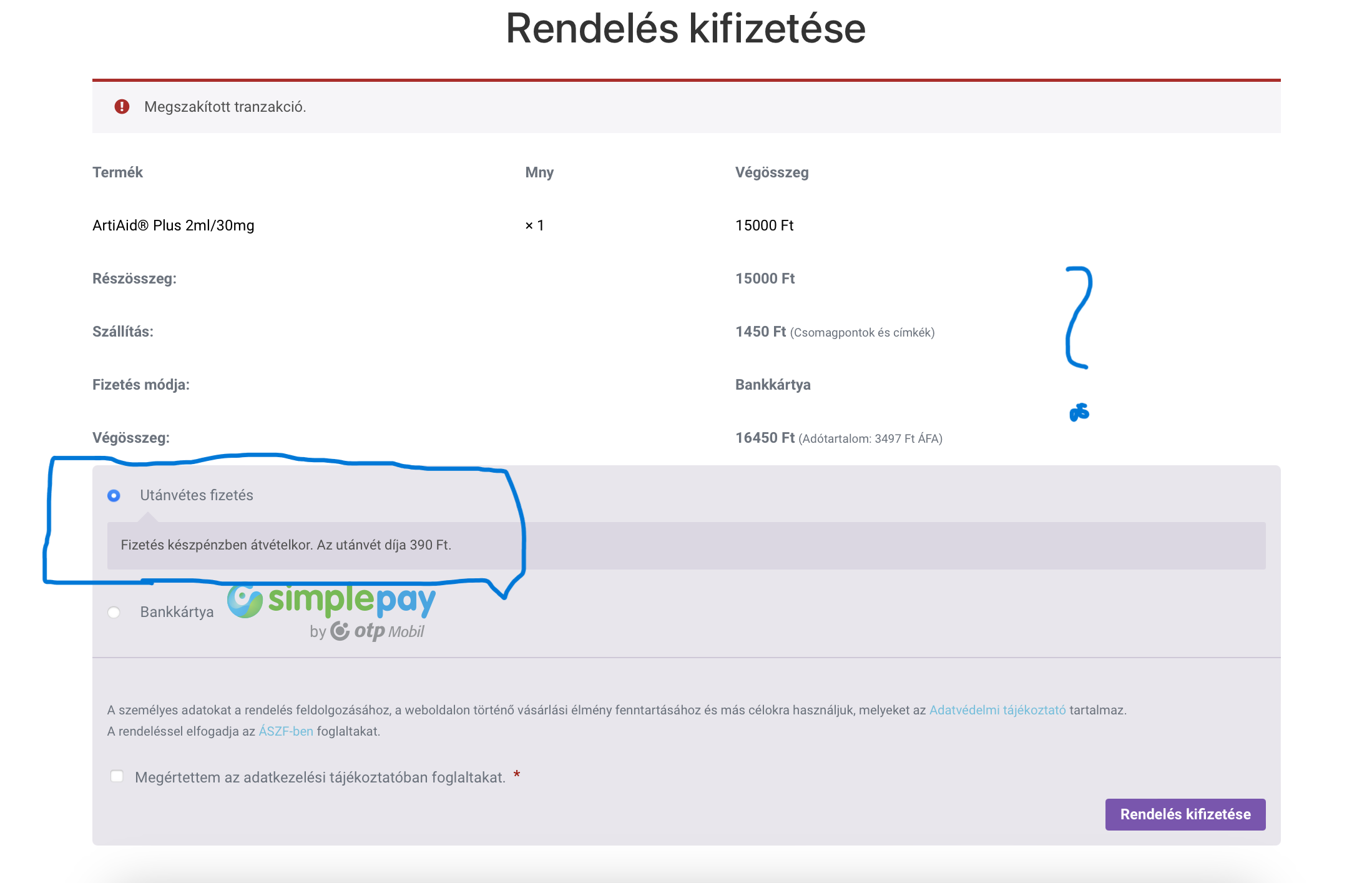Checkout Fee Not Working
-
After enabling “Gateways Fees and Discounts” module, and setting up a fee for COD payment method, the fee is only added on the “first” checkout page.
If a user choose credit card payment, gets redirected, but at the bank’s page cancels the order, you get back to a WooCommerce screen where you can finish up the payment. At that screen, you can choose COD or Credit Card again, but here the fee is not added to the total of the order.
Please help, how to add the fee even if its not on first screen, but on the “pay the order” screen.
The page I need help with: [log in to see the link]
Viewing 4 replies - 1 through 4 (of 4 total)
Viewing 4 replies - 1 through 4 (of 4 total)
- You must be logged in to reply to this topic.