changing default settings for new pretty links
-
Hello, i wanted to change the default settings for new pretty links, precisely i wanted to enable the forwarding by default so i don’t have to always enable it manually, i tried to find a way but couldn’t figure out how to do it
Thanks for your help
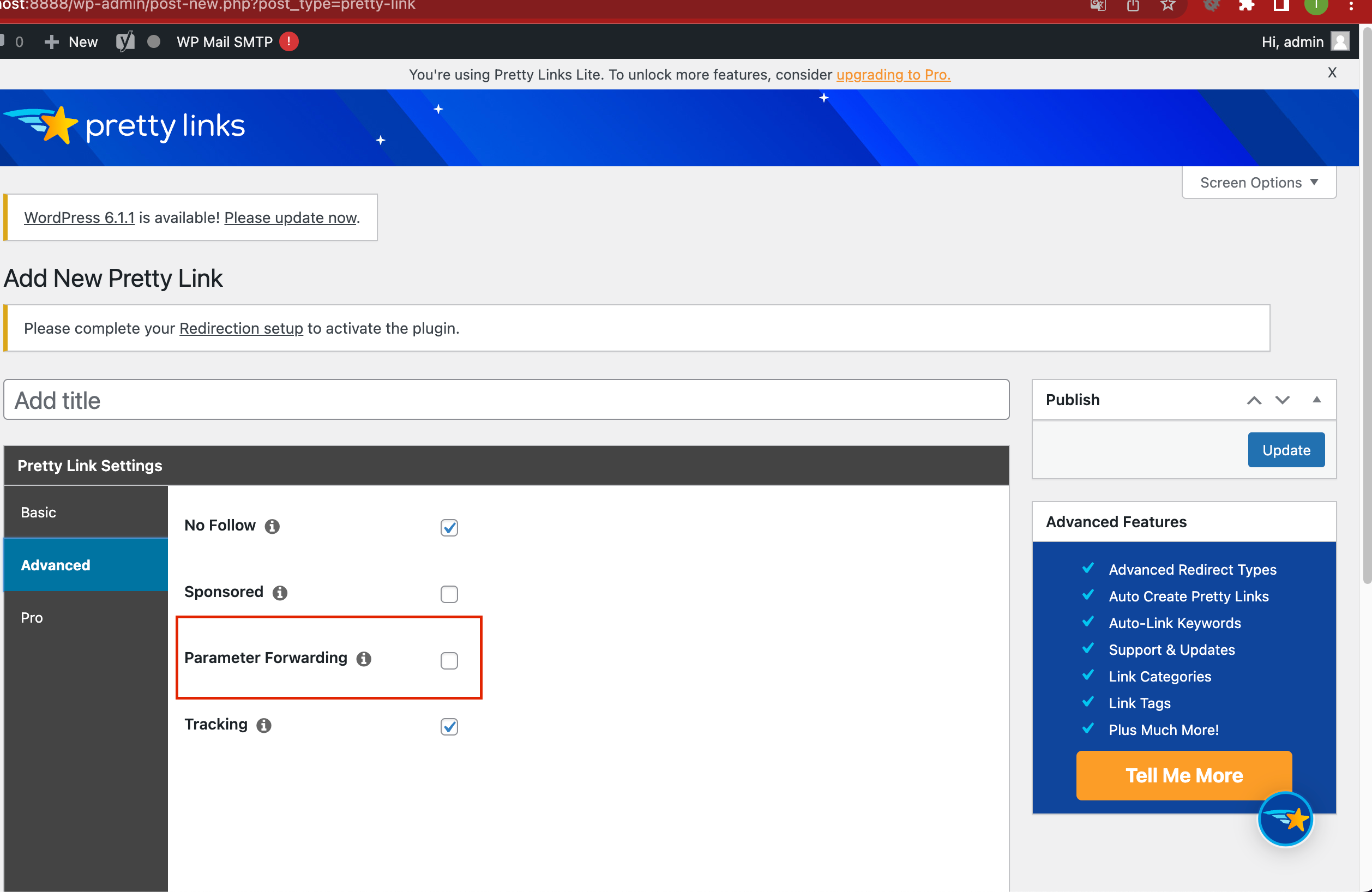
Viewing 4 replies - 1 through 4 (of 4 total)
Viewing 4 replies - 1 through 4 (of 4 total)
- The topic ‘changing default settings for new pretty links’ is closed to new replies.