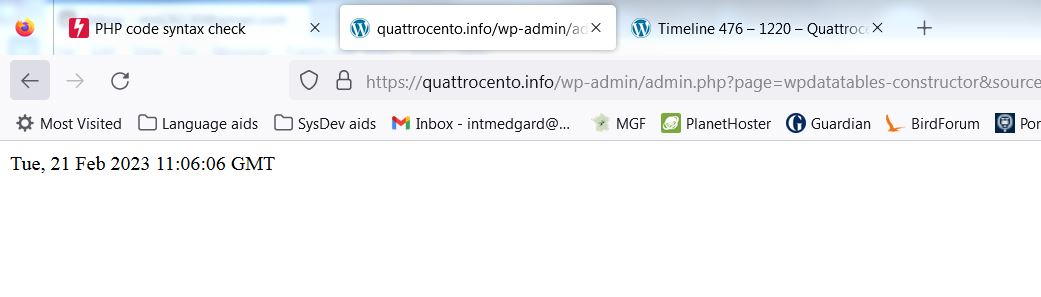Hello, Ian Davis.
We did not see an issue like that before, it seems strange.
Can you tell us a bit more details, what is this table type?
Does it happen to all tables, or perhaps just a specific table?
We are not able to reproduce anything like that on our Test sites, and we also did not have other reports from users similar to this issue.
Can you please first check if this might be a conflict or caching issue on your site?
Can you please change the theme and see if the issue is resolved? If not, then please deactivate all other plugins except for our plugin, refresh the page where the issue is, and see if it is resolved (it should be).
If it is, then start activating other plugins one by one, and after each activation refresh the page to see if the issue reoccurred. Once it does reoccur, you will have found the plugin causing the issue.
Let us know if you isolate the issue this way.
Also, please purge all cache on site and on the server ( you can ask hosting support to purge cache on the server).
If not, would it be possible if you could make a Screen recording and upload it somewhere like weTransfer, and send us a link to download the Video here so that we can see the behaviour?
But only if the Video would not show any sensitive informations, since this is a Public Forum.
Otherwise, you can open a Pre-Purchase ticket on our main support platform, here https://tmsplugins.ticksy.com/
and our Agents will help you as quickly as possible. If you don’t have a licence, just choose Pre Purchase category and you won’t have to type in the Purchase Code.
Thank you
-
This reply was modified 1 year, 9 months ago by
 wpDataTables.
wpDataTables.