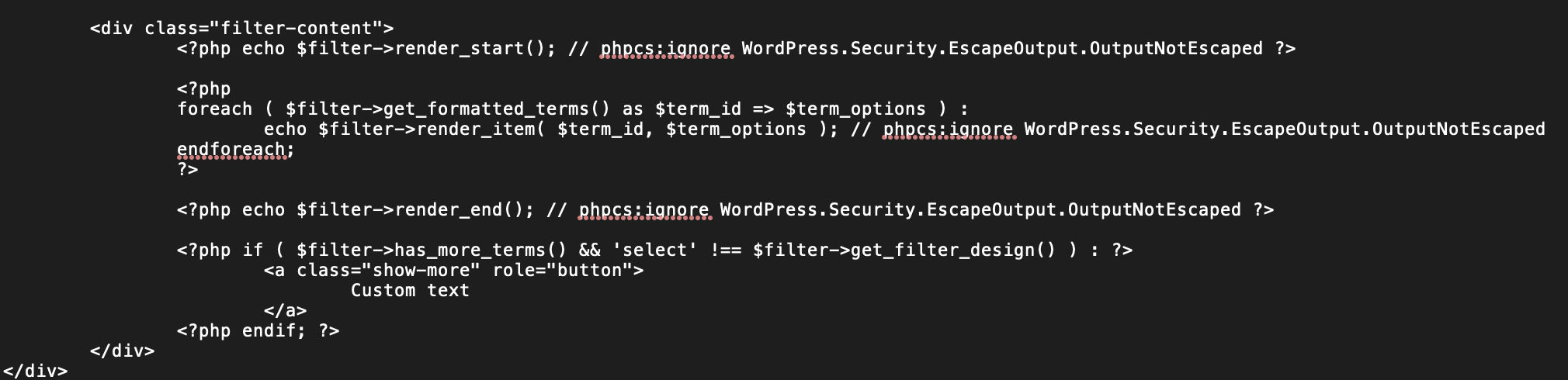Change text “Show more”
-
Hi,
I’d like to change the text “Show more” in the ‘select filter’. Where in the custom code and in which file can I change this text?
Viewing 6 replies - 1 through 6 (of 6 total)
Viewing 6 replies - 1 through 6 (of 6 total)
- You must be logged in to reply to this topic.