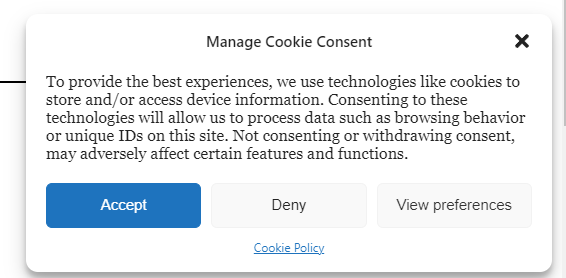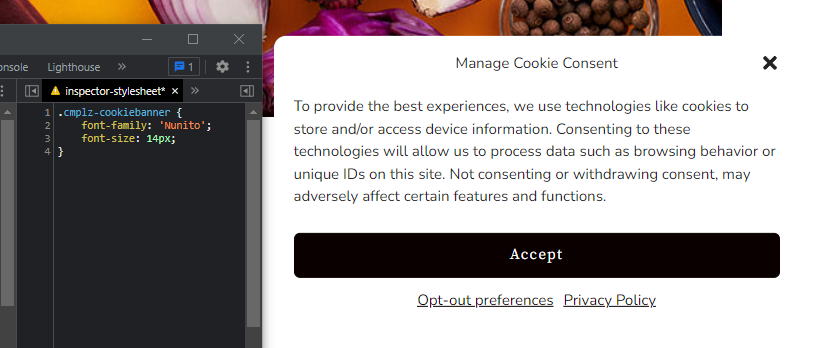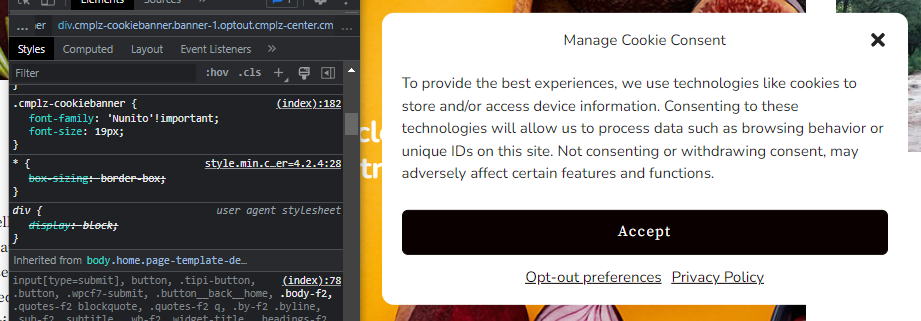Change text font size
-
Hello,
I love your plugin. It’s the most complete one I have ever used. However I am trying to change the font size of the popup and I can’t. I tried many things from using your custom css box, to using my own custom css of the theme. It looks great in the admin preview but looks bad in the frontend.
I tried: .cmplz-cookiebanner .cmplz-message?
I also tried .cmplz-cookiebanner .cmplz-categories .cmplz-category .cmplz-description?
However font-size does not work as it seems it takes css from a document based on “inspect element”
Buttons are bad too:
Will attach how it looks in preview and how it looks in frontend:This is how it looks in admin preview: https://i.postimg.cc/0yjqcQHt/image.png
This is how it looks in front end:
https://i.postimg.cc/2j0cTwRD/image.png
Can you please help?
Thanks
- The topic ‘Change text font size’ is closed to new replies.