Change Default Page Template to Fullwidth
-
Greetings.
I’m about to migrate my site to Virtue theme.
Most of my pages are set to “fullwidth”.
Running a Theme testing plugin (“Theme Test Drive”), I see that Virtue sets all pages to “default”, vs recognizing the setting from the old theme.
For example, any page where I’ve changed the “page attributes” from “default” to “fullwidth”, get’s changed back to “default” after migrating to Virtue.
I have dozens of pages, so manually changing them all from “default” to “fullwidth” would be very time consuming.
I *think* the solution is to change the “default” page layout to “fullwidth” in the Virtue php(?).
Any input/suggestions on this matter would be greatly appreciated.
Thank you.
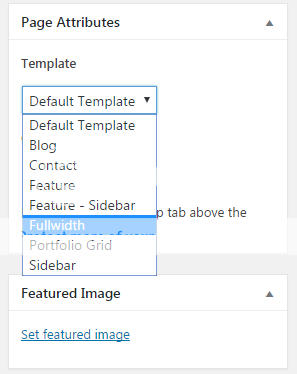
- The topic ‘Change Default Page Template to Fullwidth’ is closed to new replies.
