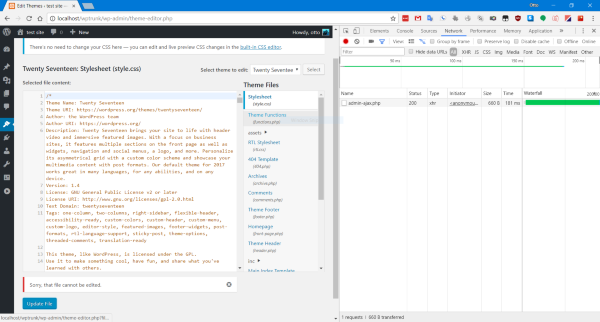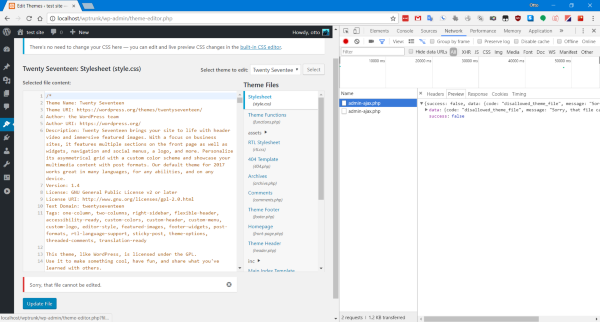Can’t update page templates on Tipton
-
After upgrading to WP 4.9 Tipton, I needed to make a minor edit of the CSS on a theme page template. When I clicked on “Update File” I got these messages:
“Something went wrong. Your change may not have been saved. Please try again. There is also a chance that you may need to manually fix and upload the file over https://FTP.”
“Unable to communicate back with site to check for fatal errors, so the PHP change was reverted. You will need to upload your PHP file change by some other means, such as by using SFTP.”
“MANUALLY fix and upload the file over FTP?” Doesn’t that totally DEFEAT the purpose of WordPress?
- The topic ‘Can’t update page templates on Tipton’ is closed to new replies.