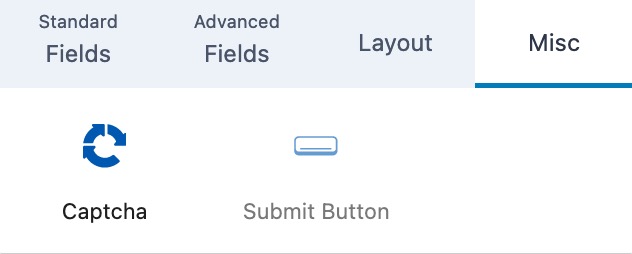Can’t save Google reCAPTCHA keys
-
I added the form block to a page and enabled Google reCAPTCHA.
I enter my site key and secret key but when I try to save them the button always changes to “Saving” and never actually saves the keys.
I looked in the console and this is the error when cliking on save: “react-dom.min.js?ver=18.2.0:10 Uncaught TypeError: wp.api.models.Settings is not a constructor”.
I tried both ReCaptcha v2 and v3 but I get the same error every time.
How can I save the Recapchta keys?
Thanks
Viewing 8 replies - 1 through 8 (of 8 total)
Viewing 8 replies - 1 through 8 (of 8 total)
- The topic ‘Can’t save Google reCAPTCHA keys’ is closed to new replies.