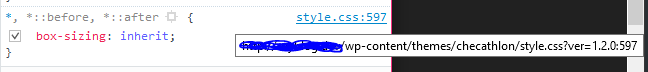Can’t find css source of theme
-
Recently I installed the Nisarg theme and I can’t figure out how to solve this issue.
I would like to change the css to make some lines and icons change their color. However when I inspect the css with firebug it refers to /wordpress/#2 (line222). What does this mean? Where would this part of the css been stored?
I also checked for the color of this element and search through all css files within the theme folder, but also cant seem to find any of the colors shown within firebug.
Ive looked everywhere and can’t seem to find out the problem.
Thanks in advance
Viewing 9 replies - 1 through 9 (of 9 total)
Viewing 9 replies - 1 through 9 (of 9 total)
- The topic ‘Can’t find css source of theme’ is closed to new replies.