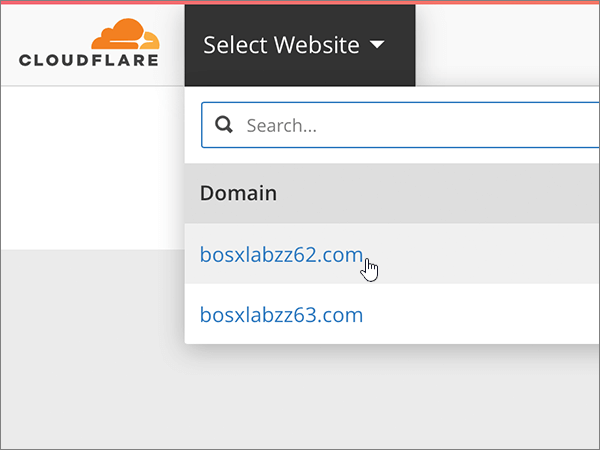Can’t Configure Settings in 3.0.2
-
I had the 1.xx version of the plugin installed. When I upgraded to 3.0.0 it broke my website, so I disabled it. The problem was not fixed in 3.0.1, so I removed the plugin completely while waiting on an update.
I just installed 3.0.2, there are no server errors, but now I can’t configure the settings. On the settings page I see a drop down under “Active Zone.” When clicking the drop-down, there is nothing to choose from.
At the bottom of the page it says: “Please select a domain that is provisioned with CloudFlare.” But there is no option to add my domain or API.
I also see 3 navigation areas: “Home” “More Settings” and “Analytics.” All 3 of those pages display the exact same thing.
Could this be caused from removing the plugin after it was working in 1.xx?
Thanks
- The topic ‘Can’t Configure Settings in 3.0.2’ is closed to new replies.