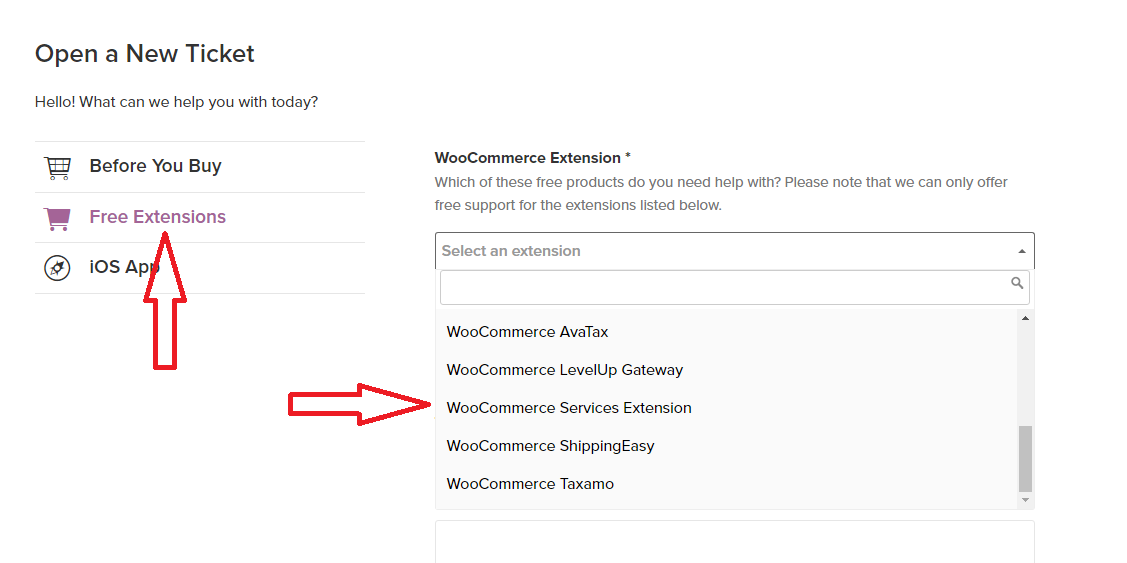Can’t configure Canada Post Shipping Zone
-
I have installed the plug-in and I keep having errors and issues using it. First there was no shipping zones showing up in the cart when calculating shipping, then I tried to configure the shipping zones for Canada Post woocommerce services and I am getting an “unexpected server error” when I attempt to update my postal code and it continues to ask “Now add your zip code and chose which services you want to offer your customers.”
I am in Canada, I have everything set for Canada as my country of origin etc,any help would be appreciated.
- The topic ‘Can’t configure Canada Post Shipping Zone’ is closed to new replies.