Can’t change settings because of Bank Statement
-
Hi there,
we’ve been using your plugin on this site for quite a while already, now my customer wants to activate more payment options.
When I try to activate those at woocommerce->settings->payments->stripe, i.e. check the checkbox and hit “save changes”, I get a message saying “Error saving changes”.
It took me a while, I already tried the “Health Check and Troubleshooting” plugin and disabled everything but Woocommerce and Stripe Gateway, but at some point I figured out that when I try to save there appears a message at the second tab, “settings”:
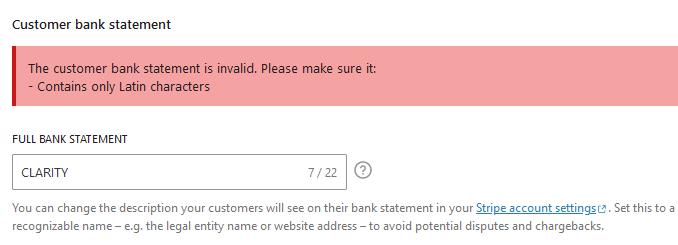
At first, the statement included a blank space, so I thought that might be the issue but as you can see from the screenshot, removing that didn’t change anthing.
I’ve tried various different statements, also removed the %reg; the customer had included at the second field in the stripe account settings (clarity®), the “shortened bank statement”, to no avail.
There are quite a lot of plugins active on that site, including WPML, which can be a little troublesome in my experience, but since deactivating them all didn’t do anything for the situation, maybe the problem is some cache somewhere or something?
Here’s the plugin list:
All-In-One Image CAPTCHA Pro Version 8.10.27 by WP Image CAPTCHA Complianz | GDPR/CCPA Cookie Consent Version 7.0.3 by Really Simple Plugins Contact Form 7 Version 5.9 by Takayuki Miyoshi Contact Form 7 Multilingual Version 1.2.2 by OnTheGoSystems Duplicate Page Version 4.5.3 by mndpsingh287 Duplicator Pro Version 4.5.15.1 by Duplicator Email Address Encoder ? Version 0.3.10 by Till Krüss Events Manager Version 6.4.7.1 by Pixelite Events Manager and WPML Compatibility Version 2.0.4 by Marcus Sykes Flexible Shipping Version 4.24.15 by Octolize Force Regenerate Thumbnails Version 2.1.3 by Exactly WWW GenerateBlocks Version 1.8.3 by Tom Usborne German Market Version 3.35.1 by MarketPress GP Premium Version 2.4.0 by Tom Usborne Jetpack Version 13.2 by Automattic Lightweight Social Icons Version 1.1 by Thomas Usborne MailPoet Version 4.45.0 by MailPoet MainWP Child Version 5.0 by MainWP Page scroll to id Version 1.7.9 by malihu Redirection Version 5.4.2 by John Godley Simple Lightbox Version 2.9.3 by Archetyped Slide Anything - Responsive Content / HTML Slider and Carousel Version 2.4.9 Upload Epubs & Mobis Version 1.0.0 by B. B?hm WC Fields Factory Version 4.1.8 by Saravana Kumar K WebP Express Version 0.25.8 by Bj?rn Rosell WooCommerce Version 8.6.1 by Automattic WooCommerce Multilingual & Multicurrency Version 5.3.5 by OnTheGoSystems WooCommerce PayPal Payments Version 2.5.4 by WooCommerce WooCommerce Shipping & Tax Version 2.5.2 by WooCommerce WooCommerce Stripe Gateway Version 8.0.0 by WooCommerce WP Mail Logging Version 1.12.0 by WP Mail Logging Team WPML Media Version 2.7.3 by OnTheGoSystems WPML Multilingual CMS Version 4.6.9 by OnTheGoSystems WPML SEO Version 2.1.0 by OnTheGoSystems WPML String Translation Version 3.2.9 by OnTheGoSystems Yoast SEO Version 22.2 by Team YoastTheme: Generatepress Child
WP version 6.4.3
PHP 8.2.16Let me know if you need any more info ??
Thanks!
The page I need help with: [log in to see the link]
- The topic ‘Can’t change settings because of Bank Statement’ is closed to new replies.

