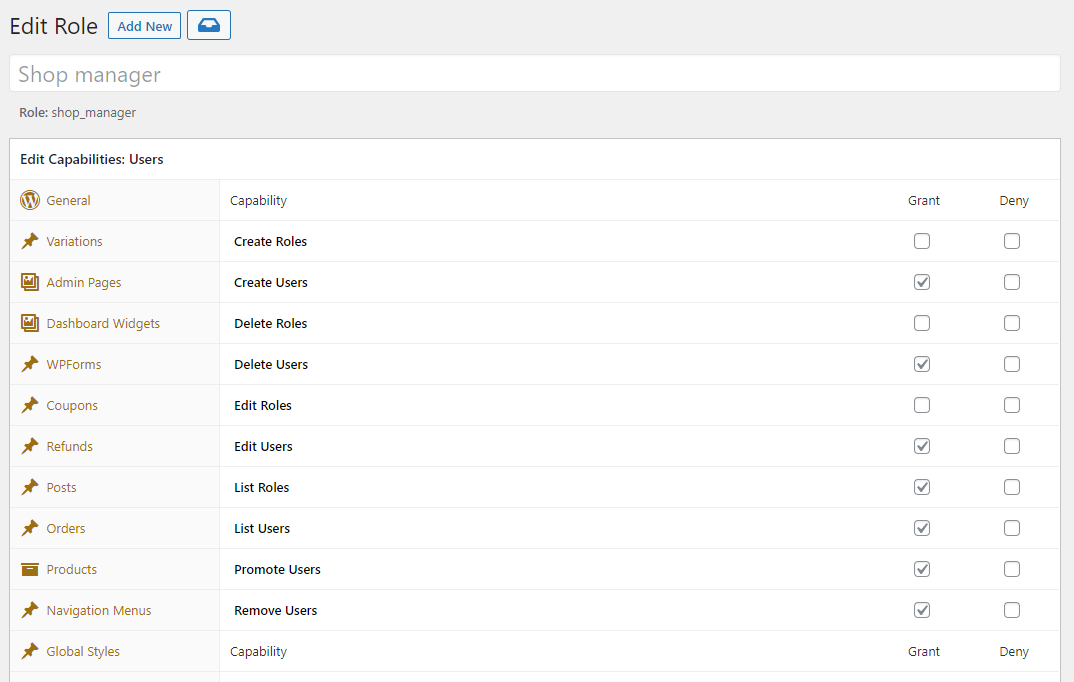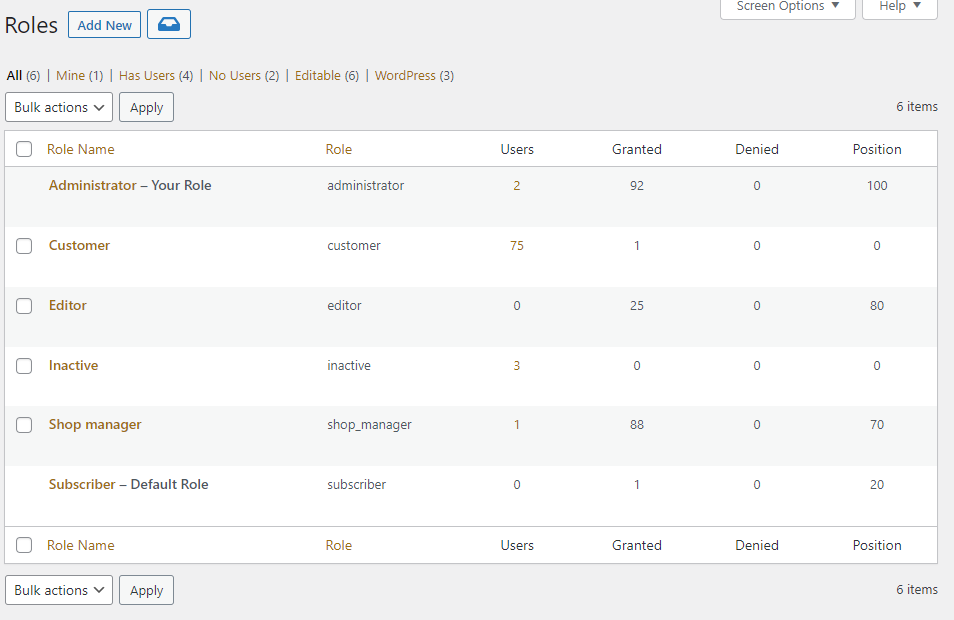Cannot edit users
-
We have a multisite installation and we’ve created a role of “Shop Manager” that has edit_users capability, but when logged in as this role, we only see “Remove” under users in the dashboard, even for roles with a lesser level. We’ve checked the database and it appears correct. (Carriage returns added for clarity)
s:12:"shop_manager";a:2:{s:4:"name";s:12:"Shop manager";s:12:"capabilities";a:64:{s:7:"level_9";b:1;s:7:"level_8";b:1;s:7:"level_7";b:1;s:7:"level_6";b:1;s:7:"level_5";b:1;s:7:"level_4";b:1;s:7:"level_3";b:1;s:7:"level_2";b:1;s:7:"level_1"; b:1;s:7:"level_0";b:1;s:12:"read_product";b:1;s:18:"manage_woocommerce";b:1;s:24:"view_woocommerce_reports";b:1;s:12:"edit_product";b:1;s:14:"delete_product"; b:1;s:13:"edit_products";b:1;s:20:"edit_others_products";b:1;s:21:"read_private_products";b:1;s:15:"delete_products";b:1;s:23:"delete_private_products"; b:1;s:25:"delete_published_products";b:1;s:22:"delete_others_products";b:1;s:21:"edit_private_products";b:1;s:23:"edit_published_products";b:1;s:20:"manage_product_terms"; b:1;s:18:"edit_product_terms";b:1;s:20:"delete_product_terms";b:1;s:20:"assign_product_terms";b:1;s:15:"edit_shop_order";b:1;s:15:"read_shop_order"; b:1;s:17:"delete_shop_order";b:1;s:16:"edit_shop_orders";b:1;s:23:"edit_others_shop_orders";b:1;s:19:"publish_shop_orders";b:1;s:24:"read_private_shop_orders"; b:1;s:18:"delete_shop_orders";b:1;s:26:"delete_private_shop_orders";b:1;s:28:"delete_published_shop_orders";b:1;s:25:"delete_others_shop_orders"; b:1;s:24:"edit_private_shop_orders";b:1;s:26:"edit_published_shop_orders";b:1;s:23:"manage_shop_order_terms";b:1;s:21:"edit_shop_order_terms"; b:1;s:23:"delete_shop_order_terms";b:1;s:23:"assign_shop_order_terms";b:1;s:16:"edit_shop_coupon";b:1;s:16:"read_shop_coupon";b:1;s:18:"delete_shop_coupon";b:1; s:17:"edit_shop_coupons";b:1;s:24:"edit_others_shop_coupons";b:1;s:20:"publish_shop_coupons";b:1;s:25:"read_private_shop_coupons";b:1;s:19:"delete_shop_coupons"; b:1;s:27:"delete_private_shop_coupons";b:1;s:29:"delete_published_shop_coupons";b:1;s:26:"delete_others_shop_coupons";b:1;s:25:"edit_private_shop_coupons"; b:1;s:27:"edit_published_shop_coupons";b:1;s:24:"manage_shop_coupon_terms";b:1;s:22:"edit_shop_coupon_terms";b:1;s:24:"delete_shop_coupon_terms"; b:1;s:24:"assign_shop_coupon_terms";b:1;s:16:"publish_products";b:1;s:10:"edit_users";b:1;}}The page I need help with: [log in to see the link]
Viewing 10 replies - 1 through 10 (of 10 total)
Viewing 10 replies - 1 through 10 (of 10 total)
- The topic ‘Cannot edit users’ is closed to new replies.