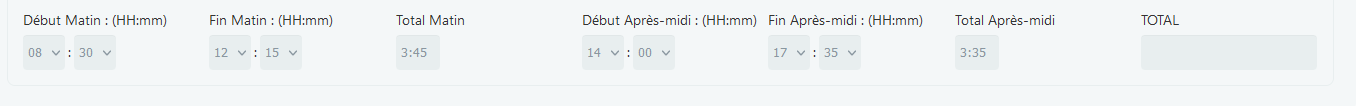Calculate Difference Between Two times (HH:mm)
-
hello,
i need your help,
1) i want to show 2 datetime fields (start time and finish time) but without the long format dd/mm/yyyy, only the hours and the minutes2) and of course calculate the difference between the finish and start times
What formula should I use please?exemple :
Start time 02:15
finish time 03: 28
Result 01:13
Viewing 8 replies - 1 through 8 (of 8 total)
Viewing 8 replies - 1 through 8 (of 8 total)
- The topic ‘Calculate Difference Between Two times (HH:mm)’ is closed to new replies.