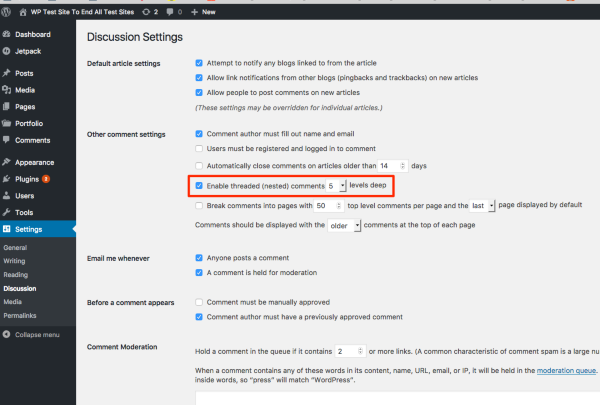Button-2-Comment-Reply
-
Hi All
I have a question for which I hope someone here can help me…
When one wants to give a reply on an existing comment the comment-form area’s position stays below all comments.
I would rather see that the comment-reply-area’s position is right beneath the comment on which one wants to reply..
The English not being my native tongue, I hope I wrote it understandable ??
Can someone tell me if that is possible and if so what I need to adjust and where?
Thank you, have a splendig weekend!
Sincere Greetings, Melody (https://melodymusic.nl)
Viewing 11 replies - 1 through 11 (of 11 total)
Viewing 11 replies - 1 through 11 (of 11 total)
- The topic ‘Button-2-Comment-Reply’ is closed to new replies.