Bullet Points Don’t Work in Product Short
-
The bullet points in Product Short Description appear in the editor BUT never show on my site. Why is that? My theme provider had a look for me and said that it was WooCommerce not the theme disabling the bullets from appearing.
If bullet points show in the editor they SHOULD show on my site!! I need them in my Product Short. Please help, I’ve had this problem ALL year.
-
What are these “bullet points”?
You don’t know what bullet points are? Do you know what numbered lists are? These appear in text editors to customise text. Rather than read a block of information, it is more appropriate to show each bulleted point. In code known as “disks”.
Anyone with a helpful response??
In my supplier’s API the bullet points show when I create a product, when I look in the WP editor, the bullet points also show, BUT on the front facing site, NOTHING.
The theme provider of Pretty Creative, the theme I’m using said it’s not the theme but WooCommerce…?? How or Why would they not show on the front facing site when they appear in the editors? If I click on my text, I can see that the bullet points icon is selected both in my supplier’s API AND in the WooCommerce editor in WP.
VERY FRUSTRATING.If you want to get “helpful response”, you need to provide as much info as possible, including code samples, screenshots and/or links to problem pages. Anyway, if you mean the
<ul> <li>First</li> <li>Second</li> <li>Third</li> </ul>ul-li markup, it shows perfectly fine with standard themes. And that is what you should do – switch to a standard theme, like Twenty Seventeen, and see how does it look.
@samanthawisteria, Please don’t scold our volunteers. It sounds like you’re having a CSS problem, in which case you will need to show us the Webpage with the problem.
Where did I actually “scold” Andrew? I thought the volunteer was being sarcastic asking me what bullet points are? Maybe I misunderstood, though English is my first language. Maybe I misinterpreted what was meant? Truly confused on that one, sorry.
Unfortunately I can’t “just show” the page as my site is under construction and not published or I would have just linked my site. For anyone to look they will need my log in details and I will need to send a log in password to them in order to gain access to the site. I’m not sure how to place screenshots here, I didn’t think I could.. I don’t know much about code. It seems that info in the text editors are being overwritten or some thing along those lines.
Talking to WooCommerce people on fb, they tend to suspect what I’m suspecting, that it’s my supplier’s API creating a conflict with WooCommerce. This is what I’ve explained to WooCommerce on fb. It’s easier if I just paste it here than write it all again.
ME:Anyone know what to do about BULLET POINTS NOT showing in Product Short Description with WooCommerce, even though they appear in the editor? My theme provider looked at my site and she said that the theme wasn’t preventing them from showing, but WooCommerce itself. Any advise? I’ve had this problem all year and want to finish my site. So frustrated.
WOOCOMMERCE: “Bullet points should show – just tested it on my end. Is the site online? Can you give a link to the product that’s not showing bullet points?”
“My site is under construction would I be able to provide you log in details? If so, could you provide me an email address for me to send this information? The bullets appear in my supplier’s API when I create the product initially and when I look in WP/WooComm the bullets appear in the editor but not on the front facing site. I have reached out to my theme creator and she said that she didn’t change anything in the theme and she thinks it’s WooCommerce. The only other thing I can think is a possible conflict between WooCommerce and my supplier’s API if it isn’t the theme doing it… The theme provider has made many successful themes so I’m hoping she’s correct in what she told me after taking a look! I’ve had this problem since January and I can’t finish my site. I posted for help on WP Forum (under Woocommerce plug in), only to receive one reply of someone trolling me, asking me what bullet points are. The supplier gave me a line of code to manually enter for each bullet point which I apply in WP/WooCommerce editor and that makes them appear on my site but when I update it there then in my supplier’s API side most of the product short then DISAPPEARS, it happens without fail, everytime, maybe that isn’t so important but it may point to some conflict..? BUT every single time I have to change the price or anything from the supplier’s API and then update from there, I loose all the bullet points again! I’m caught in an endless cycle. I just want to use the product Short description with bullet points as the Short description appears beside the product image and to see the relevant info with the image is better without having to scroll down to under the product image, a lot of space is also wasted. I am not very experienced and it’s it’s really disappointing and time consuming for something so simple as showing bullet points which appear selected in the editors to just not appear on my site and it’s such a struggle to find an answer. The main product description shows bullet points no problems at all but it is positioned underneath my product image.”
WOOCOMMERCE: “If the content comes from an API an incompatibility there might explain it. Have you asked the supplier to check on their end? I’ll also ask someone from the support team to follow up on your forum thread. If we need login creds for your site we can then request them via email. It might help if you can add some more info in the API you’re using in the forum thread, but I’ll ask someone to reply to you there.’
ME: “PS. It happens with every single product I put in my store. The ones showing the bullet points on the front facing site are the ones where I’ve manually edited code in WP/WooComm editor AND then NOT had to edit again after that from my supllier’s API to change price, etc. Updating after changing price or anything from the supplier’s API removes the manually added code. It’s a vicious circle.”
WOOCOMMERCE: “Okay, we looked into this a bit from our end, and the problem is not with the editor or WooCommerce. Based on your description the data being sent by the API overwrites anything already in the editor and likely includes some invalid HTML, which is then being stripped out automatically by the WordPress software. So you’ll need to contact the API developer so they can make sure they’re sending clean data to your site.”
ME: Thanks for your response the API is Print Aura API. I have sent them a bunch of info, everything I’ve explained here but with screenshots as well of everything, how it displays and how it changes when it shouldn’t. I’ve been as thorough as I can and have now reached out to all parties. I am going to add your advice to my support thread with my supplier. So far they have tried to insinuate that it is my theme but weird stuff happens between their API and Woo so considering what the theme creator said I’m suspecting the API, since you can see Woo is working as it should be. Thanks so much for looking into it from your end, now if only I can get the supplier to do the same. I’ll add some more info to my forum post, thanks. I appreciate your help immensely, thank you!”
My post was held for moderating now?
Yes, but your post is no longer in moderation as you’ve mentioned it wasn’t your intention to belittle Superkot.
Would you be able to emulate the webpage using a sandbox tool like CSSDesk? https://www.cssdesk.com/
To get the HTML, right click on your webpage and press “View source”. Copy all of that and put it into the “HTML” section of CSSDesk.
Does your CSSDesk page convey the issue, or are there styles missing?
When the ban is lifted… I’m using Pretty Creative child theme by Pretty Darn Cute Design on Genesis, I forgot to mention that.
The Pretty Creative theme is compatible with WooCommerce (all their themes are), that’s why I bought it. https://prettydarncute.com/product/pretty-creative/No, it certainly wasn’t my intention to belittle Superkot, I just answered as best I could, where I thought I WAS the one being belittled BY Superkot. Hope that makes sense!
Never done this before but following as best I can – but as I’m not very familiar with looking at a page of code I’m finding it hard to see the product short which appears at the top and to the right hand side of the product image. Under the product image lives the main product description. I can see line 235- 237 says this: (but I’m not sure if that’s for the short or what).
.woocommerce .single-product-summary ul {
list-style: disc;
}Are you able to view this link?
view-source:https://valkyriewingscom.ipage.com/shop/shop/mens/swedish-vowels-monochromatic-t-shirt-sage-s-5-xl/
Thanks Andrew
Cross testing for you today on my installs bullet points are displaying within the short description on WooCommerce products using the free Storefront theme and other themes like Twenty Seventeen.
Short Description
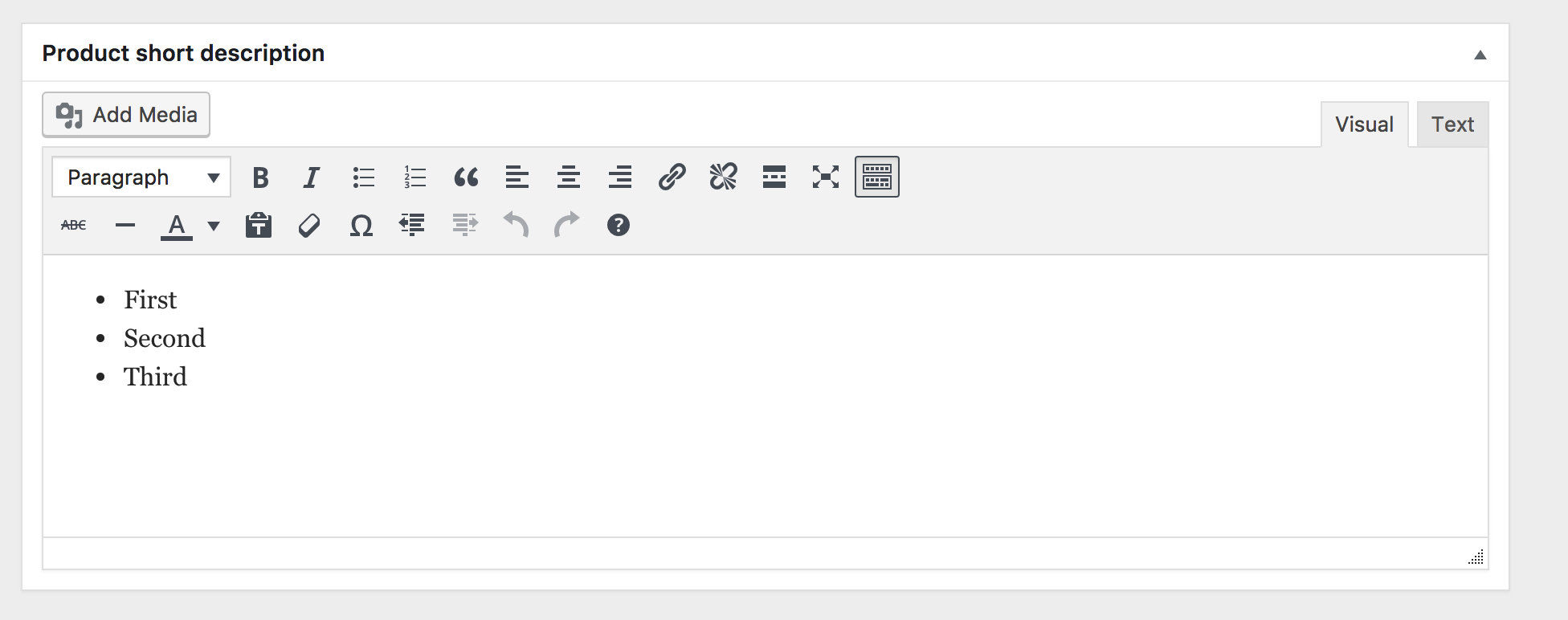
Product Display
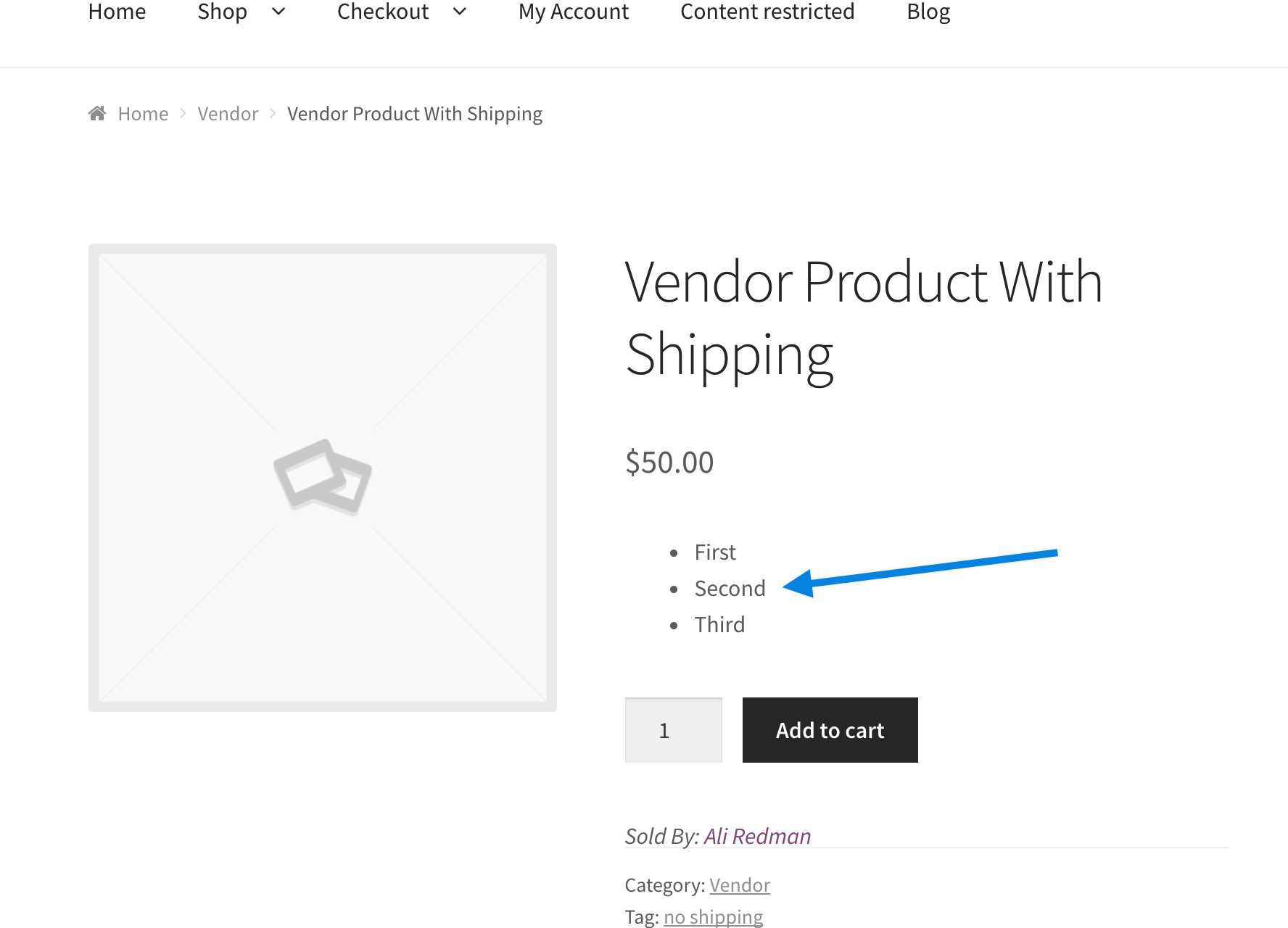
My cross testing indicates that the behaviour you are experiencing is not directly related to WooCommerce and could be due to the theme you are using on your site.
So that link was for a product that I had previously manually added code to get the bullets to appear in the short by editing in text view. But like I explained in the big pos above, when I have to change price via the API editor then I loose all the bullets when it’s saved from there. So whenever I first off create “Add New Product” in Print Aura API the bullets though in Print Aura Editor are there and then reflect in WP/WooCommerce editor as there as well, don’t show up on front facing site.
Print Aura in January gave me a line of code which I manually added in the WP/WooCommerce editor to every bullet point.So this is what it looks like when I’ve added code to make the bullets show:
<h6>Friend of Forest Freaks Antlers & Axes design.</h6>
-
<li style=”list-style-type: disc;”>Unisex heavy blend hoodie.
<li style=”list-style-type: disc;”>Available in S – 5 XL.
<li style=”list-style-type: disc;”>Sits a bit higher on the hips in length,?rather than lower.
<li style=”list-style-type: disc;”>Double lined hood.
<li style=”list-style-type: disc;”>Pouch pocket.
<li style=”list-style-type: disc;”>Matching drawstring.
<li style=”list-style-type: disc;”>Double needle stitching throughout.
<li style=”list-style-type: disc;”>1×1 ribbed cuff, waistband with spandex.
<li style=”list-style-type: disc;”>Pill resistant airjet yarn.
<li style=”list-style-type: disc;”>Preshrunk fleece knit.
<li style=”list-style-type: disc;”>50% cotton, 50% polyester.
<li style=”list-style-type: disc;”>8 oz/yd2, 226.79 gm/m2.Stuart thanks for helping me! But how do you know it is not a conflict with the Print API working with Woocommerce, meaning that it could be the API at fault?
Because my WooCommerce is working WITH the PrintAura API and you aren’t I’m not sure I can just think it’s the theme which has been checked by the creator of the theme (she logged in and looked) and the theme is supposed to be compatible, that’s not to say that something couldn’t go wrong however.
WooCommerce also confirmed that it was working in WooCommerce when I contacted them on facebook. But they were suspecting something being overwritten by the API. Were you able to read through my post where I copied and explained in detail what was happening? It’s hard to isolate where the problem is, I don’t think it’s WooCommerce but the API or maybe the theme, the only thing that hasn’t been really checked is the API working with WooCommerce.
Wow! I am sorry if you felt “belittled” with my reply (I did not feel “belittled” at all, and FYI I did not “complain” or request any kind of moderator actions here, it just happened), however, if you look around these forums, you can see that many topics remain unanswered – simply because the topicstarters do not bother with providing even the basic necessary information.
At the url you’ve posted above, you have
li { list-style-type: none; }in lines 244-246 of your style.css. Fix that and its done.
- The topic ‘Bullet Points Don’t Work in Product Short’ is closed to new replies.