Bug in yearly view?
-
In the highchart with the yearly view, there seems to be something wrong with the years in the x-axis:
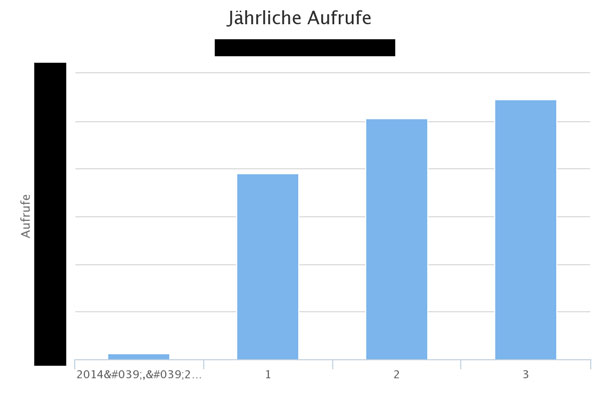
Viewing 4 replies - 1 through 4 (of 4 total)
Viewing 4 replies - 1 through 4 (of 4 total)
- The topic ‘Bug in yearly view?’ is closed to new replies.